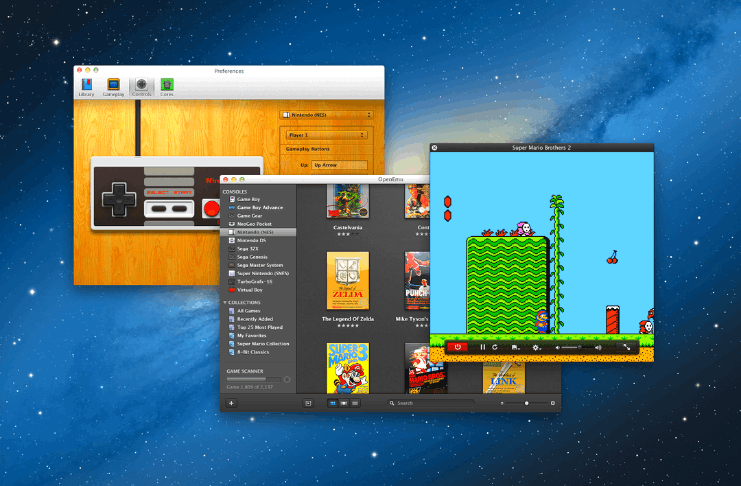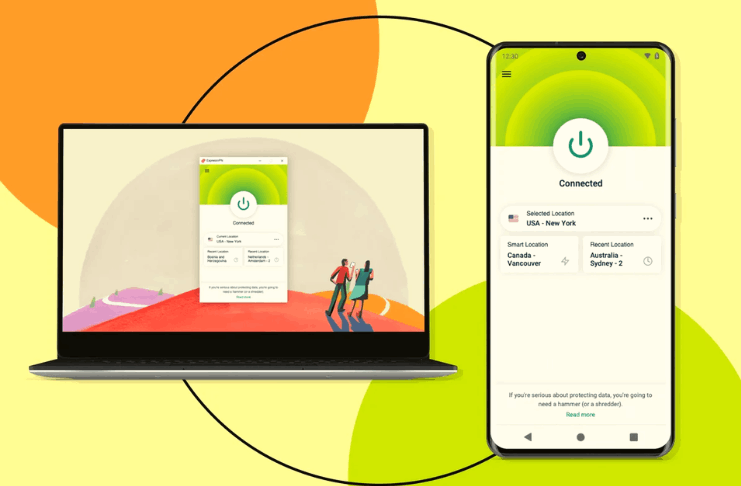Do you want to play mobile games on your PC or laptop but are having problems? One possible way to resolve these issues is to use an Android emulator.
An Android emulator is a powerful tool for experiencing the Android operating system on your computer or laptop. With the emulator, you can access all your favorite apps and games on a larger screen, customize your device settings, and even test out new features before they are released.
Whether you’re a developer looking to debug your app or an enthusiast to enjoy your favorite games, an Android emulator has something for everyone.
- What Exactly Is an Android Emulator?
- How Does an Android Emulator Work?
- Features to Look Out for in an Android Emulator
- What Is LDPlayer and How Does It Work?
- Check Out the Features of LDPlayer
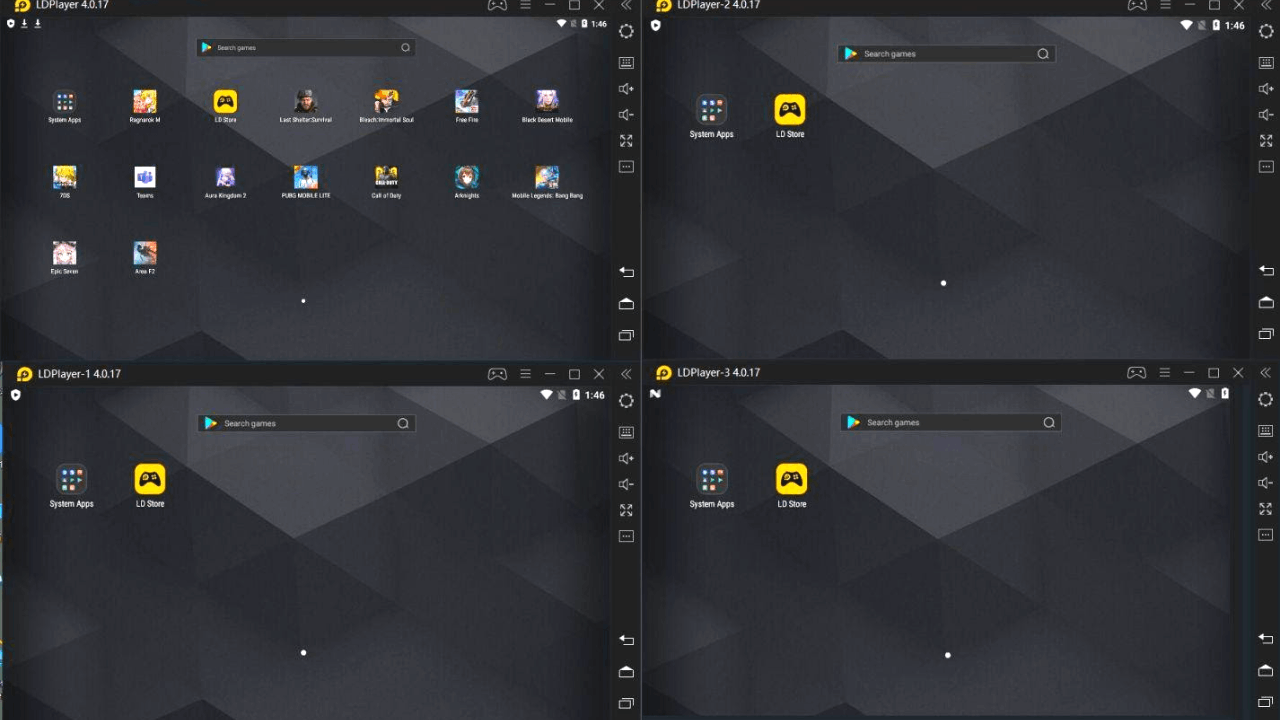
What Exactly Is an Android Emulator?
An Android emulator is software that permits users to emulate the Android operating system on their computer. It allows users to run Android apps and games on their computers as if they were running on an Android device.
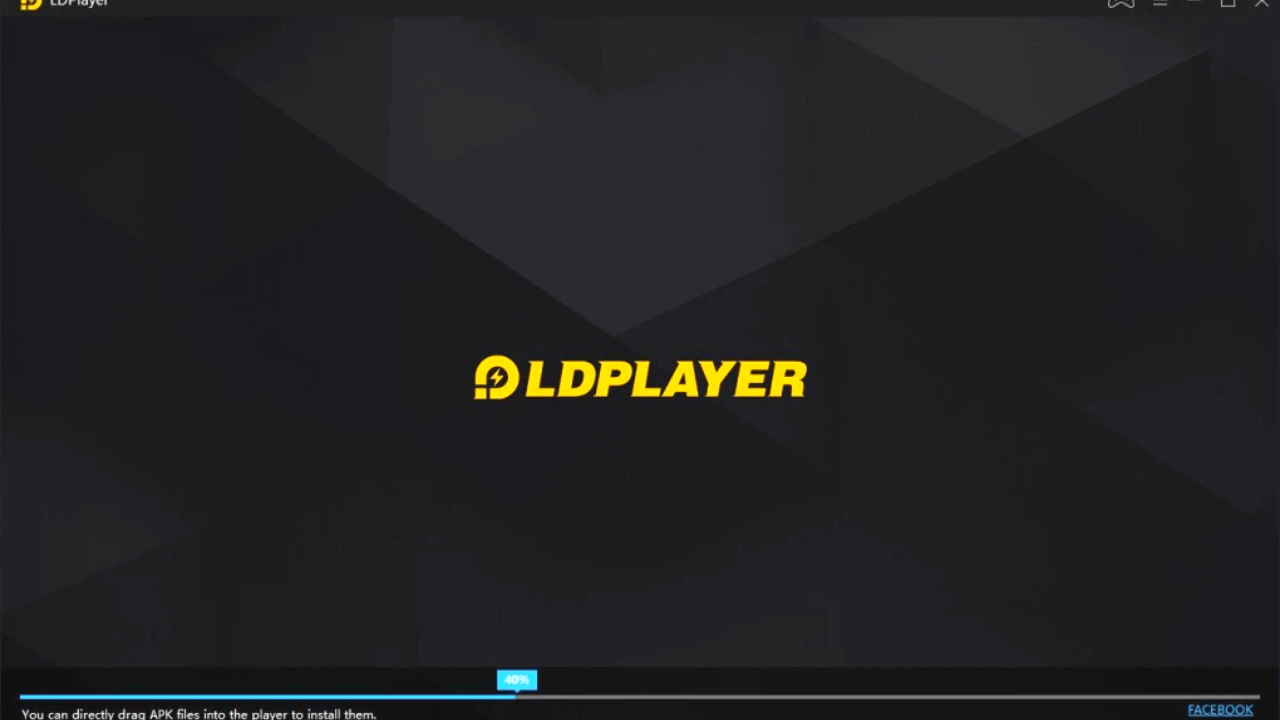
The emulator mimics the functionality of an Android device, allowing developers to test and debug their applications before releasing them to the public. It also allows users to experience Android apps and games without purchasing an Android device.
Additionally, the emulator can be used to test new Android OS versions and check compatibility with existing applications.
A Closer Look at Emulators
The Android emulator was first released in 2007 as part of the Android SDK, a software development kit developed by Google for creating applications for the Android operating system. It was designed to provide a virtual environment where developers could test their apps without using a physical device.
The emulator was also updated to include various features, such as support for hardware acceleration, improved performance, and the capability to run multiple emulator instances simultaneously. In 2011, Google released the Android Virtual Device (AVD) Manager, which allowed users to create and manage virtual devices for testing and development.
Since then, the emulator has seen numerous updates, including support for new hardware features, improved performance, and better compatibility with various versions of Android. Today, the Android emulator is a powerful tool that allows developers to quickly test and debug their apps on multiple devices.
Features to Look for in an Android Emulator
When looking for a good Android emulator, there are many things to consider. First, most Android emulators on PC allow users to switch between different versions of Android, including the latest version.
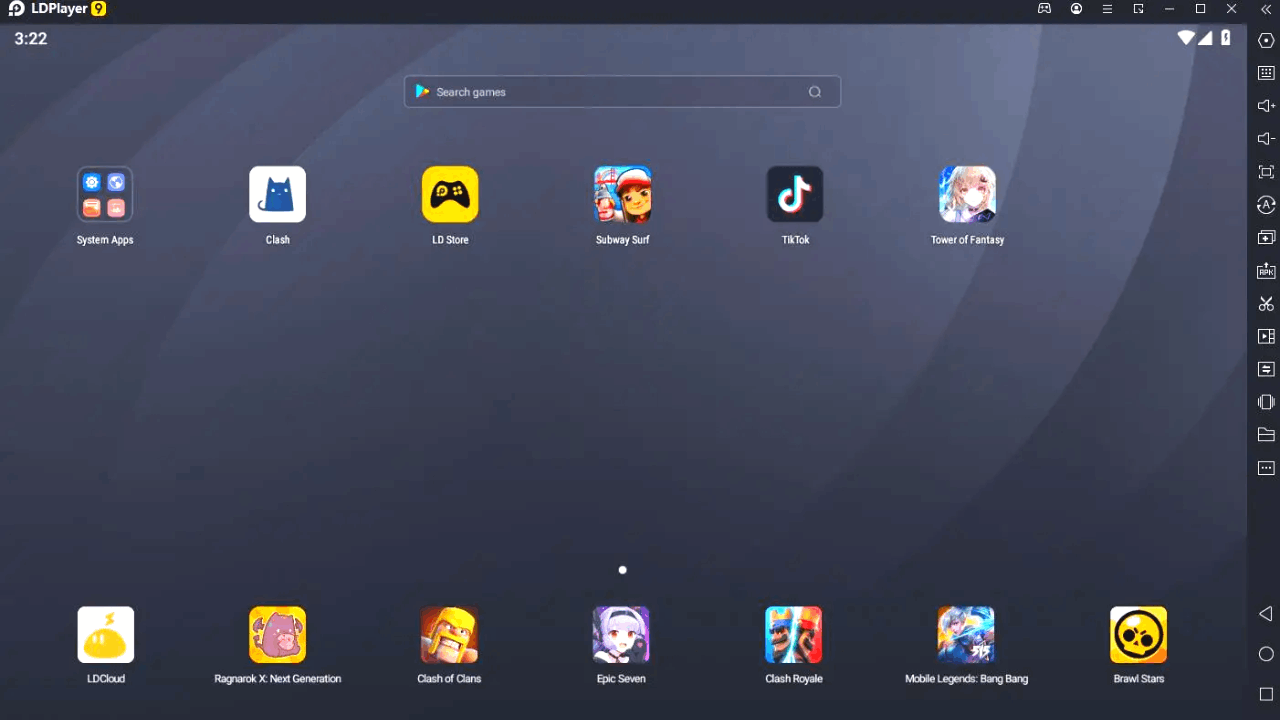
Most Android emulators on PC let users access the Google Play Store and install any app they want. You should also look for Android emulators with a customizable user interface. Many Android emulators allow users to customize the UI of their emulator, personalizing it according to their preferences.
There are also Android emulators on PC that offer specialized tools to help developers create, test, and debug their apps easily. Most of the popular ones come with multi-touch support, allowing users to interact with their apps more naturally.
Some advanced Android emulators also come with a built-in recording feature that allows users to save a video of their gameplay or app usage sessions for later viewing or sharing with friends.
Why Is It Important to Have an Android Emulator?
Using an Android emulator is important for various reasons. It lets developers test their applications on different Android operating system versions without investing in multiple physical devices. This saves time and money and reduces the risk of compatibility issues.
An Android emulator can simulate hardware features that are not available on a physical device. This makes it easier to test applications that require certain hardware features, such as GPS or a camera, and it can also be used to debug applications.
It is also helpful for testing applications on different screen sizes and resolutions. This can help ensure the application looks good on all devices, regardless of size or resolution.
Also read: Why Install a Free VPN on a Laptop? Discover a Great Option
How Useful Is an Android Emulator?
An Android emulator has many uses. It is commonly used to develop certain apps and is quite useful in gaming as well.
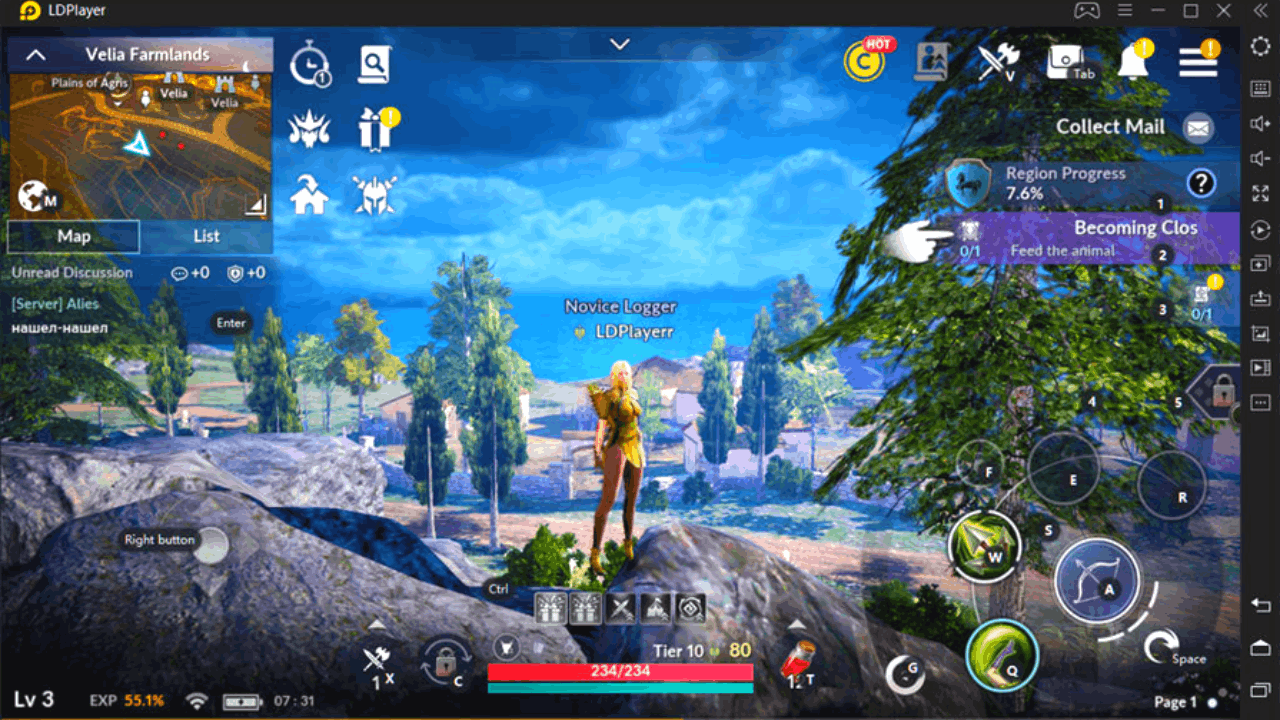
Developers and gamers who want to play Android games on their computers use Android emulators to test and debug their applications. The emulator allows developers to simulate different versions of Android and test their apps in various scenarios.
Android emulators can be used by those who want to experience the Android operating system on their computer without buying an Android device. This is useful for those who want to try out the latest Android version without waiting for it to be released on their device.
App developers use demonstrations of their applications. This allows them to show potential customers how their app works before they commit to buying it.
Discover the Best Android Emulator in the Market
There are a lot of Android emulators out there that provide the best mobile gaming experience on your laptop.
While hundreds are available on the market and ready to be downloaded and used, only a few are highly recommended. One very popular emulator is the LDPlayer.
Read below to learn more about LDPlayer and why it is one of the best Android emulators for downloading and playing.
What Is LDPlayer and How Does It Work?
LDPlayer is an Android emulator designed to give users who want to play Android games and apps on a PC the best gaming experience.

It can play popular Android games on a Windows PC or Mac, allowing users to enjoy the same gaming experience as on a mobile device.
It includes a range of features, such as support for multiple accounts, keyboard and mouse mapping, and gamepad support, as well as the ability to customize the emulator’s performance to get the best gaming experience.
Here’s How You Can Download
To download the LDPlayer, check their official website first and download the installer to your computer.
Double-click the installer once the download is complete to start the installation process. Follow the on-screen instructions to finish the installation.
Once the installation is complete, launch the LDPlayer and sign in with your Google account. You can now start playing your favorite Android games on your PC with LDPlayer.
Check Out the Features of LDPlayer
LDPlayer also includes various features to help users get the most out of their gaming experience. These include recording and sharing gaming videos, taking screenshots, and customizing the emulator’s performance.
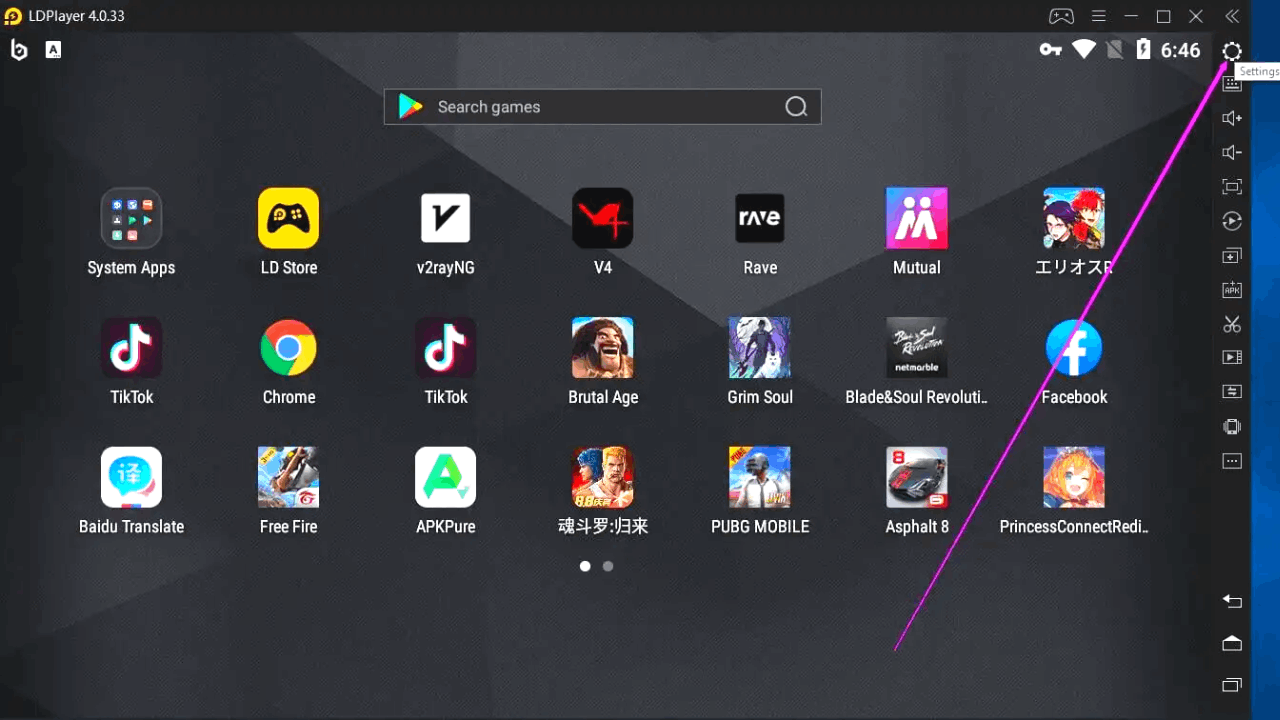
LDPlayer offers a smooth and fast gaming experience. It leverages the latest Android technology to provide a powerful gaming environment with high performance and low latency. It also supports the latest hardware and software, including DirectX, OpenGL, and Vulkan.
It has a simple and intuitive user interface, making it easy to navigate and set up games. It also includes various settings and tools to customize your gaming experience.
LDPlayer offers a secure environment. It includes a built-in security system to protect your personal information and data. It also supports anti-cheating measures to ensure fair play. LDPlayer is also very compatible with a wide range of devices.
What Makes LDPlayer Different from Other Emulators
With so many Android emulators in the market, it can be pretty difficult to determine which one is the best, but LDPlayer has a reputation as the best. It is optimized for gaming and offers a wide range of gaming-specific features, such as support for the latest Android games, a dedicated gaming mode, and support for controllers and other gaming peripherals.
The LDPlayer is optimized for low-end computers, making it an ideal choice for those with limited resources. It is optimized for gaming performance, and its wide range of gaming-specific features makes it a perfect choice for gamers.
The LDPlayer offers a more comprehensive gaming experience compared to other Android emulators. It also provides a virtual machine that allows users to run multiple Android operating systems on the same computer.
To Sum Up
Android emulator is an excellent tool for developers to test their apps and games, and LDPlayer is a great way for gamers to play Android games on their PCs. When looking for the best Android emulator, you can bet that you’ll always have people recommending that you use LDPlayer.