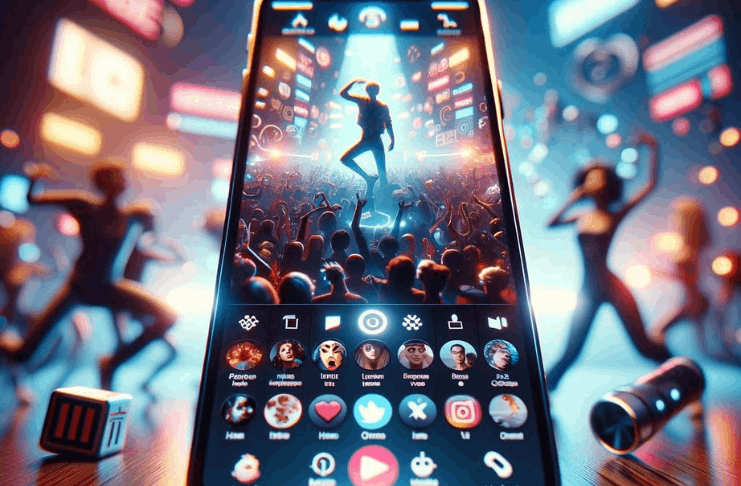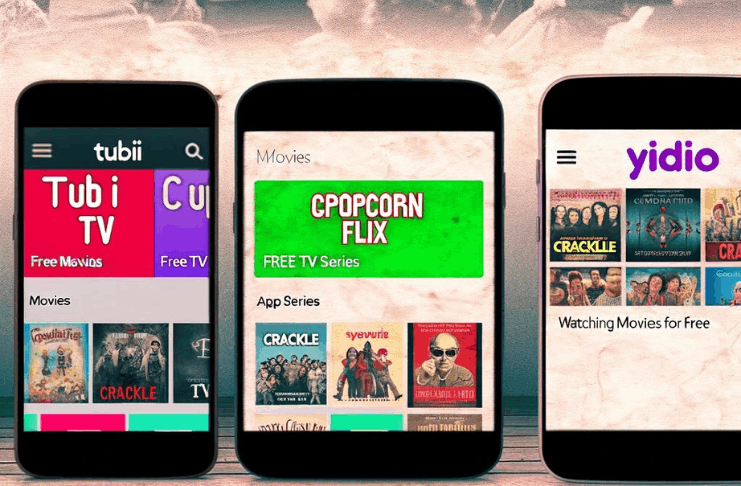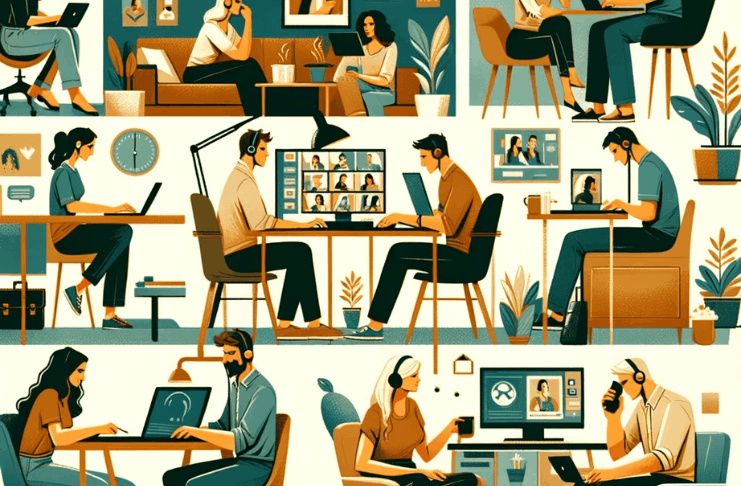The opportunity to learn crochet online has flourished in today’s digital landscape.
Evaluating crochet apps is crucial to navigating this vast array of resources effectively.
This article delves into the essential features and tools, empowering you to optimize your online crochet learning experience.
Understanding Crochet Apps
Crochet apps enhance the crochet experience by providing pattern libraries, stitch dictionaries, and project trackers.
They serve as digital companions for crocheters, providing access to patterns, tutorials, and tools conveniently on mobile devices.

Purposes of Crochet Apps:
- Access to a wide range of crochet patterns
- Stitch dictionaries for learning and reference
- Project trackers to organize ongoing and future crochet projects
- Video tutorials for visual instruction
- Community engagement for sharing ideas and support
- Tools such as stitch counters and yarn calculators for convenience
Importance of Features and Tools in Crochet Apps
Features and tools in crochet apps are essential for optimizing your crochet experience. Here’s why they matter:
- Enhance Productivity: Project trackers and stitch counters keep you organized and focused.
- Foster Creativity: Access to diverse patterns and tutorials sparks inspiration and experimentation.
- Facilitate Learning: Video tutorials and stitch dictionaries help improve crochet skills.
- Community Engagement: Interaction with other crocheters fosters support and collaboration.
- Convenience: Tools like yarn calculators and shopping lists streamline project planning.
Criteria for Evaluation
When evaluating crochet apps, considering specific criteria ensures you choose the most suitable one for your needs.
Here are the key criteria to consider:
- User Interface: Assess the app’s ease of navigation and intuitiveness.
- Features and Tools: Evaluate the availability and functionality of pattern libraries, stitch dictionaries, project trackers, and other essential tools.
- Customer Support: Consider the responsiveness and effectiveness of the app’s customer support team.
- Community Engagement: Look for features that facilitate interaction and support among users.
- Pricing Model: Evaluate the app’s pricing structure and whether it aligns with your budget and usage needs.
Evaluating Crochet Apps
Evaluating crochet apps is essential for optimizing your crafting experience. Here’s a comprehensive guide to assessing popular apps in the market:
Ravelry
Ravelry is a comprehensive platform for knitters and crocheters, offering a vast library of patterns, a vibrant community, and tools for organizing projects.
It is available for Android and iOS.
Features and Tools:
- Extensive pattern library with user reviews and ratings
- Advanced search and filtering options by category, yarn weight, and difficulty level
- Project tracking, including progress updates and yarn usage
- Community forums for sharing ideas, troubleshooting, and connecting with fellow crafters
Pros:
- Large community for support, inspiration, and pattern recommendations
- User-friendly interface with customizable preferences
- Integration with yarn and pattern databases for easy access to materials and instructions
Cons:
- Requires internet connection for full functionality
- Navigation can be overwhelming for new users
Hobbii
Hobbii is a crochet app offering a range of patterns, tutorials, and tools for crocheters of all skill levels.
It is available for Android and iOS.
Features and Tools:
- Variety of crochet patterns, including free and paid options
- Stitch tutorials and guides for learning new techniques
- Yarn and hook size calculators for project planning
- Wishlist feature for saving favorite patterns and supplies
Pros:
- Simple and intuitive interface, suitable for beginners
- Accessible tutorials with step-by-step instructions and illustrations
- Regular updates with new patterns and features
Cons:
- Limited pattern selection compared to larger platforms like Ravelry
- Some users report occasional bugs and performance issues
Also read: How To Download TikTok Videos For Free On Mobile: Free App
Pocket Knitting
Pocket Knitting is a mobile app designed to help knitters and crocheters track their projects, yarn inventory, and needle collection.
It is available for Android and iOS.
Features and Tools:
- Project tracking with progress photos and notes
- Yarn stash management with color and weight tracking
- Needle inventory and size reference for organizing supplies
- Integrated shopping lists for purchasing yarn and accessories
Pros:
- Easy-to-use interface with customizable categories and tags
- Handy tool for organizing and planning projects on the go
- Backup and sync capabilities across multiple devices
Cons:
- Limited pattern resources compared to dedicated pattern libraries
- Lack of community features for interaction and support

KnitCompanion
KnitCompanion is a versatile app for knitters and crocheters. It offers pattern tracking, interactive knitting charts, and project customization options.
It is available for Android and iOS.
Features and Tools:
- Interactive knitting and crochet charts with row highlighting and annotations
- Stitch counters and project timers for tracking progress
- Customizable pattern markers and notes for personalizing projects
- PDF import and markup tools for working with digital patterns
Pros:
- Robust tools for chart-based projects, including lace and colorwork
- Flexibility to adapt patterns to personal preferences and skill levels
- Regular updates with new features and bug fixes
Cons:
- Learning curve for new users, especially those unfamiliar with digital tools
- Some features may require a paid subscription for full access
Knitting Buddy 2: Row Counter
Knitting Buddy 2 is a simple row counter app designed to help knitters and crocheters keep track of their project progress.
It is available for Android and iOS.
Features and Tools:
- Easy-to-use row counter with customizable counters and colors
- Ability to track multiple projects simultaneously for convenience
- Backup and restore functionality for saving project data
- Support for both knitting and crochet projects with adjustable settings
Pros:
- Straightforward interface for basic row counting and project management
- Handy tool for on-the-go crocheting and knitting, with no internet connection required
- Regular updates with performance improvements and user-requested features
Cons:
- Lacks advanced features like pattern libraries and stitch dictionaries found in more comprehensive apps
- Limited customization options compared to specialized project-tracking apps
Downloading Crochet Apps: Quick Guide
Downloading crochet apps is straightforward and can be done in just a few simple steps. Here’s how to download these apps onto your device:
- Open your device’s App Store (iOS) or Google Play Store (Android).
- The search bar will find the desired crochet app by typing in its name.
- Once you’ve located the app, tap on it to open its download page.
- Press the “Install” or “Get” button to download the app to your device.
- Wait for the download and installation process to complete.
- Once installed, you can open the app from your device’s home screen and start using it immediately.
Summing It Up
Evaluating crochet apps based on their features and tools is essential for enhancing your crafting experience.
You can choose the app that best suits your needs by considering factors like user interface, available features, and community engagement.
Take the time to explore and evaluate different apps to find the perfect companion for your crochet journey. Happy crocheting!