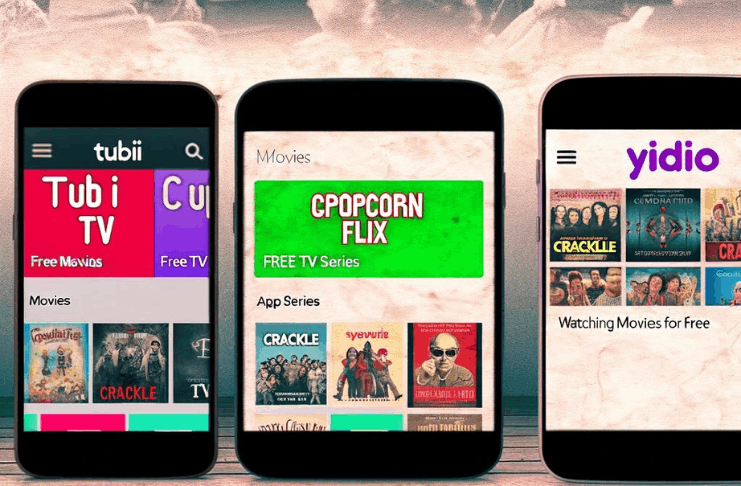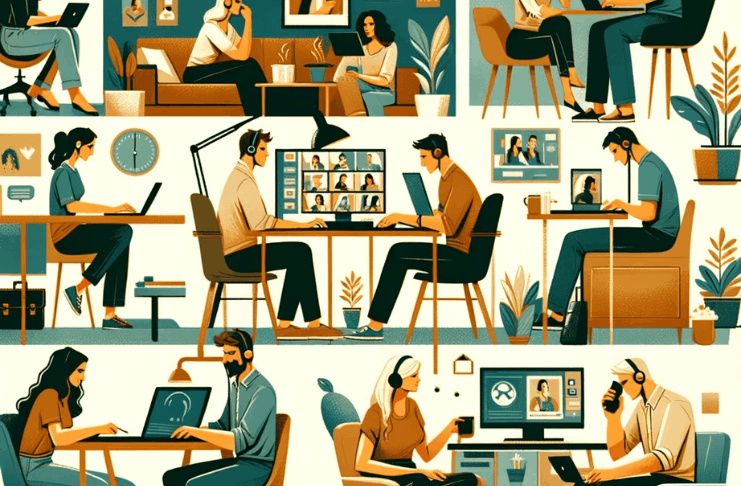TikTok has captivated the globe with its brief, captivating, and entertaining videos.
The app has captured the public’s attention, and many fans download their favorite TikTok videos to watch repeatedly.
Are you captivated by videos with cool dance moves, lip-syncing, and tricks? Learn how to download TikTok videos for free. Check out the topics covered below.
Using TikTok in 2025
TikTok, developed by the Chinese tech company ByteDance, remains popular on the App Store and Google Play.
Once you’ve registered, you must set up your profile to start using the app. Your profile displays your username and bio, making it easier for others to find and follow you on TikTok.
You’ll be greeted with a video feed when you launch the app. Trending videos, which receive the most likes, shares, and comments, typically appear at the top.
As of 2023, TikTok continues to be a leading social media platform, especially among younger audiences.
Finding and Downloading Videos
TikTok allows you to create your videos or enjoy content from other creators.
The app’s videos are versatile, with features that let you play music in the background, slow down or speed up the footage, and apply various filters and editing tools.
You can use the app’s search function if you’re looking for a specific video to download. This allows you to search for specific videos or user accounts.
TikTok Privacy Policy 2024
When attempting to download TikTok videos, you may encounter challenges due to the app’s privacy settings. It’s important to understand that TikTok provides users with privacy options.
You can set your account to “private,” making your clips visible only to you and not to other TikTok users unless you grant them access.
Additionally, you can tailor the app’s interactive features to your liking, choosing who can message you, comment on your videos, react to your content, or create a duet with you.
Your videos can be marked as “private,” “friends only,” or “public,” regardless of your account’s privacy status.
Addressing Inappropriate Content
If you find a video offensive, discriminatory, or spammy, it’s crucial to report it to TikTok immediately.
By providing details about the account and explaining how it breaches the app’s policies, you can help maintain a safe environment.
This ensures that children are protected from viewing and downloading unsuitable content, as it can be blocked and reported.
Video Downloading on TikTok: What You Should Know First
When downloading videos from TikTok, you should be aware that copyright laws protect these videos.
This protection extends not only to original works, such as music videos but also to the unique way these videos are conceptualized and created.
TikTok’s policies strictly prohibit posting, sharing, or sending any content that infringes on someone else’s intellectual property rights, including trademarks and copyrights.
Users must have the necessary authorization and a valid legal reason to use copyrighted content on the platform.
Copyright and Trademark Issues
Users are responsible for resolving any copyright or trademark disputes. However, they can also submit a Copyright Infringement Report or a Trademark Infringement Report to TikTok.
If you’re unsure whether a video infringes on intellectual property rights, it’s advisable to seek legal counsel before making a report.
Violations of copyright and trademark laws can result in removing videos from the platform. Repeated offenses may lead to suspending the account owner’s access to TikTok.
How to Download TikTok Videos for Free
To download public videos on TikTok, follow these steps:
- Search for the Video: Open the TikTok app and find the video you want to download.
- Play the Video: Tap on the video to start playing it.
- Download the Video:
- Option 1: Tap and hold down on the video to display three options. Select the ‘Save Video’ option and choose a folder to save the video.
- Option 2: Tap on the ‘Share’ icon, then click on the ‘Save Video’ option. The video will be downloaded to your device with a watermark to credit the owner.
Watermarked Tiktok Videos
TikTok video creators protect their content with watermarks. You can still download these videos using third-party tools. Follow the steps below:
- Use Third-Party Tools:
- For Android Users: Go to the Google Play Store and search for “Video Downloader for TikTok.”
- For iOS Users: Download the Total Files app, a cloud file manager that allows users to save the target video file.
- Copy the Video Link: Tap the Share Icon on the desired video, then find and choose the ‘Copy Link’ button.
- Download the Video:
- Open Total Files and paste the copied link into the URL bar.
- Visit the link and look for the option that allows video downloading.
Downloading Protected TikTok Videos through Apps
To avoid watermarks on your downloaded videos, consider using specialized apps. These apps allow you to download protected clips.
A recommended app is Video Downloader for TikTok by Avalon Infotech.
Downloading Steps
To utilize this or similar apps, find the video you want to download and click on the ‘Share’ icon.
Next, select ‘Copy Link’ and paste the link into the app. Then, hit the ‘Download’ button. The app will store the video on your device.
Downloading Protected TikTok Videos via Websites
You can also opt for a dedicated website to download your favorite TikTok videos without the watermark.
Check out sites like Musicallydown and TTdownloader for this purpose.
Download Procedure
This method is similar to using an app. You need to locate the video you wish to download and then press the ‘Share’ button to copy the link.
Next, open the website and paste the URL. Tap on ‘Download,’ and the video will automatically download without a watermark.
Downloading TikTok Videos via Live Photos on iPhone
You might want to try another method to quickly download a TikTok video from the app.
This approach allows you to only have a small static watermark in the lower-right corner of the video, without the floating one. This method is suitable for iPhone users.
Download Procedure
Firstly, open TikTok on your iPhone and locate the video you wish to download. Tap the Share icon, and then in the bottom row, select Live Photo.
This will save the TikTok video in the Photos app as a Live Photo. Next, go to the Photos app, select Live Photo, and open the iOS share sheet. Once it’s open, scroll down and tap Save as Video.
Just like that, the Live Photo will be converted into a video.
Transferring Multiple TikTok Videos to Your PC
Transferring a TikTok video from your iPhone to a PC isn’t always quick and straightforward, especially when you want to download several videos simultaneously.
However, using CopyTrans Photo, you can easily download multiple videos to your PC. Use the drag-and-drop feature in CopyTrans Photo to move the videos to your PC.
A bonus is that it can transfer multiple videos at once. Its time-saving capabilities, flexibility, and support for GIFs are beneficial.
Transfer Steps
To move TikTok videos from your iPhone to your PC, open CopyTrans Photo and connect your device.
The photos will appear with iPhone photos on the left and PC pictures on the right. Select the TikTok videos you wish to transfer and drag them to your PC.
Bottom Line
It’s simpler to download TikTok videos using the various online tools at your disposal. Just credit the original content creator if you plan to use the video for any reason.
By doing this, users can maintain a respectful environment and keep TikTok, the world’s most popular video-sharing app, a safe community for all.