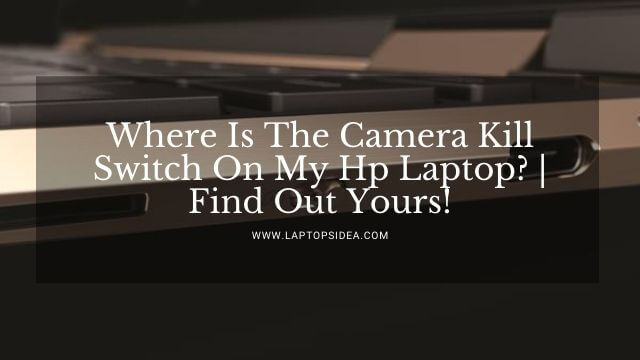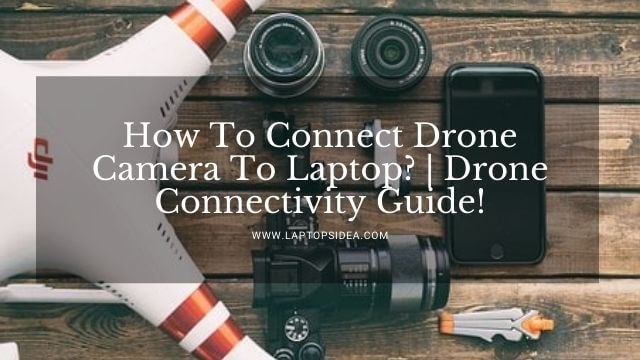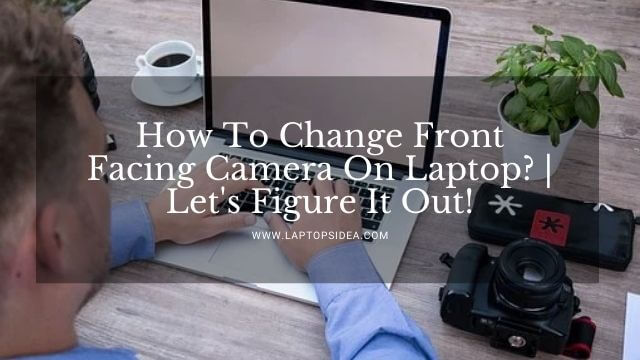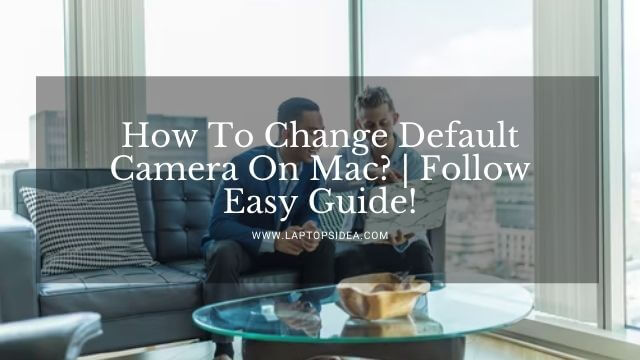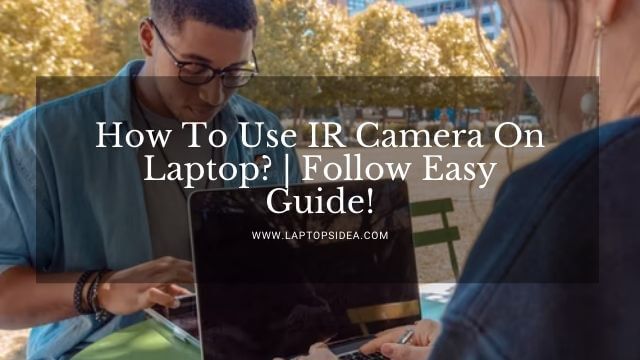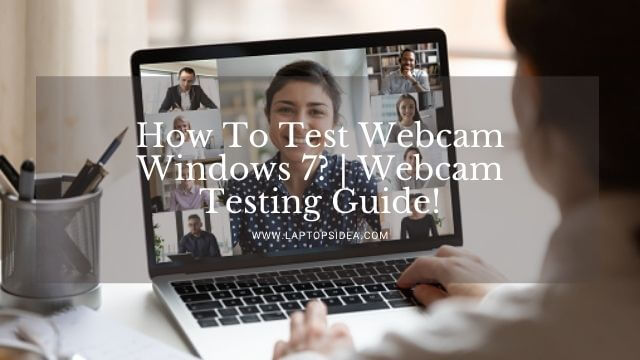Have you spared your day out because you are figuring out a query regarding “Can I connect an IP camera directly to my computer?”. Only if you do that and you have reached this post I am damn sure that you will never go disappointed. Because here, I will completely guide you on how you can connect your Ip camera directly to the computer you have. It is simple and easy to learn as you are guided by an expert.
Therefore, give this free day the required value and learn with me about “can I connect an IP camera directly to my computer?” You will thank me at the end of the post for writing and figuring out your problem inside this one.
So, let’s not waste time and start this conversation!
Also Read: What Is School Chromebook Screen Size? | Let’s Find Out
What Is An IP Camera, And For What Purpose Do You Use It?
An IP camera is a digital camera that works with the network. It allows you to see what’s happening in your house or office. It lets you monitor your family, pets, or property from a single location.
If you have a small business and need to track employees, you can also use this. However, you will need a certified security system to ensure that your cam is secure.
Otherwise, someone can easily hack into it to access your private areas.
On top of all, An IP camera is a specialized monitoring device that connects to a network. It enables users to view live footage of the area being monitored in real-time.
IP cameras are a great addition to your home or business security system, offering remote surveillance on your desktop, smartphone, or tablet. Here are a few reasons why you may need an IP camera:
You can use IP cameras to monitor a distant location while you are away. You can keep an eye on your family and pets while you’re away on vacation. Besides that, you can set up your IP camera to monitor a high-security area to protect your home and property from theft.
Moreover, you can also use your IP camera as a baby monitor to watch your new bundle of joy.

Is It Possible For You To Connect The Ip Camera Directly To The Computer?
As far as the possibility of making such a connection is concerned, I can assure you that you can easily connect the Ip camera with your computer directly or even without a router.
Therefore, Yes. You can definitely connect IP cameras using a USB cable. However, there are no differences in video quality between videos captured using a USB cable and those captured using a network cable.
So it is not necessary to use a network cable to connect the camera to a computer. You can use either one, for that matter. The decision is basically based on your preference.
Overall, using a Network cable is highly recommended if you want to directly pair your Ip camera with your laptop or computer.
How To Connect Ip Camera To Pc Without NVR?
If you want to connect an IP camera to a PC without NVR, you can set up a T server. Ts Server is a program with a recording function similar to NVR.
You can install it on a computer with a camera that can be accessed via local IP. Ts Server will record the camera and will output AVI/MJPEG etc.
How To Connect Ip Camera Without Poe Switch?
If you don’t want to use the POE Switch to connect the Ip camera, you should not be worried. Because you can still connect it by using different alternatives.
In this case, the simplest method to connect IP cameras is by using a router and a computer. Connect the router to the Internet and computer.
After that, you need to turn on the router and computer. Then, you will be able to see the instructions on the screen.
You will be able to change the router IP address using the router’s default IP address. Stay online and keep the computer connected to the Internet.
Download the software and install it on the computer. You also need to use the default IP address of the camera and the username and password to log in to the camera’s web interface. After that, you will be able to use the camera.

How To Connect CCTV Camera To Computer With Cable?
When you connect a CCTV camera to the computer with a USB cable, you can easily view the video via any software.
For a computer with Windows operating system, you can download a free video software called PC Camera that will allow you to view and record video from a connected CCTV camera.
For example, suppose the CCTV camera is plugged into a USB port at the back of the computer. In that case, you can go to the Windows Control Panel and select the “Device Manager” option.
Find the “USB Video Device” and right-click it; then select the “Update Driver Software” option.
Choose the “Search Automatically for Updated Driver Software” option, and the computer will search for the correct driver. If the driver is not updated, you can try to update it manually.
Also Read: How To Reverse Camera On Chromebook? | Things To Know!
Final Thoughts:
An IP camera is a great option when you need refined and full-proof security inside your house or outside it. You can simply connect it to your computer, and it will start filming everything you want. Besides that, if you don’t find the internet or router, use the cable to complete the connection. And until now, I am sure that your query regarding “ Can I Connect Ip Camera directly to my computer. Yes, that’s fine, and you probably have learned it. But just in case your mind longs for more queries, please don’t forget to use the comment box and let me know. It would help solve your worries.
Moreover, it has been a pleasure that you have spent your quality time reading this post. Keep visiting for more. Take care and stay blessed!
Read These Articles..... How To Rotate Screen In Sims 4 On Laptop? | Answered Fully! How To Change Default Camera On Mac? | Follow Easy Guide! How To Use Monitor Camera Instead Of Laptop? | Solved For Good! How To Use Monitor Camera Instead Of Laptop Mac? | Easy Steps! How To Use IR Camera On Laptop? | Follow Easy Guide!
Did You find This Post Helpful? Share with others