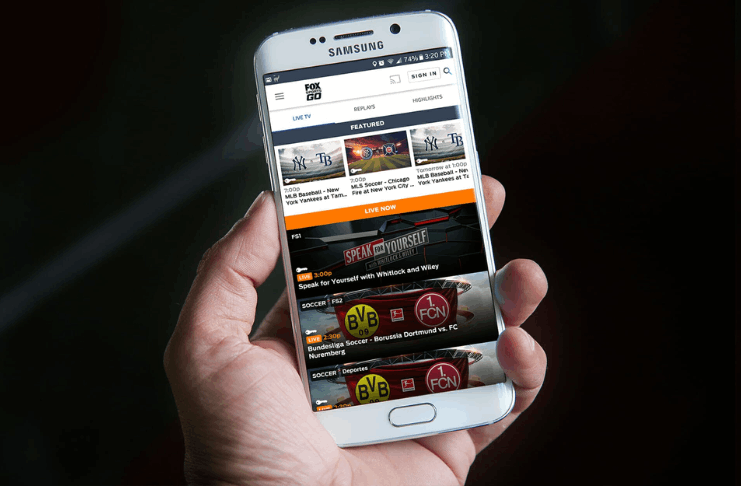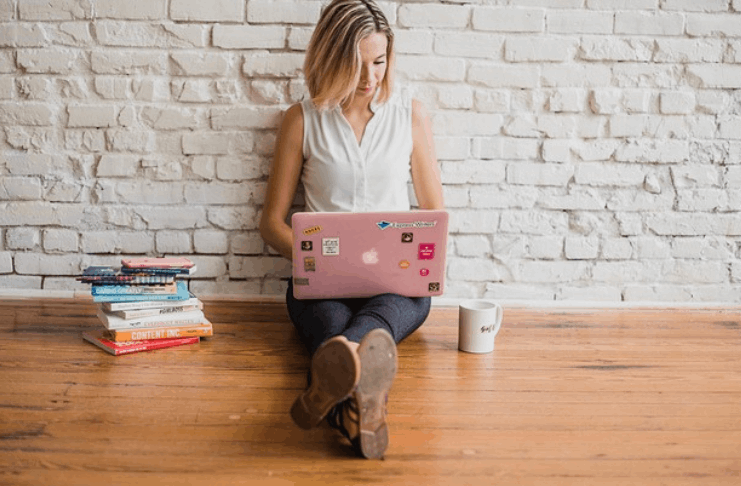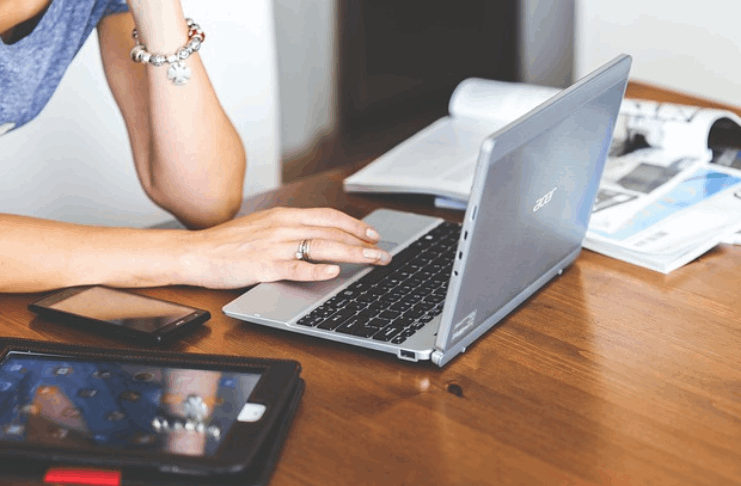Well, it is so easy to remove stickers from a laptop or tablet to use them again, but do you know the ways how to remove stickers from a laptop for reuse?
No problem, let me explain the most effective ways how to remove stickers from the laptops for reuse?
Recently I went through the same experience, and it was a frustrating situation for me.
When I removed the sticker from my laptop, but I was not aware of how to remove stickers from the laptop for reuse.
After intensive research, I ended up with depth knowledge which I am going to share with you in this article.
How to remove stickers from the laptop for reuse purposes?
Video Tutorial to guide how to remove stickers from laptop
Tools required to remove stickers from laptops
To remove the stickers from the laptop first you need tools that can help to remove stickers easily from the laptops. You can try the tools included in the list below.
- WD-40
- Goo gone
- Rubbing alcohol
- Heat gun
- Hairdryer
- Plastic knife
- Plastic card
- Magic eraser
- Lotion or oil
- Nail polish remover
Follow the below steps to remove stickers from the laptop
After collecting the tools for removing stickers laptop, now you can follow all these steps as given below and these steps can help you to remove the stickers and their residue quickly.
1. You can use WD-40 and Goo Gone because these products can dissolve the glue, and it makes it easy to remove the stickers from laptops.
Non-oil-based things are also suitable such as Windex, warm water, and rubbing alcohol to remove the stickers and residue from the laptop.
2. A hairdryer is a rapid tool to remove the stickers from the laptop, use it for 25-30 seconds on the stickers, and after that, you can pull the stickers softly.
3. You may use your nail or any mild sharp thing such as a plastic knife or plastic card to remove it.
But be careful when you pull the sticker and avoid putting the scratch on the laptop, Most importantly if there is a plastic body of the laptop.
4. Baking soda and Magic erasers are also effective substances to remove the stickers from laptops but always use with caution.
5. The most recommended thing is a lint-free cloth or any soft cloth dipping with warm water, it can remove the laptop’s sticker faster.
6. You can try dishwashing soap if the lint-free cloth doesn’t work, add up dishwashing soap on the cloth and rub with this. It may lose the sticker, and it will be removed.
7. There are few oil-based products that you can use for removing the glue such as lotion, petroleum jelly, or olive oil. These products may help to remove the stickers laptop.
8. If above all things don’t work, then try to use 90% rubbing alcohol, there is a high chance it will work.
Steps to avoid before removing stickers from the laptop for reusing them
Before taking off the stickers from laptops to reuse, you need to be careful about few things and avoid them, otherwise, it might damage the laptop.
1. Firstly, It would be fine if you turn off the laptop and unplug the wire connection from the power, sometimes liquid may cause any internal damage.
2. Always try to wipe the area softly; otherwise, it may put a scratch on the plastic parts.
3. While using a liquid, you have to be careful, only use as much as required.
4. Please don’t do any spray directly on the machine; it may damage the screen or other parts.
5. When using a hairdryer, please don’t use it for a long time, it may damage the laptop.
Frequently Asked Questions
1. Should you remove the stickers from the laptop?
After all, it is your choice whether you want to remove the stickers from the laptop or not.
Because if you like an elegant and clean laptop, then you can remove the stickers.
On the other side, if you like to see a personalized laptop, then you can leave the stickers on a laptop.
But before removing the stickers, Just make sure about particular stickers e.g. the license, warranty, or model number stickers.
2. How to remove laptop stickers without damaging them?
Before removing the sticker from a laptop, you should be very careful; otherwise, it may damage the laptop.
You can use mild sharp things such as a plastic knife, plastic card, or fingernail.
After removing the sticker, you can rub the sticker residue with a soft cloth, dipping it in warm water.
Read Also:- How to Remove Battery from Gateway Laptop?
3. How to remove sticker residue from the laptop screen?
When you remove the sticker residue from the laptop screen, then here is a bit different approach than the rest of the laptop’s parts.
Most importantly, you can not use any sharp thing on the screen.
Especially for laptop screens, you can try a hairdryer for 25-30 seconds with warm air, and it would remove the sticker residue from the laptop quickly.
4. How to remove sticker outline from Macbook?
Apple always recommends soft and lint-free clothes when you are removing anything from their laptops.
They also warn to avoiding any abrasive cloths, towels, or paper towels and not to use hard things on their laptops, because it may damage the products.
Final words
In conclusion, I would say that these are the most significant steps already mentioned in this post.
If you apply all of the steps or a few of them, you would be fine to remove the stickers from your laptop for reusing them easily, with less time and effort.
I hope I have explained in detail how to remove stickers from the laptop to reuse them.
Which step have you applied to remove the stickers from the laptop to reuse? Or if you know any other ideas, please share with me leaving a comment below, I would appreciate this and would explain in the next post.
Read These Articles..... 5 Best Reasons Why are Gaming Laptops so Expensive in 2020 Best Ways How to Play PS4 on Your Chromebook with HDMI Best Ways How to Fix Pink Screen Problem on Your Laptop Best Ways How to Screenshot on Toshiba (Updated-2020) How Long Does it Take to Reset a Laptop-(5 Best Reasons)?
Did You find Helpful This Post? Share with others