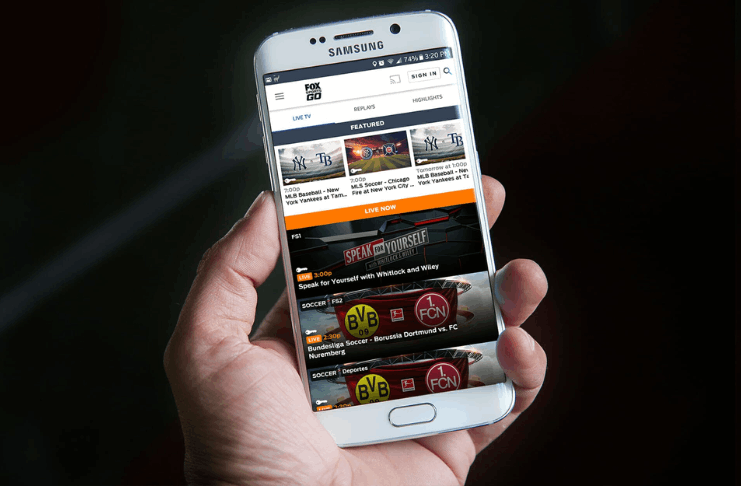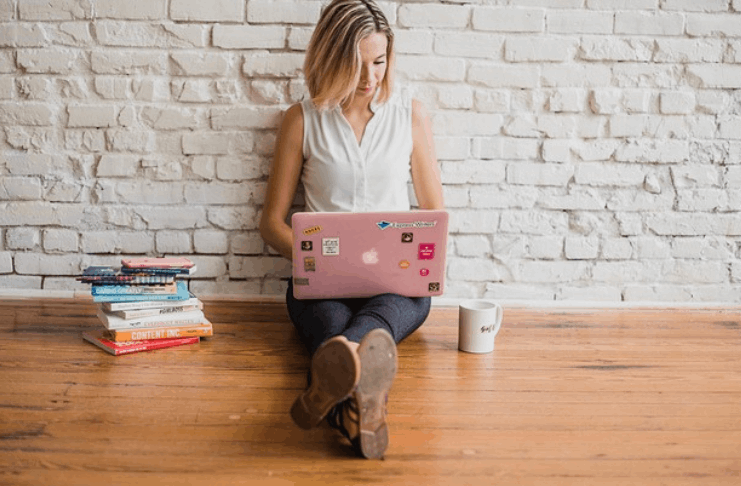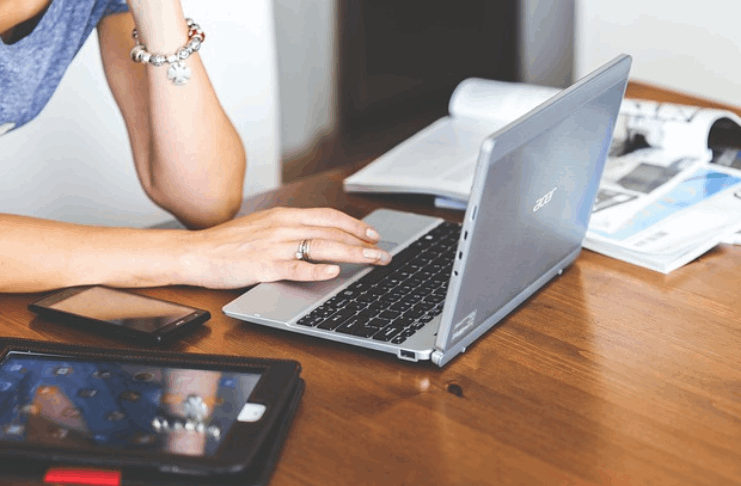When you are working on a laptop, suddenly the screen turns pink or green, but you don’t know how to fix pink screen on lenovo laptop or computer.
I understand it becomes a very frustrating situation at that time, especially when you have urgent tasks or assignments due to complete.
You also don’t have any idea whether the entire screen has been damaged or something has broken internally.
Are you with me?
No problem, here we go, I am here to help and guide you, how to fix pink screen on lenovo laptop or computer.
In this post, I will explain in-depth about e.g., what is a pink screen and how it appears, what are the causes, and how to fix this problem on lenovo laptop without wasting much time.
How does the pink screen appear on the lenovo laptop or computer?
According to some users, sometimes the entire display screen turns into pink or green, but some users report that pink lines appear only in some screen regions.
These pink lines appear initially for a short time, and if you ignore this problem, it may cause a severe problem in the lenovo laptop display.
There is an RGB color model. It works on the laptop or computer screen, you will read about the RGB color scheme in the next paragraph.
Read Also:- Laptop Power Light on But Nothing Happens-(How to Fix)?
What is the RGB color scheme on a lenovo laptop or computer’s display screen?
RGB stands for “RED, GREEN, BLUE,” These combining three colors create a new color in the laptops’ screen. It is called the RGB color Scheme.
The main purpose of the RGB color model is for the sensing, representation, and display of images in electronic systems, such as televisions and computers, (source Wikipedia)
Most of the time, software and hardware are the significant causes of discoloration of the screen; thus, the entire or half screen turns pink or green color.
What is the cause of a pink screen on lenovo laptop or computer?
There may be two types of causes of turning lenovo laptop or computer screen into pink or green.
1 Hardware causes
- Faulty cables or connection
- Display wires may be damaged
- Broken or faulty display screen
- Graphics card might be defective because of heating or dust
2.Software causes
- Wrong video or display driver
- Operating system settings issue
- On-Screen display settings
- Video color quality settings
- Unnecessary applications
How to fix a pink screen on the lenovo laptop or computer?
1.Connect cable with external LCD/monitor
You need to check the cable whether the cable has firmly connected from both sides, A loose line may provide a bad connection to the lenovo laptop or computer, and the screen gets pink or green.
If you find any cable faulty or not working correctly, then replace the line with a new one.
You need to connect lenovo laptop or computer with an external monitor or LCD via HDMI cable If the LCD or monitor shows the same pink screen, then there is a probability for software problems with the lenovo laptop.
And if there are no pink lines on LCD or monitor, then a hardware problem is probable.
2.Turn off your lenovo laptop or computer
Turning off the lenovo laptop is a quick solution for many software issues, leave the laptop as a turn off for 15-30 mins, and start again.
Most probably, the discoloration or distortion of the display screen will go away straightaway.
You can reset your laptop on factory default settings; it will make sure there are not many screen colors. It works most of the time efficiently.
If the still pink screen looks the same as before and the problem is there, you need to move on to the next step.
3.Uninstall unwanted programs
Usually, there are so many unwanted programs or applications on the lenovo laptop or computer that you don’t need, but they still exist on the computer.
Try to find out those unwanted applications and uninstall them.
You can reinstall all software and games installed previously on the lenovo laptop, and this re-installation process can help fix the pink screen on the lenovo laptop.
You can try to reinstall the latest windows version if the above solutions don’t work.
After trying all these things, if the problem is still there, and you can move to the next step.
4.Check invalid driver
Sometimes there is a need to update the display driver on the lenovo laptop or computer, because of an invalid driver, outdated driver, or wrong driver.
So, you need to search about the model number, check the operating system, and download or update the latest driver on the lenovo laptop or computer.
Read Also:- How to Remove Battery from Gateway Laptop?
5.Check hardware issues
Few hardware issues can turn the screen into pink.
Firstly you may check GPU temperature, it produces more heat, affecting your lenovo laptop’s screen colors.
Secondly, inspect the laptop’s screen edge properly. It might be broken from the corners or might be display wires that have been damaged.
You may open the display screen yourself, but be careful not to try if you are not specialized in this task, it may damage the screen or break the display.
You can reach out to any technician or an expert who is qualified for this.
Final thoughts
I have mentioned five different steps above, how to fix the screen on lenovo laptop or computer.
I hope these steps would work for you, and your lenovo laptop’s screen would be back to normal very soon.
In case if these tips don’t work for you, I would suspect that it may be other issues such as hardware, software, or motherboard.
I recommend that if you have experience or knowledge about lenovo laptops or computers, then you can fix yourself.
Otherwise, you need to see an expert who knows very well how to fix a pink screen on lenovo laptop or computer.
Have I explained everything?
Now it’s time to get your feedback.
Which was that appropriate step? You applied to fix a pink screen on your lenovo laptop or computer screen.
You can share your experience with me via leaving a comment below.
If you think something has been missed in this article, leave a comment below, your answers will help me to improve my experience, and I will explain in the next post.
Read These Articles..... 5 Best Reasons Why are Gaming Laptops so Expensive in 2020 Best Ways How to Play PS4 on Your Chromebook with HDMI Best Ways How to Remove Sticker Residue from Your Laptop Best Ways How to Screenshot on Toshiba (Updated-2020) How Long Does it Take to Reset a Laptop-(5 Best Reasons)?
Did You find Helpful This Post? Share with others