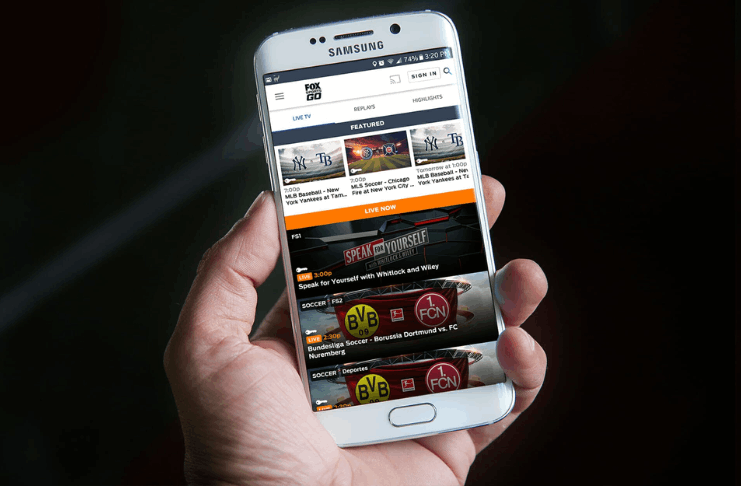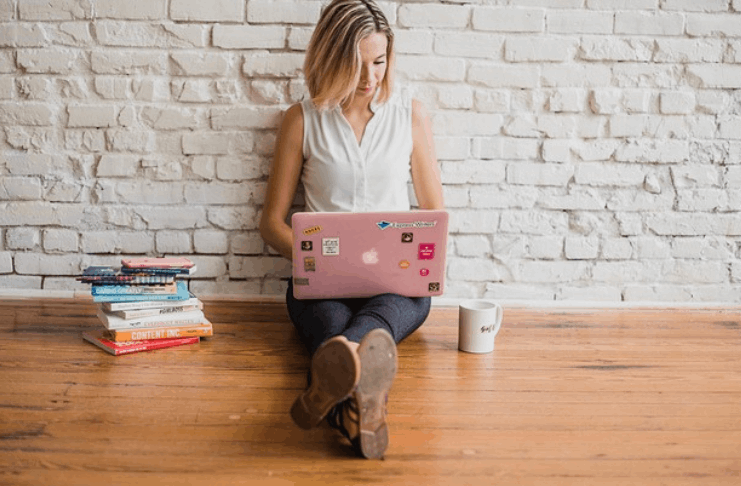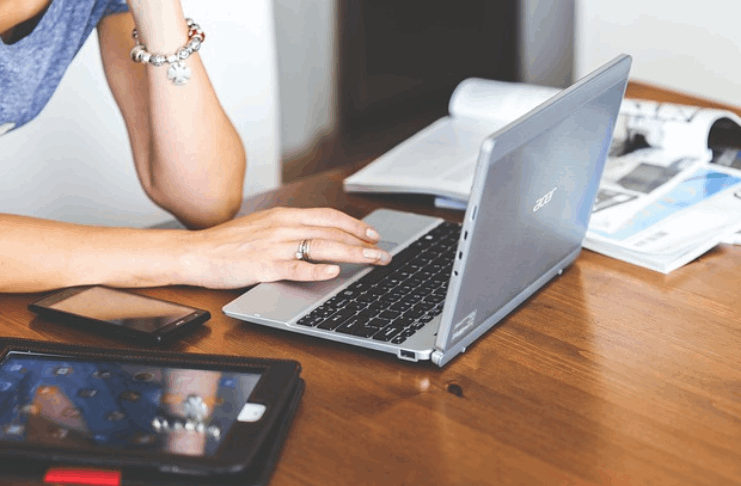Are you looking for how to remove scratches from the laptop touchpad? If you face this issue with your laptop’s touchpad and you don’t know how you can remove it, stay with me.
Here is a complete guide on getting rid of this problem with the following few simple steps in this post.
I know it is very irritating when you put your finger on the touchpad and can’t swipe and scroll the laptop screen smoothly.
Follow 4 simple ways below to remove the scratches from the laptop touchpad.
Let’s get started
4 Simple Ways to remove Scratches from Laptop Touchpad:
I have come with this guide to remove scratches from laptop touchpad in this post, So you can remove easily and quickly touchpad scratches from your laptop by following these simple ways as below.
1. Scratch Remover
First, you will need to buy scratch removers from the market. A simple scratch remover can be a good idea.
It would be best if you first used the solution with a lint-free cloth, and you should consider using a microfiber fabric instead of a plain and complex cloth.
You can use the cloth in a circular motion and adopt a gentle approach instead of scrubbing the scratches with abrasive pads.
You can also find several repairing and scratch removers products on the market, and these scratch removers work best for uncolored scratches.
2. Toothpaste
There would be a question in your mind: Can we use Toothpaste to remove the scratches from the laptop touchpad?
Yes, you can use the Toothpaste to remove the scratches from the laptop touchpad just by taking a little bit on the soft cloth and rubbing carefully on the touchpad.
Although it may sound strange that Toothpaste can be used to remove scratches, it works for minor scratches and marks on the touchpad.
Because Toothpaste has a small number of abrasive segments to remove the scratches so you can use it with a bit of drop on the soft cloth.
3. Plastic Polish
Plastic polish is an excellent alternative to traditional scratch removers, because it is extra long-lasting, the plastic polish can remove the laptop’s touchpad scratches.
Before you start to polish, you’ll have to dilute it and make a solution by mixing a little dish soap with some water in a large bowl.
Then use the solution to clean your laptop’s touchpad.
Next, dry the laptop’s touchpad with a piece of a soft cloth.
After the area is clean and free from dust particles, apply the polish to a piece of cloth and rub it onto the laptop’s touchpad.
To cover scratches adequately, rub as lightly as you can. Once you’re done, you can finish the job by wiping off any traces of dirt with a soft cloth.
4. Metal Polish
You can remove the laptop’s touchpad scratches by using a metal polish. Metal polish is a great choice to remove the touchpad scratches from your laptop.
Before using metal polish, clean the laptop’s touchpad with a clean and soft cloth.
After this, you can apply this polish on the touchpad and leave for some time.
Once the polish has dried, then remove it. It will remove scratches. If they remain, you can try the same method again.
FAQs
Is it possible to remove the scratch from your laptop?
Yes, Light scratches can be removed by lightly polishing them with Toothpaste. Use circular motions with your cloth to apply Toothpaste.
You can remove tiny laptop scratches with baking soda and lemon slices as well. To remove any sticky residue from your laptop lid, use a dry and soft cloth.
Is WD40 suitable for aluminum?
WD40 is a soft and gentle polish, and it is suitable for aluminum. It can remove dirt, grease sticker, and glue residue, but be careful. If it is used long-time, it may cause damage to aluminum.
What makes Toothpaste remove scratches?
Toothpaste has little quantity of abrasive chemicals, which helps to remove the scratches from the laptop’s touchpad or aluminum parts.
Read These Articles..... How to Remove Sticker from Laptop for Reuse 5 Best Reasons Why are Gaming Laptops so Expensive in 2020 Best Ways How to Play PS4 on Your Chromebook with HDMI Best Ways How to Fix Pink Screen Problem on Your Laptop Best Ways How to Screenshot on Toshiba (Updated-2020) How Long Does it Take to Reset a Laptop-(5 Best Reasons)?
Did You find Helpful This Post? Share with others