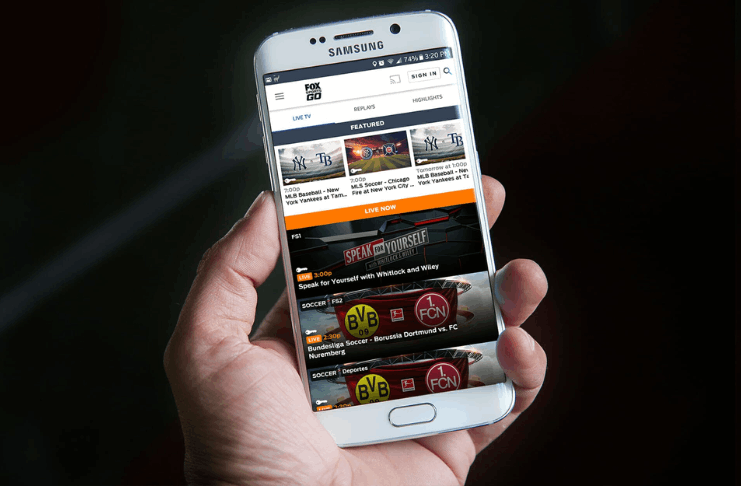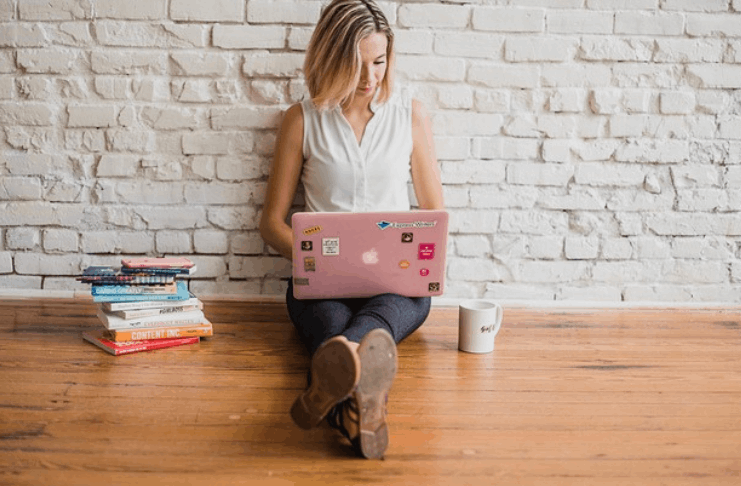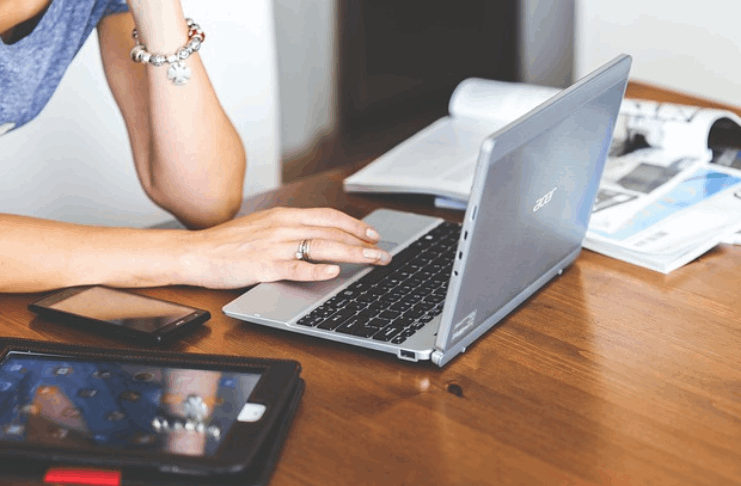Dell is a well-recognized laptop and computer-making brand that makes millions of cool laptops for everyone’s needs. It starts with an ordinary student and goes to a hardcore gamer like you. It is true to believe that several options are available for your particular desires. But sometimes, we go for upgrading our old unit. Like, see for yourself as if you have a gaming laptop from dell, you might be looking for dell laptop graphics card upgrade solution.
In this case, I can make you sure about one thing that you have landed on the right place to find an excellent solution to the problems you are facing.
So, hold on a second, take a chill pill, and start reading this particular piece of content with me. Because today, this talk will end up discussing several things at the moment. And providing you an easy solution on whether you can go for the dell laptop graphics upgrade or not.
So, let’s start discussing!
Also Read: Can You Upgrade Alienware Laptops?| Find If Possible!
Is It Possible To Have A Dell Laptop Graphics Card Upgrade?
Before you actually go for any technical procedure regarding the up-gradation of your Dell laptop GPU, you must have an idea. Or even complete knowledge of whether it is possible or not.
It is because not every dell laptop offers you this opportunity. If some do, they come with their own limitations.
Therefore, it’s pretty hard to decide whether you would be able to upgrade the graphics card of your Dell laptop or not.
Because it depends on the model, the type of the laptop, the graphics card working inside a particular one, I have explained these points below. So, please take a look!
The Model Of The Dell Laptop:
The first thing you should be conscious of the finding of is the model of the laptop having the place or the opportunity to carry an upgraded GPU.
Suppose you have the Dell Inspiron 5559 i7 laptop with AMD Radeon (TM) R5 M335 graphics.
Now, if you would ask for upgrading the laptop’s GPU like this, believe me, it is not possible, and nobody goes for that.
Because such a model is made for normal working, casual gaming, and performing some on-the-go computing duties.
Type Of Graphics Card Working Inside Your Dell Laptop:
For a Dell laptop graphics card upgrade, you must know what kind of GPU is currently working inside your laptop.
It could be either a Dedicated GPU or an integrated GPU. The chances are high that you can go for an up-gradation if your laptop comes with a dedicated GPU. However, if it has the latter one, you won’t be able to change it, replace it. Or upgrade to a new one at its place. It is indeed not possible.
The Type Of The Laptop:
Making an upgrade with GPU also depends on what type of dell laptop. Or any other laptop you are currently using.
Suppose you have a laptop built for normal working and providing you the speed. And computing power you need on a daily basis. You cannot run it over a Dedicated GPU and go for upgrading its graphics card. It is not possible.
However, things would be different whenever you use the laptop made to perform some heavy-duty tasks, including gaming, graphics, and others. So, you can go for a computer like this having an upgrade to the GPU.
Is It Safe To Upgrade The GPU Of Your Dell Laptop?
You might not have heard it yet, but yes, the safety concerns matter after a successful dell laptop graphics card upgrade. I mean to say, suppose you have successfully upgraded the GPU of your laptop, and it is just working fine.
However, what if it starts heating up after running for a little more time than usual. Say for at least 4 to 5 hours continuously.
Would it be safe for the other components of your laptop or not? Obviously not because you have thrown something extraordinary and above the capacity of your laptop inside it.
So, whenever it starts working, you will have heating problems unless you don’t keep in mind the factors you should always consider while making an upgrade.
Regardless of the model, type of laptop, and graphics, here are some other things to follow that need your attention. And you can read about these as I have listed below.
What To Consider While Upgrading The GPU Of Your Dell Laptop?
Proceeding further, these are the things you should consider before making an initial upgrade so that it must be successful even after. But before, remember the things we have discussed already? Yes, you should!
Make Sure You Don’t Experience The Heating Issues After An upgrade:
The first pretty disturbing thing that happens with your laptop is it gets overheated when you put the burden on it over its capacity.
Like running a non-compatible GPU on the motherboard will cost your other components.
Therefore, you must bring a CPU cooler or go for a compatible GPU that would work just fine with your system.
Find The Right Chipset:
Having an old motherboard with a dedicated GPU and going for an upgrade of the latest GPU doesn’t make any sense.
Therefore, you should always find the right chipset and install the GPU on the correct motherboard to make it sensible. Otherwise, it might cost you a fortune.
Also Read: Where Is The Microphone On An Acer Chromebook? | Let’s Find Out!
Final Thoughts:
Before your mind sticks on dell’s laptop graphics card upgrade, please be sure to check the compatibility, possibility of the upgrade, and availability of the component you want to have on your system.
It is known that you can get this information online either by searching the model of your dell laptop. Or you can visit the local computer repairing store and find the perfect alternative for your choices.
Therefore, it’s not that big deal, and you can make an easy decision about it. However, please let me know if you find yourself stuck at something.
In the end, thanks for reading, keep reading and keep visiting. Have a very nice day!
Read These Articles..... Can You Upgrade A Laptop Graphics Card? | Things To know! Can You Upgrade Alienware Laptops?| Find If Possible! How To Make Google Chrome Transparent Windows 10? Fixed For Good! How To Test Microphone On Chromebook? | Follow A Complete Guide Where Is The Microphone On An Acer Chromebook? | Let’s Find Out!
Did You find This Post Helpful? Share with others