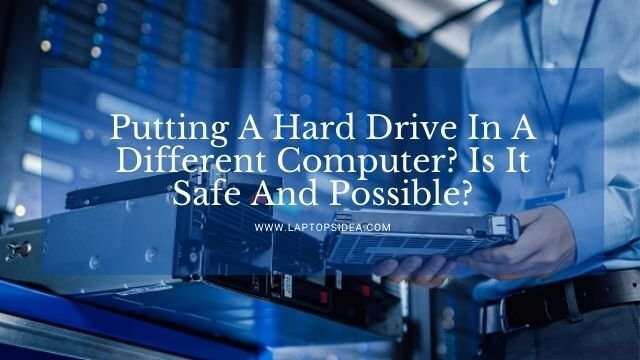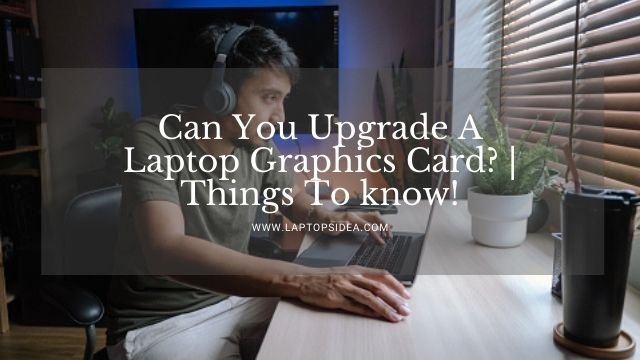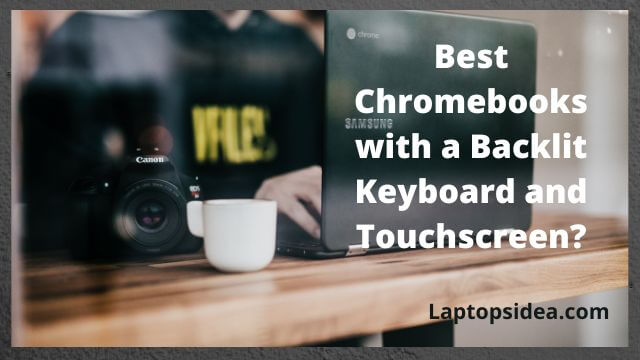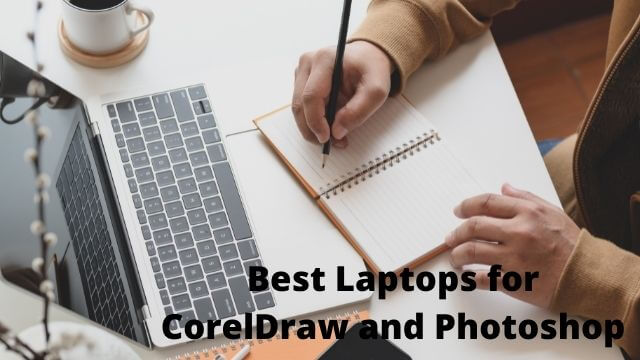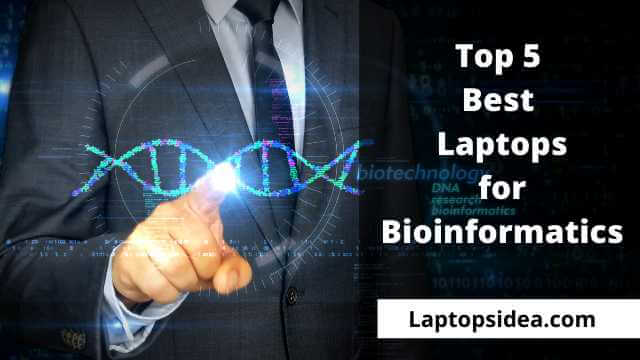If you are a PC enthusiast with a hardcore gamer. And loves to try new games on your PC, you need an upgrade quite often. But you cannot go for something like this until and unless you are not clear with how often should you upgrade your PC? Because you need an expert suggestion for this. And if you are not loaded with the facts and the things you should know about this, you might end up not deciding at all.
So, give a gentle pat on your shoulder and keep pace with me. Because in this guide, I am going to tell you how often should you upgrade your PC.
Get your relevant information and go for the upgrade if necessary and possible!
Also Learn: Dell Laptop Graphics Card Upgrade | Is It Possible?
Why Do You Need To Upgrade Your PC?
Since the birth of the computer, we have seen radical changes every day. It has been developed from that large room-sized computer to a smart pocket-size laptop these days. And even nanotechnology is making it smarter in the coming future.
However, as far as the question regarding upgrading your PC is concerned, there are several reasons why you should go for something like this.
It doesn’t matter if you work on your PC inside an Office. Or have designed it to play some extensive duty games.
Because every computer needs an upgrade when your work circle gets bigger, your speed, accuracy, and efficiency requirements become broader.
So, here are some possible scenarios that could make you think you should upgrade your PC.
- Your PC needs an upgrade when it is not competent enough to run all the software you wanna run on it. And the games you wanna play on it.
- The PC also needs an upgrade whenever you are going to achieve something bigger. And your current system is not qualified for that. It could include doing some graphics-intensive works or going for continued development.
- Someone can also think of upgrading his or her PC if he or she is using an old Chip. Like, a core i5 6th generation Processor is far better than a core i3 6th generation.
- On the other hand, whenever you see your PC rusting. And are not okay with it, you should upgrade it as soon as possible.
However, there could be some other particular reasons for upgrading your PC that I may haven’t mentioned. But you can always upgrade and add new components to your PC.
It is important to know the exact interval of upgradation when you are not clear about it.
So, How Often Should You Upgrade Your PC?
Now, let’s come to the point and answer your query. According to many computer experts and gamers, it is possible that you can always upgrade your PC after a span of every 6 years.
This time interval seems enough for running, testing, and taking work from every component with which your PC has been built.
You can almost use every component of your PC during this time interval if you run it on a daily basis for some extensive workloads. And therefore, I will recommend you upgrade these components after every 6 years.
However, the components that built your PC vary differently with the upgrading lifespan. Because everyone has their own way of usage, their own period of usage, and the power it gives to your computer. So, you must be very precise and up to date regarding the up-gradation of your PC.
What Components Of Your PC Can Be Upgraded?
If you are not sure about the exact components of your PC that can be upgraded quite often, you should keep reading this.
Because I am going to enlist all of them to know what those components are in particular and after how much time you should upgrade them. Please take a look!
Processor And Motherboard:
One of your PC components’ main and most required parts is the Processor. It is the brain of your computer, and without it, your PC cannot even make a move.
On the other hand, when you have a Processor, you have a motherboard inside your Pc to connect and work together.
But whenever your current CPU and motherboard specifications are not sufficient to fulfill your needs for extreme computing, you can go for an upgradation.
And depending on the lifecycle, the motherboard and CPU must be upgraded after every 4 to 6 years.
GPU:
The graphics processing unit is responsible for running graphics-intensive works on your PC. It also needed an upgrade, and you can do so when you think out of the box.
Suppose you currently have a normal PC and you want to play some impressive games.
You cannot do this stuff on your normal PC.
But things would be easier and simpler when you go with a computer embedded with a Dedicated Graphics card.
On the other hand, when you often go for upgrading the GPU, you can do it after 4 to 6 years.
RAM:
You can also upgrade your RAM whenever you want. Just be sure that if your current RAM storage is not enough to provide you with more processing speed, you can add more.
But for that, your Pc must be supporting more RAM.
Hard With SSD:
If you run your PC with Hard Disk Storage and want to achieve something more, you can upgrade it with a new SSD.
An SSD storage will increase your working speed and provide you with more power to boost PC stamina.
Also Learn: How to Upgrade a Laptop for Gaming?–(Follow 6 Approaches)
Final Thoughts:
I hope that you got a general idea of how often should you upgrade your PC if you have followed this guide till this end. There is no benchmark for this thing as whenever you feel up-gradation is necessary and possible, go for it.
But you will have to make sure that whether your Pc can be upgraded or not.
So, I hope that the article has been helpful to you. Let me know if you have more queries. Have a good day!
Read These Articles..... How To Charge Laptop Without Electricity? | Learn Ways To Charge Laptop Putting A Hard Drive In A Different Computer? Is It Safe And Possible? How To Remove Hard Drive From Hp Pavilion 17 Laptop?-Complete Guide Where Is The Hard Drive On A Laptop? | Let’s Find Out How To Charge Laptop With Tv? Solved For Good!
Did You find This Post Helpful? Share with others