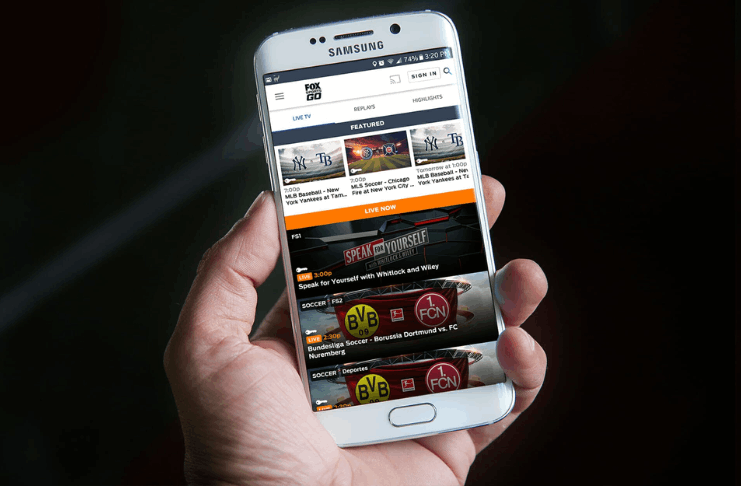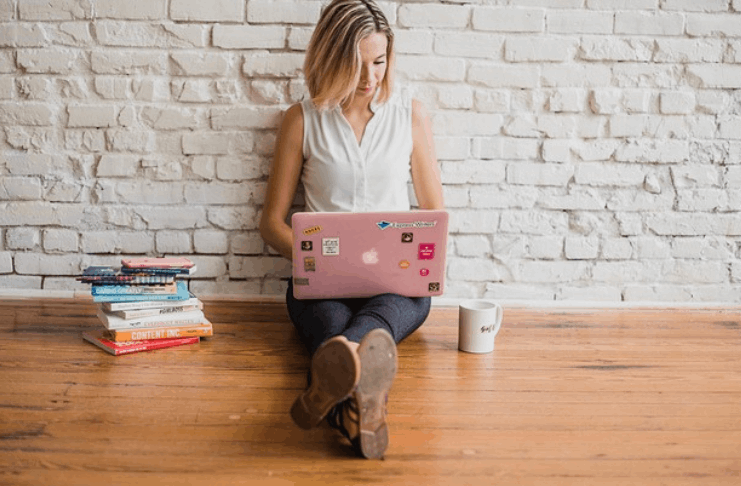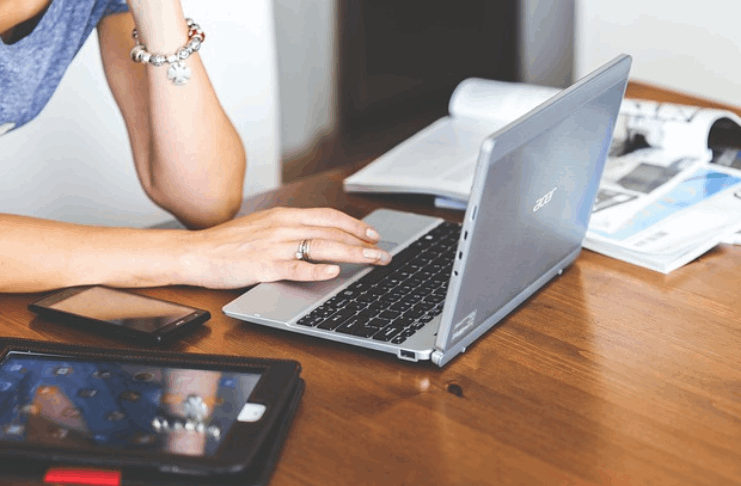Hi dear reader, it’s good to see you here. Today, I will teach you how to remove hard drive from hp pavilion 17 laptop with some simplest steps. But answer me one question first. Are you really looking for something like this and reached this post?
Because if you do so, there is good news for you that you have landed in the right place. Sometimes, it could be hard to do things like removing the hard drive from such a great laptop when you don’t know exactly what things you need to do in order. That is why I figured out the problem and wrote this guide for you.
So, you must stop burning your oil and soil because these steps described here will lead you to completely remove the hard drive.
Let’s get started with how to remove the hard drive from hp pavilion 17 laptop with some simple and easy steps.
Also Read: Where Is The Hard Drive On A Laptop? | Let’s Find Out
Why Do You Need To Remove The Hard Drive Of Your HP Pavilion 17 Laptop?
If you are going to remove the hard drive from this laptop or any other laptop, there could be only one reason for doing such a thing. Yes, the replacement.
Whenever you consider increasing or upgrading the storage space on your laptop, you go for removing the old unit to dispatch a new one.
It is important to know how exactly and safely you do this because if you don’t know the complete removal procedure, you might end up causing any fault to the hard drive, its place where it is mounted, or the laptop. But since I am here, I won’t let that happen.
Is It Possible To Remove The Hard Drive From This Laptop?
The next question you must ask yourself before doing something like this is whether it is possible to remove the hard drive from your laptop or not?
Well, depending on the model you currently have, it is totally possible to remove the hard drive from your laptop.
You must need to locate it first before you actually go removing it. I can make sure that you can do it on your own, and there is no need for professional advice.
Is It Safe To Remove The Hard Drive?
As far as the safety of your laptop is concerned regarding doing something like this, you must know that it is totally safe to remove the hard drive. But this is only safe when you do it carefully and correctly.
So, you must be very careful about using the screwdriver, opening the laptop case, and doing other things I am gonna tell you to do.
Because if you do not take the necessary precautions, it could be a little faulty thing to do, and you might end up damaging or hurting your laptop or the hard drive itself.
How Exactly To Remove The Hard Drive From Your Hp Pavilion 17 Laptop?
Now, let’s come to the actual procedure that you should follow if you really want to remove the hard drive from your Hp Pavilion 17 laptop.
These things are simple, and anyone can do them without facing any confusion or disturbances. So, the steps or something you need to do here are given as follows.
Step 1: Remove The Optical Drive:
Before you begin, you must be sure that you have removed the optical drive safely from your laptop. If you have removed it already, go to the next step below.
Step 2: Remove The Base Enclosure:
In this step, you need to remove the whole base enclosure to see your laptop’s internal components ultimately. You can do this simply by eliminating your laptop’s backside case.
Step 3: Remove The Battery Of Your HP Pavilion 17 Laptop:
Have you turned off your laptop and removed its battery? Because if you didn’t do it yet, you need to do it at first.
It is crucial to have no electricity flowing through your laptop. Remove the battery and make sure that your laptop is completely turned off.
Step 4: Locate The Hard Drive:
Now, locate the hard disk drive on your HP Pavilion laptop. You will find it mounted at the bottom, side, or the upper side of the case.
Plus, it will have a sign indicating that this is the hard drive of your laptop. Once located, you can go for removing it without any problems.
Step 5: Remove The Hard Drive:
Now, you are finally up to removing the hard disk drive from your laptop. For this, you need to lift the locking bar on the hard disk drive adapter ZIF connector.
Once done, you need to disconnect the hard disk drive adapter ribbon cable from the system board.
Be careful and lift the right edge of the hard disk drive assembly and slide the left side out of the notches in the top cover.
When you do that, you will see that your hard disk drive will be in your hands. However, just in case you see your hard drive mounted with some screws, you can use the screwdriver to remove the hard disk drive from your HP Pavilion 17 laptop. It would be easier and faster to do that.
Reinstalling The Hard Disk Drive:
Just in case you want to reinstall the hard disk drive again on your computer, you can reverse the same procedure. So, follow the things I have told you and replace the hard drive anytime you want.
Also Read: How To Measure Laptop Size For Skin? | Let’s Measure!
Final Thoughts:
Successfully, if you have followed all the steps, you might have learned how to remove hard drive from Hp pavilion 17 laptop. This guide would be much help even if you are a newbie and doing something like this for the very first time.
You can always follow the above steps for reinstalling the hard drive as well. So, I can make sure that the guide has been helpful. But still, if you have any queries or you want to add information, reach me out through the comment box.
All in all, thanks for your time and attention. Keep visiting for more latest queries on laptops solutions. Have a lovely day!
Read These Articles..... Where Is The Hard Drive On A Laptop? | Let’s Find Out How To Charge Laptop With Tv? Solved For Good! How To Charge Laptop With Power Bank? | Guide In 2022 How To Charge Laptop Without Charger And Power Bank? How To Measure Laptop Size For Skin? | Let’s Measure!
Did You find This Post Helpful? Share with others