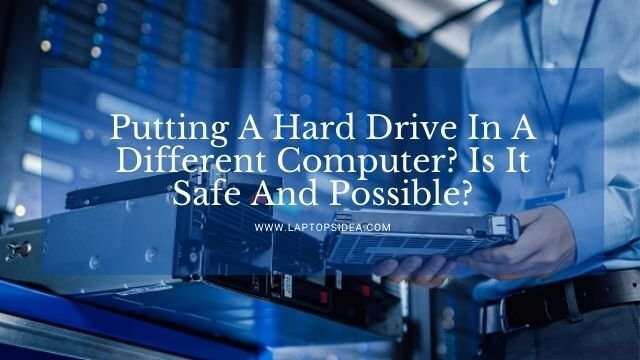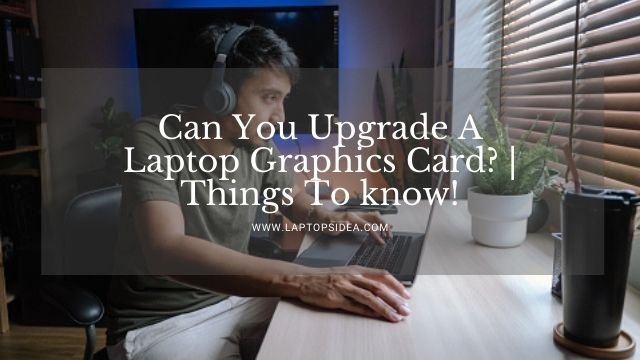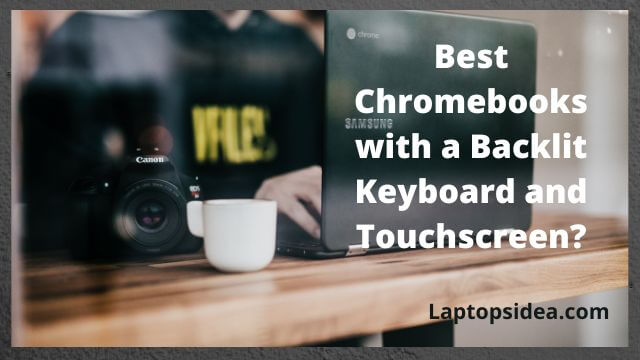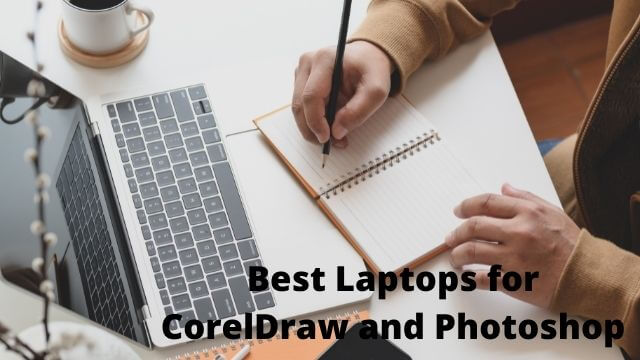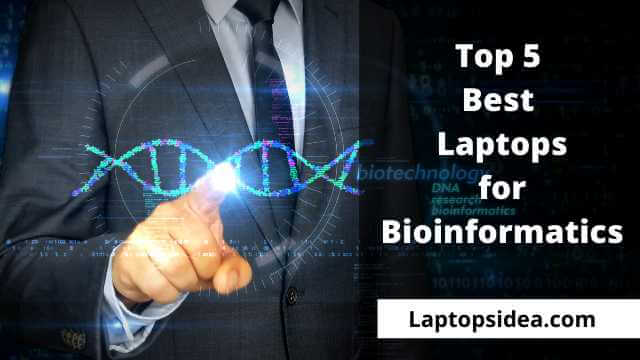If you cannot figure out where is the hard drive on a laptop, then you have reached the exact place to find all about it.
Today, I will guide you through some simple steps that would help you in finding the location of your hard drive on any laptop.
It doesn’t matter if you have an HP laptop, a Toshiba Laptop, Acer, Asus, Dell, or others. You will get to know about each one and will easily be able to find it out.
Because if you are on a mission like this, you are gonna avail yourself with all the necessary information you need.
So, please take a breath, be easy and start reading this comprehensive piece of information I have written for you. Let’s get started and figure out where is the hard drive on a laptop?
Also Read: How To Charge Laptop With Tv? Solved For Good!
Why Do You Need To Find The Location Of A Hard Drive On Your Laptop?
Before you actually go looking for the exact location of a hard drive on your laptop, you must know for what type of purposes you need to know about such a thing.
Obviously, you are not an expert in computers, so why look for this? That’s true that we often try to do some things with the laptop on our own.
And for that, we must have complete knowledge about that thing we are gonna do. So, here are some possible reasons you might want to know where the hard drive is located on your laptop? Please, take a look at them.
- Whenever you need to replace your hard drive with a new one.
- When you want to figure out where the hard drive is so that you can have a better idea for the next time if somebody asks you this.
- You also want to know the location of your hard drive when there is a fault with the laptop. And it is showing any blue screen of depth. Because this usually happens due to the fault in the hard drive if your laptop’s window is installed over the hard drive.
So, these could be some possible reasons for your effort to confirm the location of your hard drive. Therefore, you must find it out for the things you want to do and are eager to do.
Where Is The Hard Drive Located On A Laptop?
Who doesn’t know the functioning of a hard disk drive on a laptop and a computer? It is the device or says a space where you can store all the data of your laptop or computer.
It usually can be used for saving files, folders, movies, songs, or whatever you have to store on it. However, you can know the exact location of the hard drive on your laptop whenever you consider a replacement with another one.
However, the location may vary from laptop model to laptop model, brand to brand, and the type of laptop to the kind of laptop. So, here are some possible locations where you can confirm the location of your hard drive without any problems. These are given as follows:
First Location: Hard Drive Mounted On The Bottom Side:
Mostly the laptops have hard drives located on the bottom side of the case. For this, you can flip the laptop and search for the small symbol that would be finding the location of your hard drive.
It would be engraved in the laptop’s casing so that it should be easy for you to know its location.
However, if you want to remove this built-in hard drive, you can unscrew that plastic cover given over it. You can use any Philips head screwdriver and get exposure to the system’s hard drive.
Second Location: Hard Drive Mounted On The Front Side Of The Laptop:
In many laptops, you will also find that the hard drive is mounted straight on the front side of the unit. For this, when you flip your laptop, you can figure out the location of the hard drive on your notebook.
You will find any type of plastic cover that needs to be removed. You might also need to use a screwdriver in order to dislocate it, depending on the model you are currently examining.
Third Location: Hard Driver Mounted On The Side Of The Laptop:
In this case, you will find the location of your laptop’s hard drive towards its side. This mounting usually comes with most of the new laptops these days.
Therefore, you can locate the hard drive on the left side or the right side. It is mainly given on the opposite side of your CD drive. So, you can locate it and use any tool to replace it with the new one.
What About External Hard Drives?
Besides the hard drive mounted inside the laptops, there are hard drives people usually use as external hard drives to increase their storage capacity. These typically come with USB connectivity. You can just plug in the USB cable of such a hard drive and access all the data on it.
You can also store new data, delete the old data, and have this hard drive anywhere with you, wherever you go. So, it would be something easily locatable because it doesn’t occupy any space within your laptop’s case.
Also Read: How To Charge Laptop With Power Bank? | Guide In 2022
Final Thoughts:
Finding where is the hard drive on a laptop is not a difficult job to do if you really know where exactly to find it. There are some austere locations to find out the exact space of your hard drive, and this happens without any problems.
So, I hope that the article has helped you find the location of your hard drive on your laptop. If you have any other queries, consult me using the comment box.
In the end, I do hope that you liked the information. And if you did, do not forget to share it with others. See you soon. Have a nice day!
Read These Articles..... How To Charge Laptop With Tv? Solved For Good! How To Charge Laptop With Power Bank? | Guide In 2022 How To Charge Laptop Without Charger And Power Bank? How To Measure Laptop Size For Skin? | Let’s Measure! How To Connect Airpods To MacBook Connection Failed? | Easy Guide
Did You find This Post Helpful? Share with others