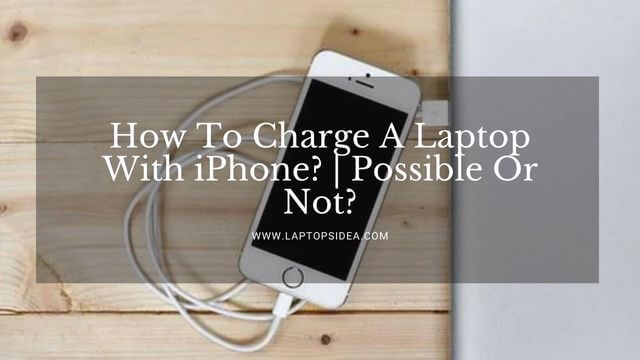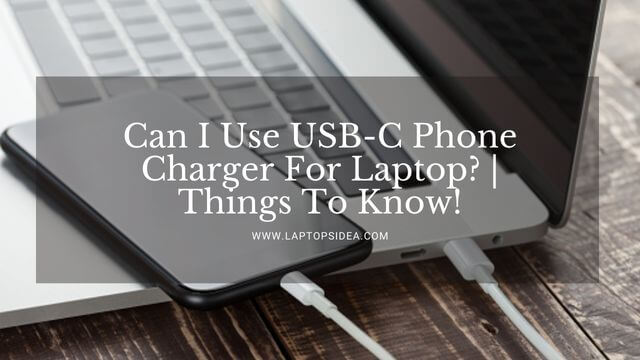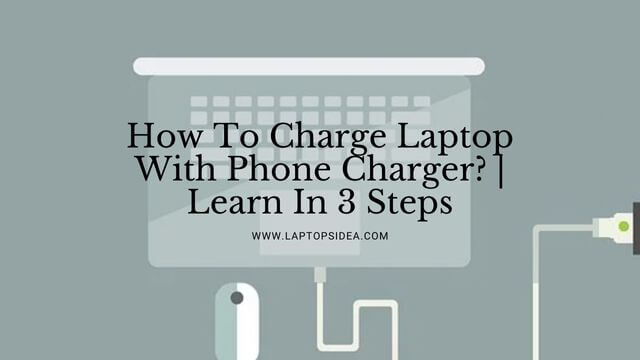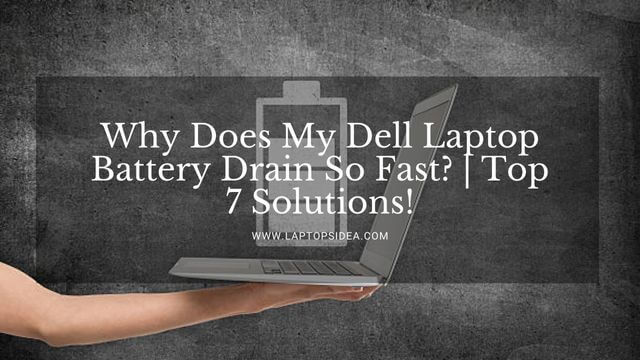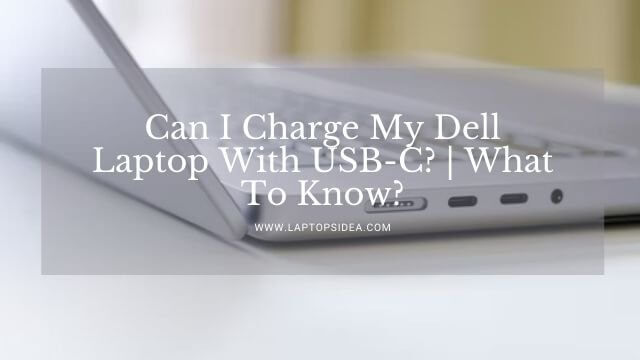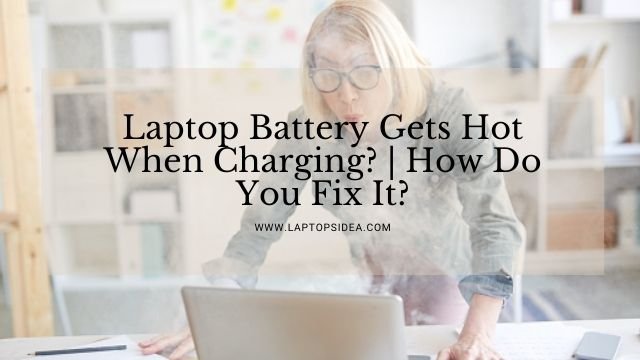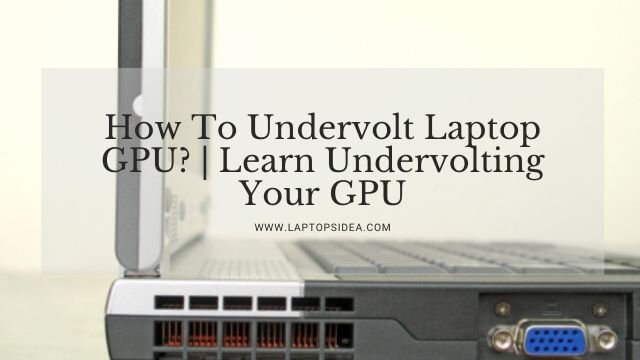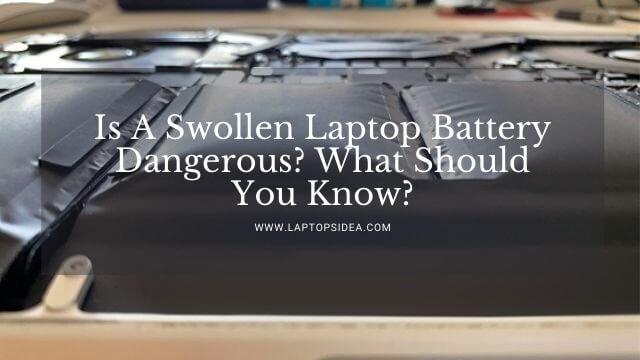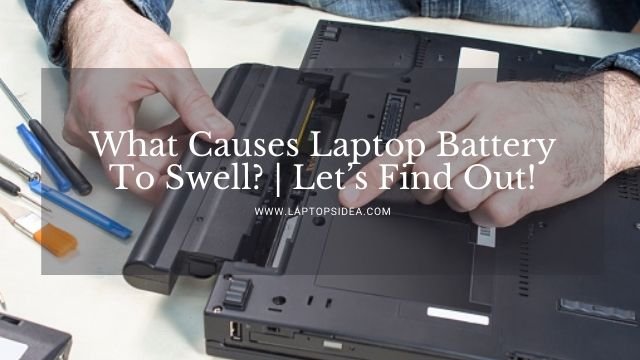If you are currently looking for how to charge laptop with power bank and haven’t got any solid information yet, you are in the best place to find this out. Today, we will learn how to do so with a quick and straightforward process that won’t require much time.
Moreover, I will also tell you some other ways to charge your laptop if you don’t find its original charger that would help you do things easily.
Therefore, please give yourself a favor and start reading with me. Because I can guarantee you that you will know how to charge a laptop with a power bank at the end of the day.
Let’s get started!
Also Read: How Many Watts Does It Take To Charge A Laptop?-Let’s Find Out!
What Is A Power Bank, And How Does It Work?
I know that a power bank is not something unknown to you because you are already familiar with it. But just to add more, I am gonna describe it a little.
To define this, a power bank or power supply is a portable device that charges mobile phones, iPods, iPhones. And other gadgets when you’re away from home or a wall socket.
To use, simply plug the power bank into your device’s charging port, press the button on the side to begin charging. And wait for the light to turn green when the device is fully charged.
Power banks also come in handy at times when your device is getting low on juice. But you don’t have access to an outlet.
You can buy yours easily by just visiting an online store or going to a nearby local computer shop. It will not cost you much, but still, you will be able to charge your laptop with it.
Can You Charge A Laptop With A Power Bank?
This query is answered in yes because you can charge your laptop with a power bank all the time. It is possible and works out best.
So, yes, your notebook can be charged with a power bank. It will charge your laptop just as fast as a laptop charger. The best part is that you can carry a power bank (smaller than a laptop charger). And charge your laptop anywhere.
It is convenient and affordable. As far as its performance is concerned, your power bank won’t affect your laptop’s battery life. You can charge your laptop anytime, anywhere.
Is It Safe To Charge A Laptop With A Power Bank?
Now, as far as safety is concerned, you must know whether it is safe to empower your Chromebook with a power bank or not.
Therefore, it is reasonably safe to charge a machine with a power bank. Still, you should know the limitations of power banks and the precautions you should take.
Since the voltage of a notebook is different from that of the power bank, you should use a voltage converter, not a voltage regulator, to give power the laptop.
A voltage converter converts the output voltage of the power banks to the voltage required by the laptop. In contrast, a voltage regulator maintains the output voltage at a constant level no matter what happens to the input voltage.
The 12V power bank of the laptop is a bit too much for the power bank itself, so the power bank will shut down and restart more frequently when used to charge the laptop.
The power bank will also have lower capacity.
But that’s doesn’t mean that you cannot charge your laptop with a charger. Because of course, you can do so.
Why Do You Need To Charge Your Laptop With A Power Bank?
There are several cases when you need to charge your laptop using a power bank.
I have listed some of the most prominent ones that could be the most solid reasons for charging your laptop using a bank of power. Please take a look.
- You need to charge your laptop using a power bank when no charger is available.
- Sometimes, your charger becomes faulty, and you cannot purchase another one for that time. You can use the power bank to charge your machine at that time.
- Besides that, when you are on the way, and there is no electricity around, you can use the power bank for charging your laptop.
How Can You Charge Your Notebook With A Power Bank?
It is a fine truth that you can use a power bank and charge your laptop with it. But even if you wanna do that, you should learn how you can charge your laptop with it. Therefore, follow the steps below to make this thing possible!
- First, make sure that your Power Bank has been charged fully and is ready to charge other devices like your laptop’s battery.
- Now, use a USB Cable with both ends of the same shape for connecting your laptop with the power bank.
- Turn your power bank on, and you are good to go providing the power your laptop need. In this way, you will be able to put electricity into your laptop, and it will get charged fully after some time.
Successfully, you can charge any laptop with this power bank, and it will not disturb you anymore at all. So, follow the things I have told you, and you are good to go with this thing!
Also Read: Charge Laptop In Car Without Inverter | How To Do It?
Final Thoughts:
By following the things I have told you, you can easily charge your laptop using a Power Bank, and believe me. It happens in an easy way. You don’t need to look further because I can ensure that you have completely learned how to charge a laptop with a power bank if you have made up to this end.
However, if you have any queries to ask or information to add, you can use the comment box and let me know.
And I do believe that you have loved reading this information. So, thanks for reading, keep reading and take care of yourself.
Read These Articles..... How To Charge Laptop Without Charger And Power Bank? How To Measure Laptop Size For Skin? | Let’s Measure! How To Connect Airpods To MacBook Connection Failed? | Easy Guide How To Connect AirPods To MacBook And iPhone At The Same Time? How To Connect AirPods Pro To Laptop? | Follow Easy Guide!
Did You find This Post Helpful? Share with others