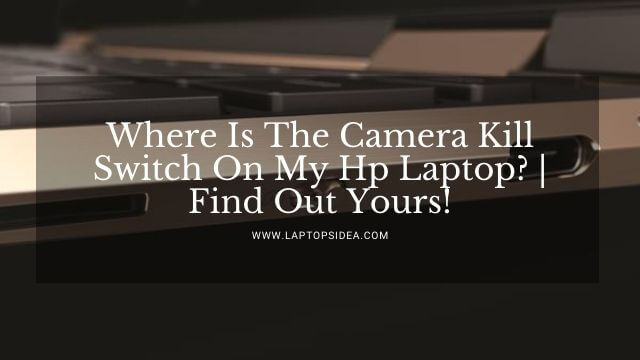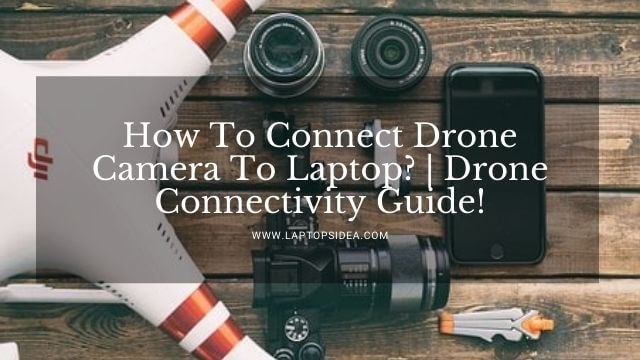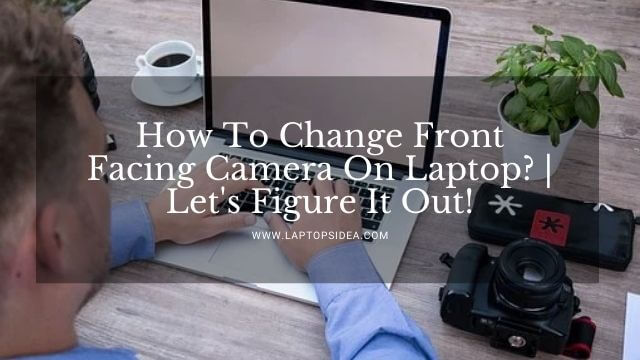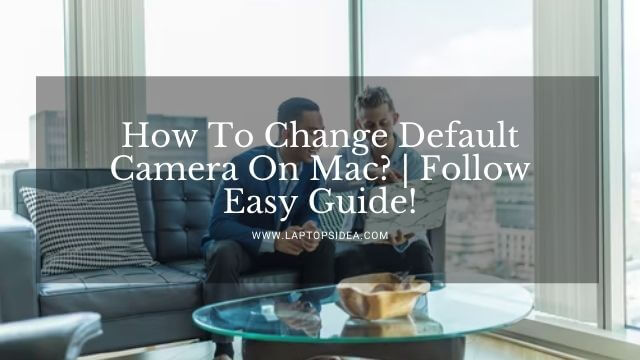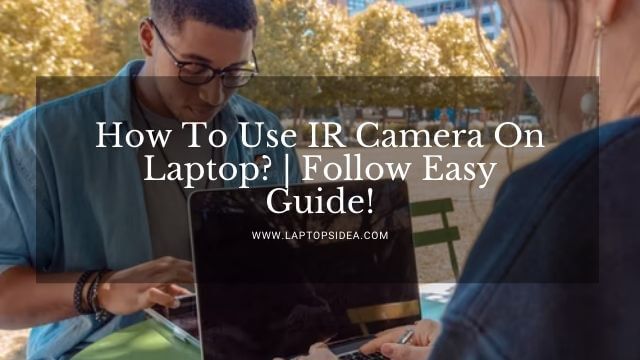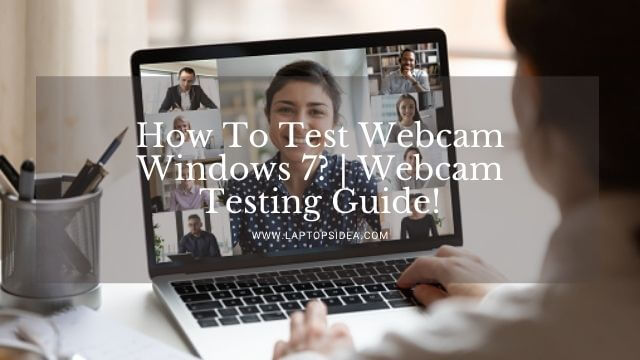Have you connected both monitor and laptop to the same platform and desired to do something like using your monitor’s camera? Because if you do so, you might be looking for how to use monitor camera instead of laptop. There is nothing hard to know because when you are here, you will be guided properly and have the needed directions to perform something like this on your setup.
Just forget that you have been doing something and looking at this. Because when you pay attention, you will end up having. Or learning the complete process of how to use monitor camera instead of laptop.
Let’s start this conversation!
Also Read: Chromebook Camera App Missing | What To Do?
When Do You consider To Use Monitor Camera Instead Of Laptop?
The situation is pretty reasonable and concerned when you have brought a new monitor to connect with the laptop. And it does have the embedded webcam or camera on it.
Yes, if you did the same, your reason for being here becomes more solid. That’s because only then you would like to search for something like this, and it is a good day that you have reached this post.
I will help you learn and use the monitor camera instead of the laptop one. So, please keep reading and paying attention!

Can You Use The Monitor Camera Instead Of Laptop?
Now, ask yourself the same question and look for the possibility of whether you can do such a thing or not?
That’s because sometimes you don’t get the desired connectivity, or you may not find any camera on your monitor. However, still, you find yourself looking for something like this.
So, I warn you not to waste your time if you don’t find the needed USB port. And any camera on your monitor.
But if you find both of these things, then it is my responsibility to teach you the rest. Hence, keep reading because your answer is yet to come.
How Do You Use The Monitor Camera Instead Of Laptop?
Finally, you are at the point where you can learn what you ought to learn. Here, I will teach you some simple steps so that you can use the monitor camera instead of your laptop camera. Please have a look at the below-given steps to complete this thing.
Step 1: Confirm The Connectivity At First:
Before you start, you need to ensure that the monitor itself, its webcam or camera, and its microphone all must be connected to your laptop.
In this way, you will have to check the VGA/Display Port/ HDMI/ or DVI ports to ensure that you have the connectivity you should have while connecting the monitor to the laptop.
Step 2: Checking The Camera Connectivity:
Inside this step, you need to understand that you’re your monitor with a webcam. Or camera must have a USB-B port.
It can be used to operate the camera on the monitor and make things simple.
However, you will need a USB cable between the laptop as well as a monitor so that you can install the relative drivers for completing this task.
In most cases, these drivers get installed on their own. But even if they don’t, you can install these manually.
Step 3: Try Any Software That Can Use The Camera Feature:
Now, your monitor camera can only be tested for working or using any particular software.
You will need to use either Skype Or Hangouts to make sure that you can also access the webcam of your monitor connected to your laptop.
In this case, you will have to tell your dedicated software to use the camera. And mic of the monitor instead of using the ones that come built into the laptop. When booted up, your laptop must perform its duty and detect the different USB devices.
For this, while running all those important video conferences on your software, you should be able to find the option entitled with the name of Configuration.
This one allows you to choose your desired camera from the list of two cameras. You should always choose the monitor one if you are ambitious to use the monitor camera instead of the laptop camera.
Successfully, suppose you will follow all the steps above. In that case, you will be able to use the monitor’s webcam regardless of using the webcam that comes built-in with your laptop. That’s sure that doing stuff like this is easier and quicker than you might have imagined.

Frequently Asked Questions:
How To Use Monitor Camera Instead Of Laptop Windows 10?
If your current operating system is windows 10 and you have connected the monitor to your laptop, using the monitor camera is not that difficult when you exactly know how to do that.
Be sure that the connectivity is up to the mark.
Now, open an app such as Skype on your laptop while using windows 10. And select the desired camera to use while having a video conference on this app. You will easily be able to do that.
How To Use Monitor Camera Instead Of Laptop Hp?
Hp laptops offer excellent built-in cameras, and there are no worries even if you add a monitor to that. The thing is, you will have to use this camera on your monitor by using any popular software such as zoom, skype, or any other. Through this, you would be able to achieve what you want to achieve.
Also Read: Can I Charge My Dell Laptop With USB-C? | What To Know?
Final Thoughts:
On final notes, be sure that you have read this guide thoroughly. And that there is nothing left to be answered. Yes, you can have the solution for how to use monitor camera instead of laptop if you have paid the required attention. So, use these instructions and make sure that you have what you are looking for. However, if you got more queries, please don’t forget to visit the comment box and let me know about your worries. I will be there to guide you.
Overall, it has been a pleasure to talk and spend time with you. Have a pretty good day!
Read These Articles..... How To Use Monitor Camera Instead Of Laptop Mac? | Easy Steps! How To Use IR Camera On Laptop? | Follow Easy Guide! Your Camera Is Currently Unavailable Chromebook | What To Do? How To Test Webcam Windows 7? | Webcam Testing Guide! How To Invert Camera On Omegle Chromebook? | Let’s Find Out!
Did You find This Post Helpful? Share with others