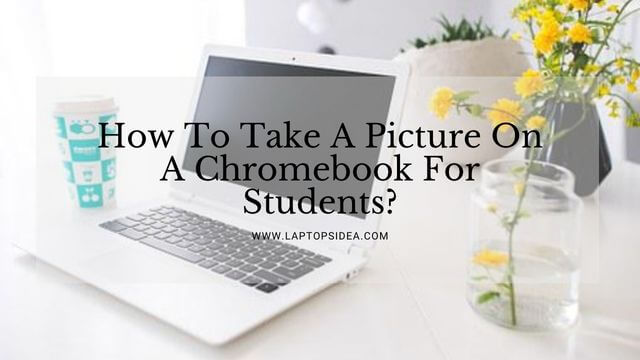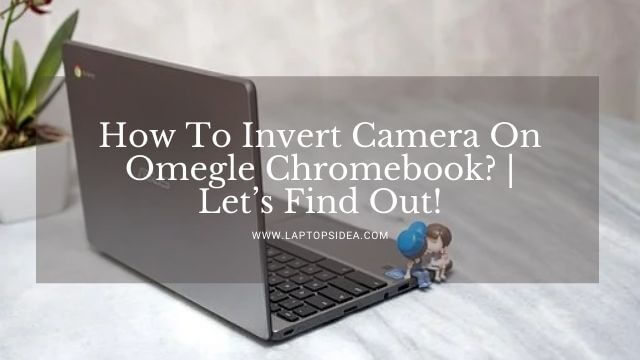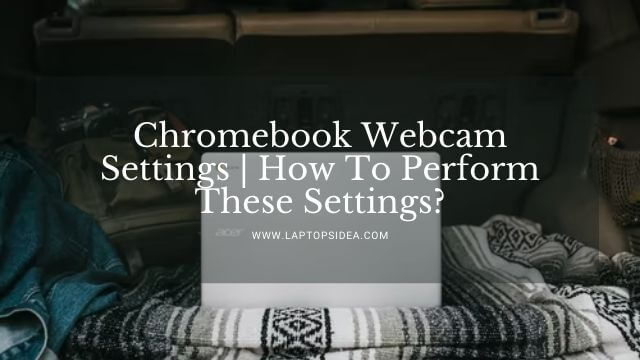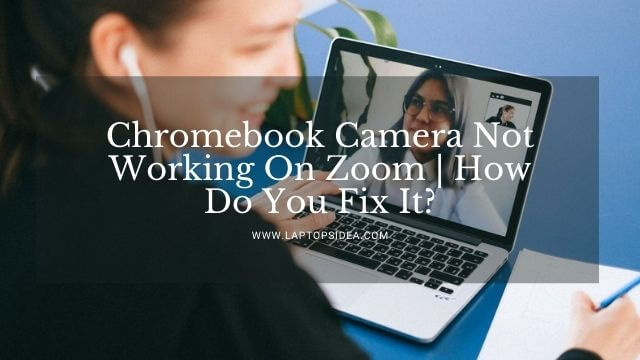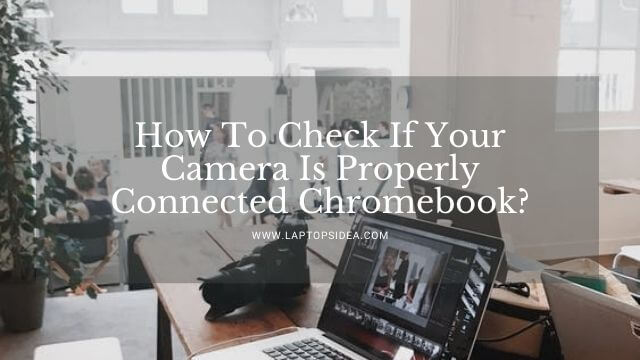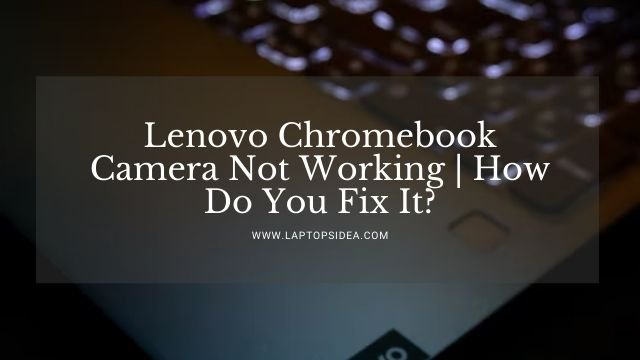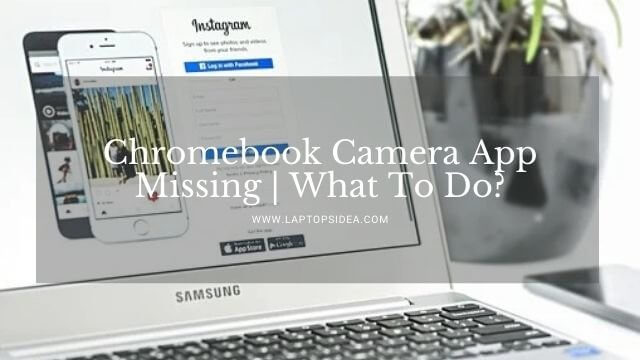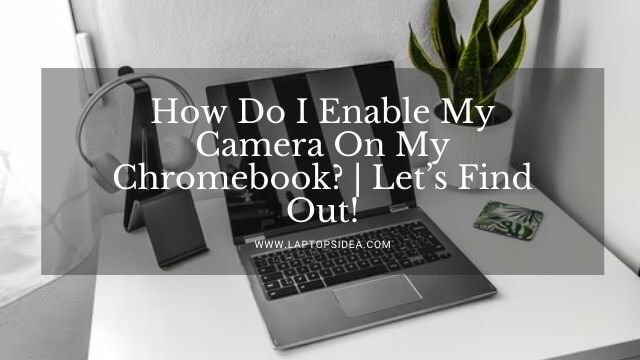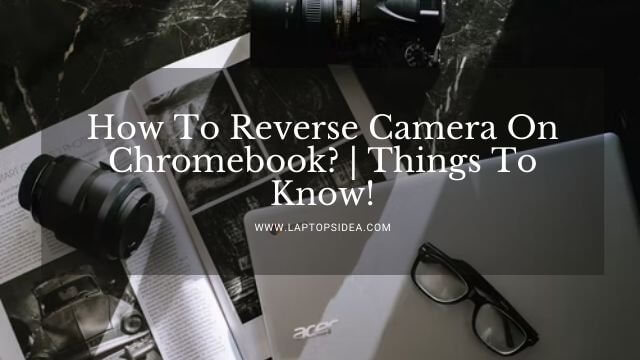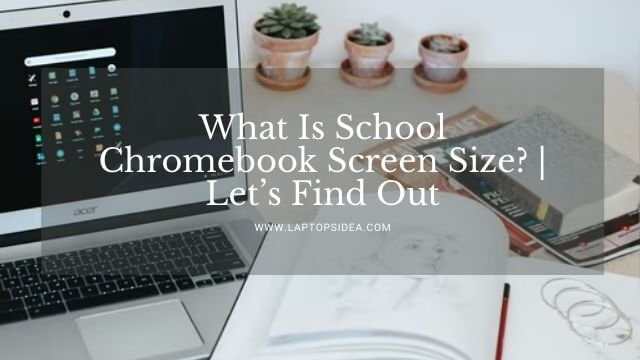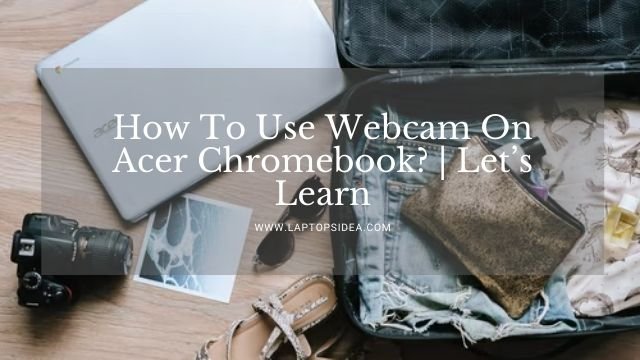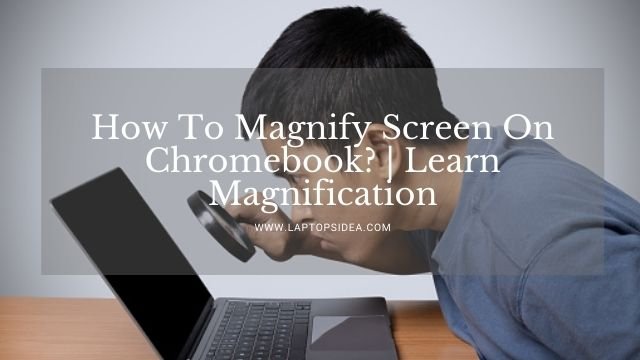Have you seen a random message on the screen that your camera is currently unavailable for Chromebook when you opened or searched for the camera app for any reason? No problem, as it is a random problem happening with most devices and people on a daily basis. Therefore, there is no need to be worried because I am holding you back and here to provide you with all the relative reasons for this happening and the solutions you can choose to rectify this problem.
So, please make yourself comfortable and start reading with me. Because your problem regarding your camera is currently unavailable Chromebook will be figured out, tested, and solved for good. Let’s get started!
Also Read: What Is School Chromebook Screen Size? | Let’s Find Out
Why Your Camera Is Currently Unavailable On Chromebook?
If you are currently having the message entitled “ Your camera is currently unavailable, please check if the camera is properly connected” there is nothing to worry about.
Because most people with the latest or old Chromebooks have these issues with them, they face this message often.
For this, you can either go to check the hardware issue or software. Yes, you can figure both of these out and solve them as well.
In this regard, please take a look at what could be the hardware. And software issues with this message appearing on your Chromebook screen. This means your camera is currently unavailable on Chromebook.
If The Problem Is Related To The Hardware:
If you see a notification or message like that on your Chromebook screen, the hardware’s most prominent reason for this happening.
Like, you may not know, your camera might have stopped working. It could happen due to a sudden jerk, a breakage, or a fall of the device. Or there could be a problem regarding the disconnection of the camera plug.
Moreover, you will also experience it when there could be a malfunction in the normal working of your machine. This could result in the camera’s unavailability on your Chromebook.
Therefore, these could be the reasons when this thing happens regarding your hardware of the Chromebook. Therefore, be sure that you should solve the problem related with camera is currently unavailable on chromebook.
If The Problem Is The Software For Your Camera Is Currently Unavailable:
However, the camera can sometimes work perfectly towards its structure or hardware side. Still, there can be sudden problems with the software features.
I mean to say, either your Chromebook needed a restart, or reset Powerwash. Or all other things we do to make software applications run normally.
For this, I will guide you to try different methods. And you will be able to solve such problems without facing troubles. Therefore, don’t forget to keep reading!
Is There Anything You Need To Be Worried About The Chromebook Camera?
Yes, obviously, you should worry when you face such a massage on the screen because you will not be able to use the camera app in this regard. I don’t think you will be able to capture pictures or make videos.
Moreover, you may not be able to use it again if that is a hardware problem, and it may not work on any other app. Plus, you will not be able to use one of the most important features of your Chromebook if such a problem cannot be figured out.
Therefore, take this worry and figure this problem out if you really wanna use the camera on your Chromebook without any problems.
Hence, in the next section, I will tell you some easy fixes you can apply to get things done. Please keep reading for fixing camera is currently unavailable on Chromebook.
What Are The Possible Solutions You Can Apply For Solving The Camera Unavailable Problem?
If you want to solve the problem regarding your Camera being currently unavailable on Chromebook, I have provided you with some of the easiest fixes you can try below.
These are all well recommended and highly used, and believe me, these will solve your problem for good. Please take a notepad and have a look!
If The Problem Is Related To Software, Try The Following Fixes:
Suppose your Chromebook has this problem related to its operating system or software. You will be able to solve it if you apply all the steps given below just in the same way described.
Restart The Chromebook For Fixing The Camera Is Currently Unavailable On Chromebook:
The first easiest fix you can try for not having the same message related to the camera is restarting your Chromebook.
Please give it a restart and make sure this solves the problem when you open or access the camera app again. It will probably solve your problem.
Perform A Hard Reset For Fixing Camera Is Currently Unavailable On Chromebook:
You can also perform a hard reset on your Chromebook to fix a problem like this. I have already written a post on how to perform a hard reset on Chromebook. You can read it and do the required thing.
Perform Power Wash For Fixing Camera Is Currently Unavailable :
A power wash or reset means giving your Chromebook a new life and providing it the free will to run the way it was designed to run when you first brought it in.
For this, you can perform the power wash when you enter into the laptop resetting settings. It is simple and easy, and you can learn to perform the power wash here.
If The Problem Is Related To Hardware, Try The Following Fixes:
Suppose the problem doesn’t resolve even after doing all the stuff given above. What will you do then? Yes, you can do a thing and examine the hardware of your Chromebook.
When you find that the problem is related to the hardware, if your Chromebook is in warranty, go for claiming it.
However, if it is not, you can visit a consultant and ask him to do this job for you. You will have to pay a little money to him, and he will sort this problem for you.
In this way, i hope that this has helped you learning how to fix your camera currently unavailable Chromebook.
Also Read: How To Reverse Camera On Chromebook? | Things To Know!
Wrapping It Up:
Finally, I hope that all the fixes given above will solve your problem regarding your camera is unavailable Chromebook. You can try any of the above and solve your problem regarding the camera. However, if you find yourself stuck or not seeing anything working for you, you are most welcome to pass your queries into the comment box.
Overall, thanks for spending time and reading this piece of content. Have a nice day!
Read These Articles..... How To Test Webcam Windows 7? | Webcam Testing Guide! How To Invert Camera On Omegle Chromebook? | Let’s Find Out! Chromebook Webcam Settings | How To Perform These Settings? Chromebook Camera Not Working On Zoom | How Do You Fix It? How To Check If Your Camera Is Properly Connected Chromebook?
Did You find This Post Helpful? Share with others