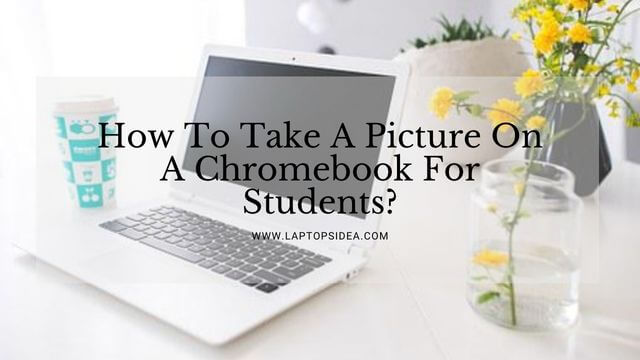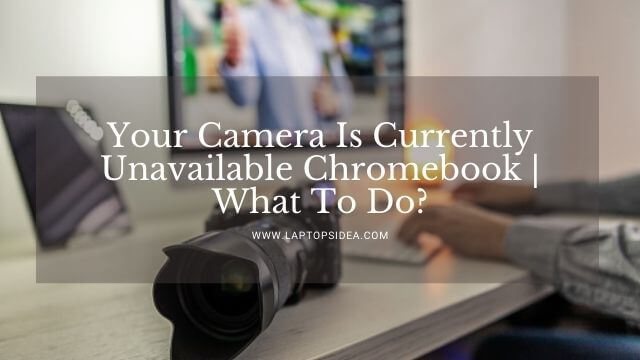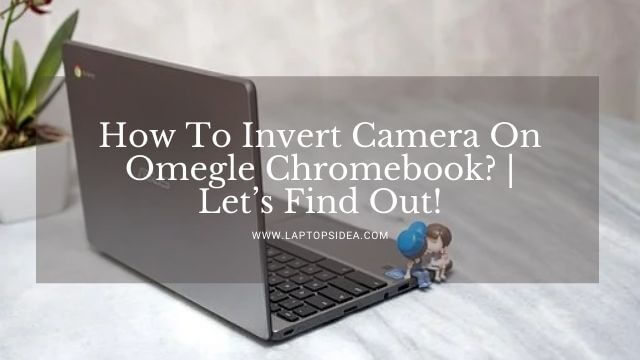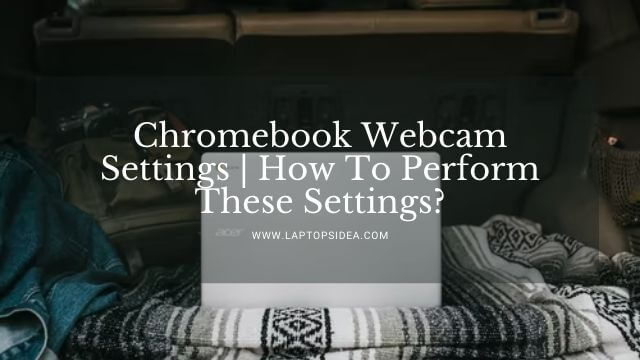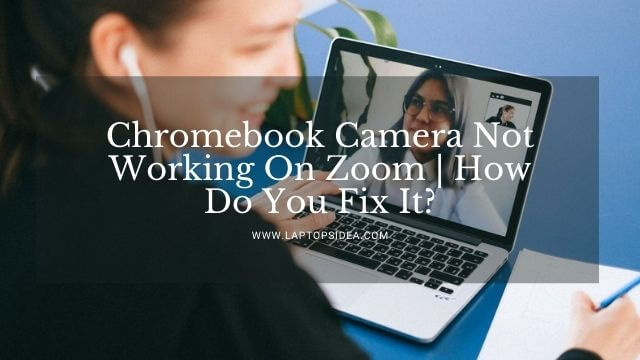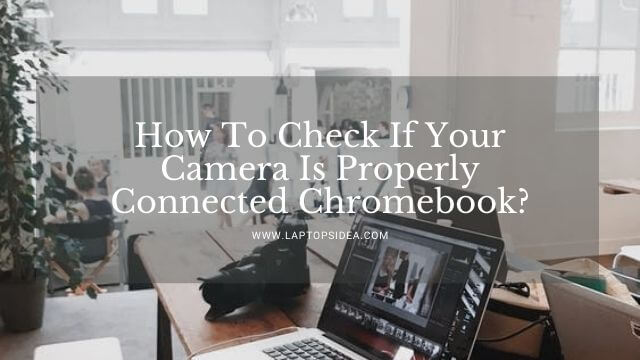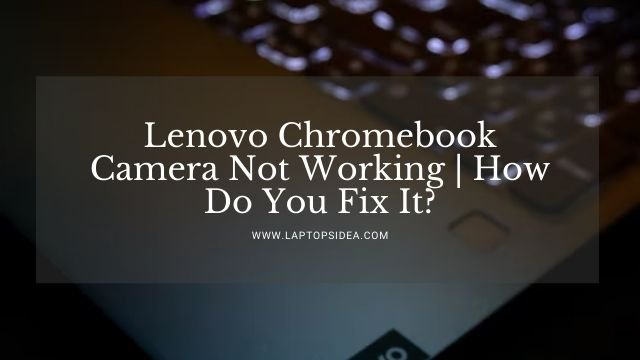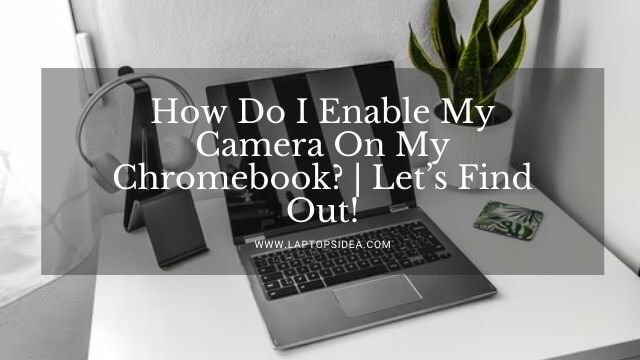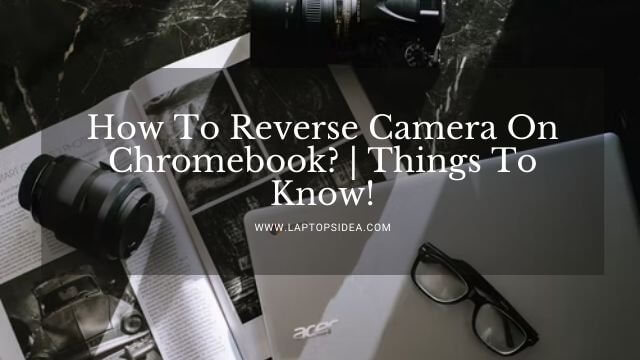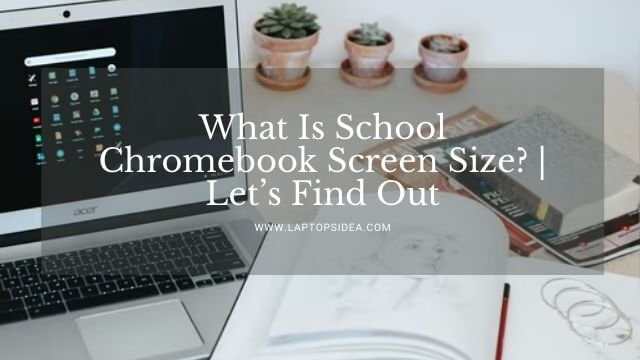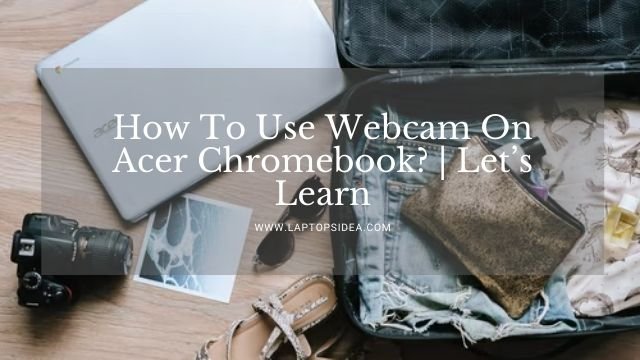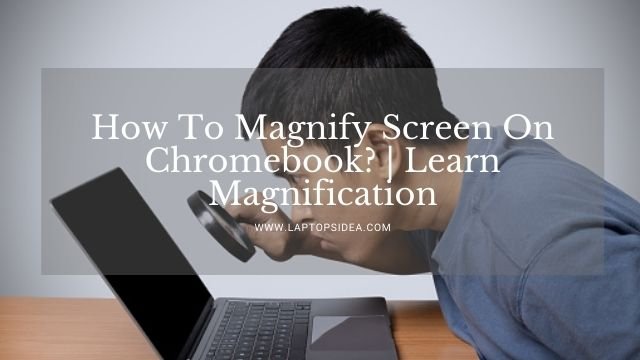Suppose you have opened your Chromebook and want to talk with your beloved one or anyone online. You find that the Chromebook camera app missing. What will you do in such kind of a situation? Indeed it is the worst one when you have an important call to make or maybe a video or picture to take, and you can’t find the camera for that. Therefore, you must be concerned regarding this, and you should make sure that the app should never go missing whenever you need to use it.
Therefore, follow this guide I have written for you where you can learn about the Chromebook camera app missing and how you fix it properly. Take a trip inside this one, and you will never feel regret!
Also Read: What Is School Chromebook Screen Size? | Let’s Find Out
Did You Install The Camera App On Your Chromebook?
Before you get worried about why your Chromebook camera is missing, you need to make sure whether you installed it in the first place or not.
Yes, that would be fine because sometimes we don’t know if we have the required application or not, and we get disturbed.
The first thing you are gonna do is to browse the apps on your Chromebook. Please search for the camera app and make sure that you find it right there.
However, even if you don’t find it, you can use the Google Play Store and Browse or look for the camera app there.
You need to find the proper app dedicated to your Chromebook, and then you can install it on the device. It will start working.
Why Would The Camera App Will Go Missing?
Now, if you didn’t find any camera app on the Chromebook, the first situation is that you might didn’t install it. Or you have deleted it unknowingly and unconditionally.
For this, you may not find the camera app when you wanna use it or make any video with it.
However, it is not a problem because you can figure this out when you have the solution to do things properly.
Can You Bring Back The Missing Camera On Chromebook?
Yes, absolutely, you can bring the missing camera to the Chromebook you have. All you will have to do is install the camera app and make sure this starts working.
However, if it doesn’t work or doesn’t bring your camera back, you need to understand that there is a problem with the hardware itself.
So, you will need to configure your hardware problem regarding the missing Chromebook camera.
Why Does Camera Goes Missing On Your Chromebook Quite Frequently?
There are possible reasons why the camera on the Chromebook goes missing quite frequently. That’s because there are several reasons behind that. You may find yourself experiencing any of the ones given below. Please take a look at what I am telling you.
- There could be a virus or malware inside the Chromebook.
- There might be some missing drivers for graphics.
- You might have deleted the camera app unknowingly or unintentionally.
It could be why your Chromebook camera is out of order and not working the way it should. There should be an instant and real quick fix if you have such an issue with your Chromebook. I will provide you with all of them.
Is Missing Camera Something Serious To Worry About On Your Chromebook?
Yes, it is a serious thing to consider because you will not be able to take pictures, make videos and present yourself on the screen if the camera goes missing.
Therefore, you must have the camera installed on your Chromebook if you are facing issues on the device regarding using the camera.
How Do You Fix The Missing Camera Issue On Your Chromebook?
Suppose you are continuously facing the issue of a missing camera app on your device. How will you be able to sort this out? Obviously, it is possible to try out several things.
I have made a list of some easy-to-follow procedures that can lead you towards fixing the camera app on your Chromebook and the issue with this one.
Fix 1: Perform A Powerwash:
The first fix you can try to fix this problem of the camera missing on the Chromebook is performing a power wash. It could fix the problem, but you will have to do it exactly how it should be. In this case, you can watch the below video to learn what you ought to learn.
Fix 2: Downloading The App:
In this step, you can perform another function, and it is called downloading the Camera Launcher. This app will boot your camera on the Chromebook, and you will have it back again. Therefore, you can use this feature to determine whether the camera is still working on the laptop or not!
Fix 3: Restart Your Chromebook:
You can restart your Chromebook and make it work flawlessly for this fix. When you do that, you will see that the Chromebook camera back will come to its normal situation working for you, giving you the best vibes for video and images editing.
Also Read: What Is School Chromebook Screen Size? | Let’s Find Out
Wrapping It Up:
Finally, I hope that you have figured out your problem regarding the Chromebook camera app missing. And if you really did, believe me, it is the best thing you have done today. If you have queries to ask more, don’t hesitate to use the comment box and let me know all about them. So, apply any of the above-mentioned procedures and make sure that things work just in your favor. Moreover, keep visiting for latest content and ideas on laptops. Have a nice day!
Read These Articles..... How Do I Enable My Camera On My Chromebook? | Let’s Find Out! How To Reverse Camera On Chromebook? | Things To Know! Can I Charge My Dell Laptop With USB-C? | What To Know? What Is School Chromebook Screen Size? | Let’s Find Out How To Use Webcam On Acer Chromebook? | Let’s Learn In 2022
Did You find This Post Helpful? Share with others