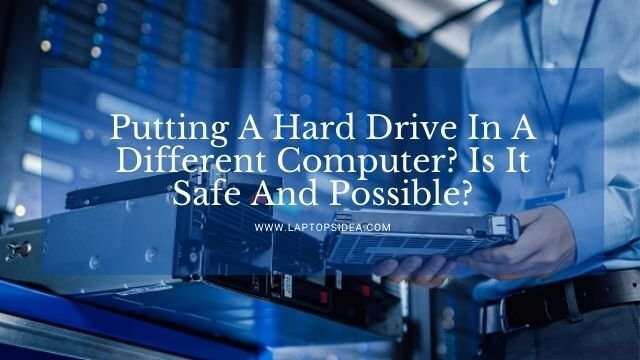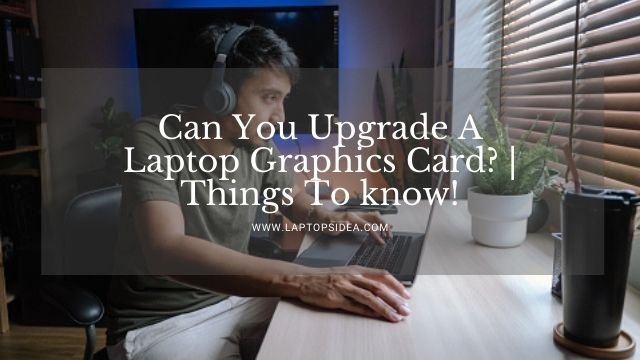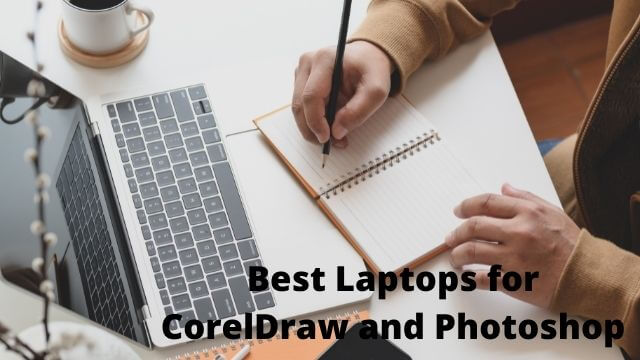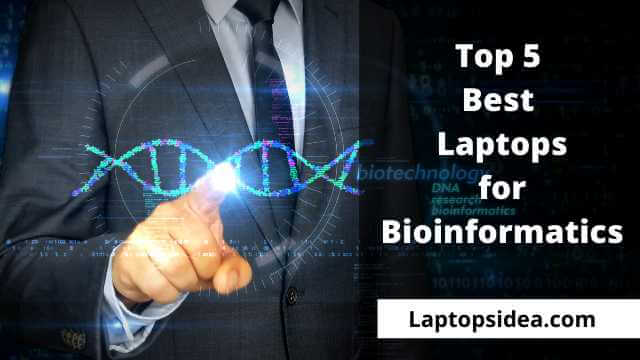Selecting one Chromebook out of millions of options can be pretty hard, especially when you are not a tech freak. But hey, cheer up because after doing a lot of research and taking opinions from different tech gurus, we present to you a list of top Chromebooks with a backlit keyboard and touchscreen.
Nowadays, almost all companies are launching powerful Chromebooks with a backlit keyboard and touchscreen because the demand has significantly increased. People prefer a thin, sleek portable Chromebook that enables them to roam around and work anywhere they want.
Best Chromebooks with Backlit Keyboard and Touchscreen-[Quick Look]
Table could not be displayed.Key Factors to Consider Before Buying Chromebook with a Backlit Keyboard and Touchscreen
While a Chromebook is a go-to option for most people these days, there are, however, a few factors you need to consider before buying it. If you buy a Chromebook just because everyone loved it, the chances are that you might not like it as much or like it at all. On the other hand, if you want something to do heavy processing with, you should go for a laptop instead.
Most of the time, the problem is not with the device but with our expectations. A Chromebook might not excel in the area we would like it to, but it might have another great advantage. So before buying a Chromebook, it’s best to keep in mind the following factors.
Battery and Display
Almost all Chromebooks come with excellent battery life. However, a few options offer a longer standby time than others. Some Chromebooks have a battery time of 8-10 hours, whereas others provide you with up to11-13 hours of battery timing.
The display is where a Chromebook beats most other alternatives. Chromebooks come with a 1080p resolution or a stunning 4k display. Due to the excellent display, a Chromebook is an ideal choice for watching videos and movies.
CPU and Storage
Chromebooks are not designed for heavy processing and are not intended for gaming or other heavy tasks. They are primarily designed to carry out regular everyday tasks like web surfing, document processing, checking emails, etc. If you want to buy a product that can do heavy processing, a Chromebook is not the best fit for you.
Most Chromebooks offer 4GB or 8GB RAM, which is more than enough for daily tasking. However, when going for a Chromebook, you should opt for the option with a minimum of 64GB SSD storage so that you won’t have to deal with storage issues.
Weight and additional features
Most Chromebooks are built to be super lightweight and weigh somewhere between 2-5 lbs so that they are easy to carry around. If you’ll be taking your Chromebook everywhere with you, it’s best to go with the lightest option available out there. Chromebooks are slim and sleek and are 0.5-1 inches thick.
In addition, some Chromebooks come with excellent additional features. Make sure to read out the product descriptions carefully to use your Chromebook to the fullest.
Budget
Last but not least important factor to consider is your budget. A Chromebook is an excellent option for when you are on a low budget as most of these Chromebooks cost between 300-600 dollars. You can buy even cheaper or costly options if you want, depending on your personal preference.
So these are some of the most important factors to keep in mind before buying a Chromebook. Yet, it is best to read out a Chromebook description to learn more about its additional features and performance capabilities.
Top 5 Best Chromebooks with a backlit keyboard and touch screen 2022:
ASUS Chromebook Flip C302 – Best Chromebook with Backlit Keyboard and Touchscreen
No products found.
ASUS, like always, has yet again come up with another excellent high-performing Chromebook.
The ASUS Chromebook Flip comes with a 12-inch display with1080p HD resolution. It offers 4GB RAM and 64GB flash storage. This machine is also super fast in terms of performance and has a minimum of 6.5 hours battery life.
This Chromebook is relatively lightweight and is suitable for carrying with you while on the go. The backlit keyboard of this Chromebook is not only helpful when working in the dark but is also super comfortable.
The Chromebook also offers a touchscreen making it a great 2-in-1 360 degrees rotating Chromebook. The touch screen is also very responsive, making the navigation process super smooth for you.
Features
- With the Flip C302, you get a 12-inch display with a bright and colorful 1080p HD resolution, making working on this device super fun.
- This Chromebook is 0.5 inches thick and weighs around 2.65 lbs, only making it super convenient to carry around with.
- It offers 4GB RAM and 64GB of internal storage.
- This device comes with a built-in backlit keyboard which is quite comfortable.
- It is a 2-in-1 Chromebook and the touchscreen is also easy to handle.
Pros
- High security.
- Suitable for gaming and work.
- Fast processor.
Cons
- More on the expensive side.
- Keyboard has a spongy feel.
HP Chromebook 15.6″ IPS FHD – Best Gaming Chromebook with Backlit Keyboard and Touchscreen
No products found.
HP is known for its budget-friendly innovative designs, which are durable, stylish, and well-performing.
The HP Chromebook is an excellent example of how HP never fails to amaze us with its devices. This Chromebook features a beautiful 15.6-inch screen paired with an FHD display, making the screen display quality super fine.
This device offers DDR storage and a good amount of internal storage. Now, if you want something very lightweight, you might be disappointed because it’s not the best option to take with you. However, the sturdy build makes sure it withstands the damage well and lasts you for a long time.
It comes with a whopping battery that lasts you throughout the day, so you don’t have to recharge it constantly.
Features
- The HP Chdromebook comes with a large screen size of 15.6 inches and a 1080p FHD resolution. The larger screen with a good resolution makes it easier to stay focused on the screen,
- It has 4GB RAM and 128GB internal storage, which makes sure you don’t run out of storage space,
- It has an excellent battery life of whopping 13 hours which means a single charge will last you for a good time.
- HP Chromebook has a sturdy and robust build, making it quite durable.
- This Chromebook features a built-in backlit keyboard and has a full-size number pad for a smooth typing experience.
- It comes with a touchscreen making it easier to interact with some apps.
Pros
- Excellent overall performance
- A user-friendly and comfortable keyboard.
- Rich display.
- Powerful enough speakers.
Cons
- Warm screen.
- Battery life could have been made better.
Google Pixelbook – Best High-end Chromebook with Backlit Keyboard and Touchscreen
No products found.
The Google Pixelbook is a power-packed device built to compete with the already existing Chromebooks. This Chromebook has an immense advantage over all other devices and those are the unlimited Google services.
It features a 12.3-inch gorilla glass screen and a crisp resolution. Another notable thing about this Chromebook is that it comes with a built-in assistant, which works quite well and significantly improves the user experience.
The Chromebook has a good RAM and internal storage capacity and an i5 processor, which loads and processes the data faster. The long battery life and the lightweight build of this Chromebook make it easy to travel with.
Features
- The Google Pixelbook has a 12.3-inch gorilla glass display and has a maximum of 2400 x 1600 resolution, making the screen bright and durable.
- It offers 8GB RAM and 128 GB internal storage, which is enough for someone who needs to use the Chromebook for day-to-day activities only.
- This Chromebook weighs 2.45 lbs, making it super easy to move around with.
- The battery life offered lasts you for a maximum of 10 hours. The fast charging helps you use the chromebook for almost 2 hours after charging it for 15 minutes only.
- It features a built-in backlit keyboard.
- Touchscreen of this Chromebook is also pretty smooth which enables you to enjoy a smooth surfing experience even in tablet mode.
Pros
- Impressive touch screen.
- Fantastic body and build.
- Offers android apps even for offline use.
Cons
- Poor battery life.
- Slightly expensive for a Chromebook.
ASUS Chromebook Flip C436 – Best Chromebook with Backlit Keyboard and Touchscreen for Travelling
No products found.
ASUS is considered the best when it comes to creating Chromebooks with a backlit keyboard and touchscreen.
The ASUS Flip C436 is a great Chromebook offering a ton of unique features. However, it is more on the pricier side. To start with, this Chromebook features a 14-inch screen with a Full HD nano edge display.
This ultra-thin Chromebook is also super lightweight and can be easily carried around. If you talk about the storage and performance, then it’s worth mentioning that it comes with a vast storage capacity and a fast processor which processes the data quickly.
It also comes with a long battery life o which means the battery will last you throughout the day.
The keyboard is considered the best part of this Chromebook and it is essential to mention that the touchscreen is also very responsive and reacts accurately to the touch.
Features
- Asus C436 features a 14-inch FHD touch screen display with a narrow chassis.
- It comes with excellent storage of 16GB RAM and internal storage of 512GB SSD.
- The Chromebook uses an i5 processor, which makes the data processing seamless.
- The attractive backlit keyboard is considered one of the best things about this Chromebook because it is comfortable.
- It has a superb battery timing of about 12 hours which keeps you from charging the device again and again.
Pros
- Fingerprint scanner.
- Excellent keyboard.
- High-performance.
Cons
- Expensive.
- Battery life could have been improved.
Google Pixelbook Go – Best Chromebook with Backlit Keyboard and Touchscreen Plus Long-lasting Battery Life
No products found.
The Google Pixelbook Go is another powerful Chromebook that made it to the list because of its outstanding features.
This Chromebook comes with a 13.3 inch HD display and showcases bright and crisp images. Moreover, the battery timing of this lightweight machine is also great, which makes it an excellent choice for those who want an easy to travel with Chromebook.
The powerful processor and good storage capacity keep the device from lagging and loading the data immediately. It doesn’t heat up even after being used for hours.
The backlit keyboard on this Chromebook is again very comfortable to work with and recognizes the keys on a light touch. The same is the case with the touch screen as it is super responsive and using the Chromebook in tablet mode almost feels like using a standard tablet.
Features
- It comes with a 13.3-inch touchscreen HD display presenting bright colors and crisp images to maximize the user experience.
- The sleek and lightweight design of this Chromebook which weighs around 2 pounds, makes it easy to travel with.
- The battery lasts for around 12 hours, which means you won’t need to charge it throughout the day.
- An exemplary storage capacity of 8GB RAM and 64GB of internal storage combined with a good processor enables it to load things faster.
- It offers a comfy backlit keyboard and a touchscreen with smooth touch recognition.
Pros
- Slim and sleek design.
- An excellent backlit keyboard.
- Superb battery life of about 12 hours.
Cons
- No microSD expansion.
- A bit on the expensive side.
Conclusion
To sum it up, here we have tried to make the process of choosing the best Chromebook with a backlit keyboard and touchscreen as easy as possible. Therefore, be sure to check out the buyer’s guide at least once before buying, so that you don’t end up regretting your purchase.
We hope you found this article helpful. If the article proved useful, don’t forget to share it with your friends.
Read These Articles..... Best Laptops for Modded Minecraft 2022-(Our Top 5 Picks) Best Laptops for CorelDraw and Photoshop-(Complete Buying Guide) 5 Best Chromebooks With Stylus for Drawing-(Latest Review) 5 Best Laptops with Anti-Glare Screens-(Anti-Glare Laptops Buying Guide) Best Laptops for Clip Studio Paint-(Our Top 5 Picks)
Did You find This Post Helpful? Share with others