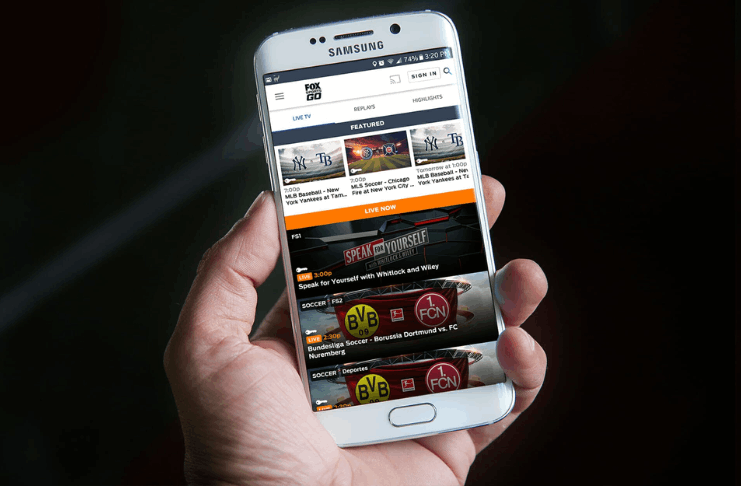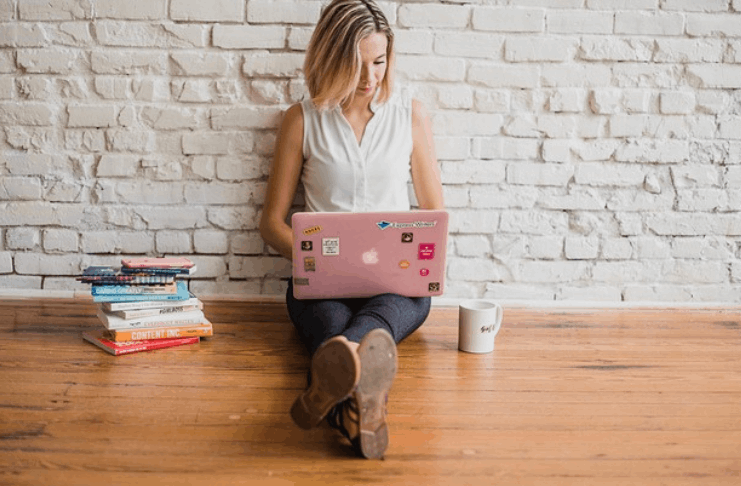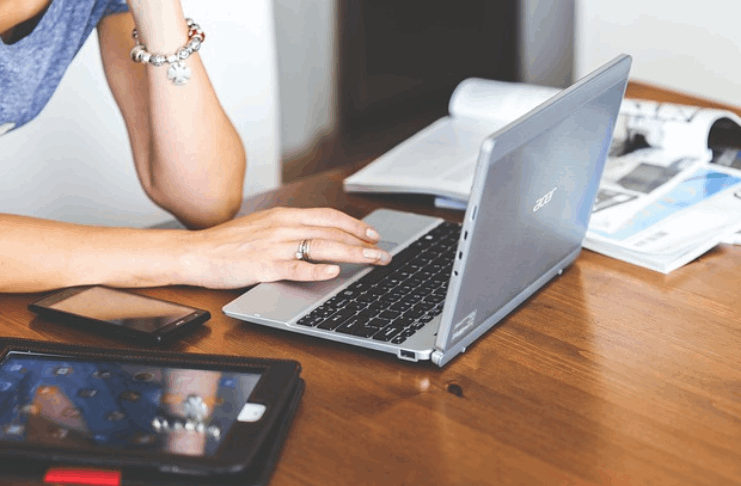If you are currently facing a problem regarding the dell laptop screen not working but the external monitor does and doesn’t find any solid solution yet, you have made up to the right post. Sometimes, it happens that the laptop’s screen stops working due to any hardware or software issue.
It could be troublesome if you are in the middle of something and your laptop has stopped working. Sometimes, an external monitor might do the job when connecting your laptop. However, in most cases, we don’t get the external monitor. If you face a situation like this, this can be a huge problem.
Therefore, all I would say is to worry not and keep reading this post with me till the end. Because today, inside this one, I will fix the dell laptop screen not working, but the external monitor does the issue through some simple steps. Please take a look.
Also Learn: Toshiba Satellite Touchpad Not Working | How Do You Fix It?
Why Your Dell Laptop Screen Is Black?
Suppose you have a black screen on your Dell laptop or any other laptop. You should always keep in mind that specific causes help you understand what could be the reasons behind this happening.
There are several reasons why your laptop display is not working right now. In this case, I have enlisted some of the most prominent ones below. Please take a look.
- You might have some missing drivers or outdated graphics driver updates.
- There could be a hardware issue as your laptop screen might break.
- Or the LED bulb itself gets defected due to several reasons.
These situations are the most known causes of a dell laptop screen not working. Therefore, you should know how to fix such a problem independently. Believe me, and it’s easier when you will have the complete knowledge to do that.
Ways To Fix The Dell Laptop Screen Not Working But Monitor Does:
Perform an experiment and connect your laptop with an external monitor. You might see that the laptop is showing a display on that screen. It is possible because your entire laptop didn’t go defective.
There is still a chance that you can use it for work. However, there will be cases when there is no display on the external monitor. I will let you know all of them one by one inside this post. Just keep reading.
Suppose you have connected your laptop with the external monitor, and it is working right now. If the screen is still black and has issues in working, here are some of the simple and easy to do things you can do to fix the problem. Please take a look.
Method 1: Give Your Laptop A Restart:
The first thing you can do to fix such a problem is to restart your laptop. Because the monitor is working and the screen is not, the issue could be with the operating system such as Windows 10 or 8.
Therefore, when you restart the laptop, the issue between the OS and BIOS will be fixed, letting your laptop start back usually and show the display on its own screen. Moreover, it will also select those damaged drivers or other files that stop the laptop from starting.
Method 2: Try Removing The Battery Of Your Dell Laptop:
The second highly suggested thing you can do to fix the display problem is to remove the laptop’s battery. You can do this as it is described in the following steps.
- First, you need to remove your laptop’s battery.
Ensure that no power cord, electric wire, or charger is plugged in with your laptop. - Press and hold the power button on your laptop and wait until all the static electricity must release.
- Now, plug in the laptop charger without putting the battery inside. Make sure the laptop’s charger light is on. And when done, press the power button and see if this fixes the issue with your laptop.
Hopefully, it will fix the issue. But in any case, if it doesn’t, go for the next step.
Method 3: Update Graphics Drivers:
Can you see the laptop window still on that external monitor of yours? If you do so, you can fix something internally, which is based on improving the graphics drivers of your laptop.
Go for downloading the latest graphics and display drivers if you are currently working on Windows 10 operating system.
And when you will download and install them, restart your laptop. This time your problem will be fixed if the missing drivers cause it.
Method 4: What If It’s A Hardware Issue?
Not just the software. But the problem could also occur due to a hardware issue. Suppose your laptop is facing two issues right now based on its hardware. These are given as follows.
- Either the display is broken.
- Or the laptop’s LED bulb has been damaged.
Suppose you are facing any of these issues. In that case, there is a need that the laptop will only be fixed externally, and technical knowledge is required to do something like this. But you have the following solutions to try if you want to fix something like this.
If the laptop is in warranty—Be sure that if your laptop is in warranty and got this problem, send it back to the brand from where you have purchased it. They will fix everything for you.
If the laptop is not in warranty—On the other hand, consulting with a nearby computer expert would be the best thing to do if the laptop’s warranty has expired and you are facing this issue.
Because he will be the only one to fix your laptop carefully if you don’t have the skills to do it independently.
Also Learn: Is It Normal For Laptop To Get Hot? Know Everything About It!
Final Thoughts:
Fixing a dell laptop screen not working but external monitor does is not a difficult thing to do if you exactly know what to do. Because as described in this post, there are several things you can try to fix the problem.
However, if you got some questions and looking for some appropriate answers, use the comment section and let them be my problem. I will be here to provide you with the assistance you need. Have a great day!
Read These Articles..... Toshiba Satellite Touchpad Not Working | How Do You Fix It? Acer Aspire CMOS Battery Location | Where To Find The Battery? Is A Swollen Laptop Battery Dangerous? What Should You Know? What Causes Laptop Battery To Swell? | Let’s Find Out! Is It Normal For Laptop To Get Hot? Know Everything About It!
Did You find This Post Helpful? Share with others