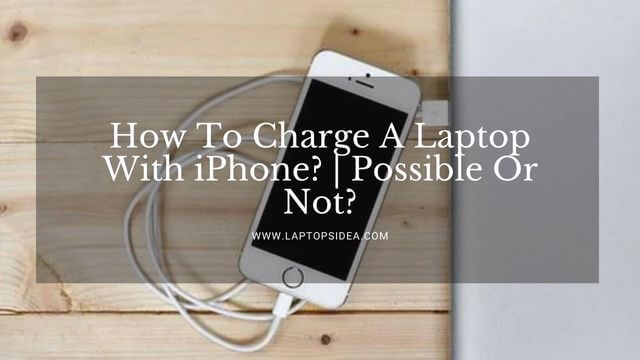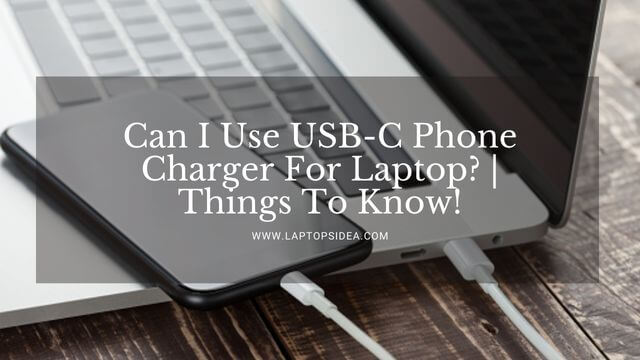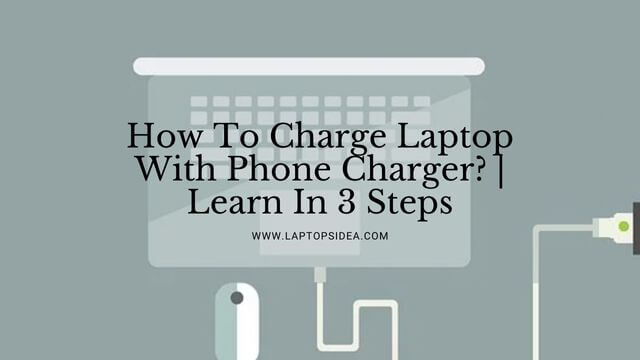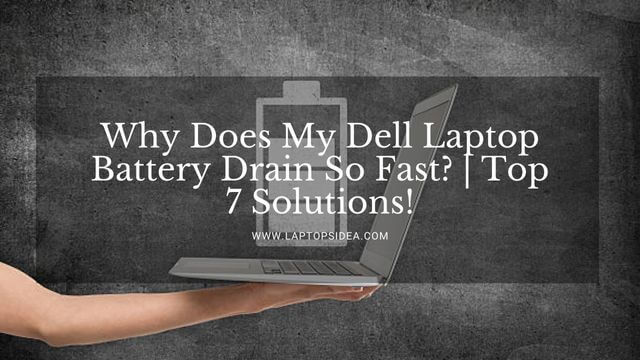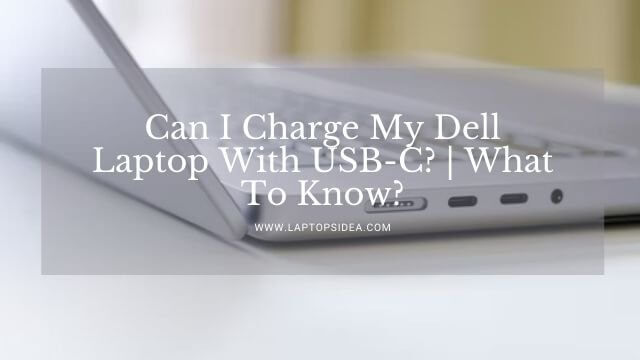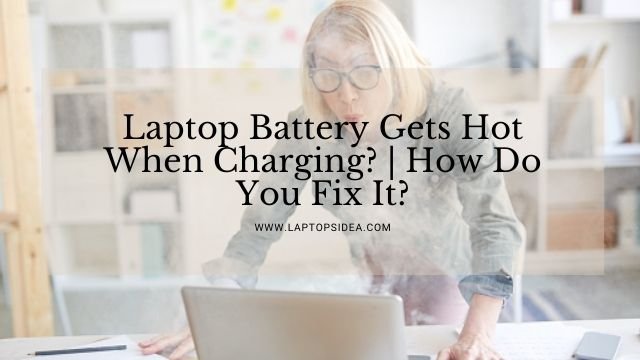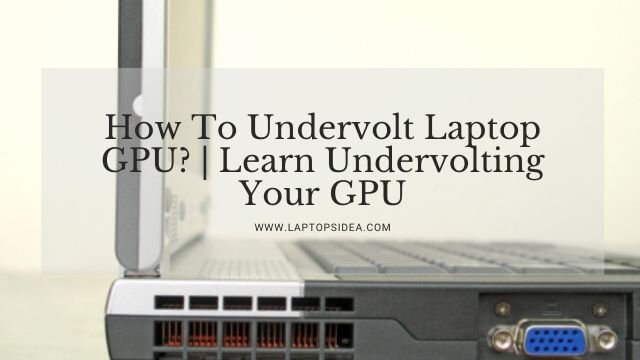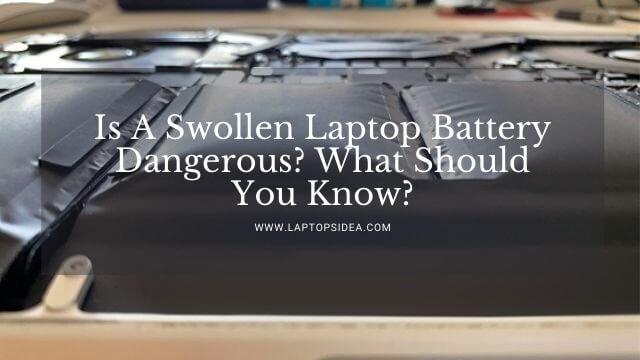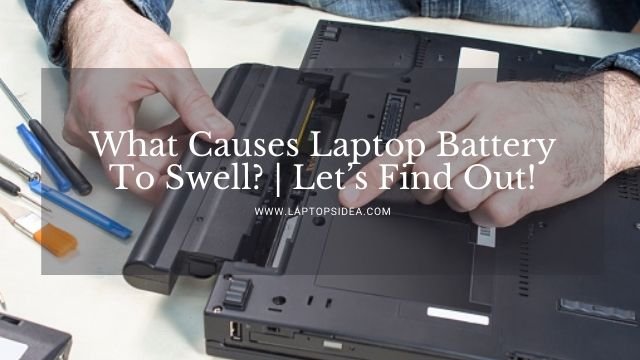If you are looking for the Acer aspire CMOS battery location on your Acer laptop and haven’t figured out where actually to find it, you have come to the exact place. I will show you in this brief guide where you can find this CMOS battery on your laptop.
I will also tell you the functionality of this battery, why you need to find it, and if you did, then what to do with it. There could be other information as well. But I am hopeful that I will cover all of that here.
So, just keep sitting wherever you are currently sitting and keep reading this post. Because when you will do, you will have the perfect solution.
Therefore, let’s just save time and start this conversation on Acer aspire CMOS battery location:
Also Read: Where Is The Hard Drive On A Laptop? | Let’s Find Out
What Is The CMOS Battery, And How Does It Work?
Before you go looking for the CMOS battery on your current Acer Aspire Laptop, you must know everything about the battery.
Because without knowing the purpose of the thing as what it does, you shouldn’t take the straight road and start doing anything without any proper knowledge.
So, let me tell you about this battery in a little brief detail.
Basically, the CMOS battery is a small, silver lithium-based button battery for your laptop. It is used to power the CMOS.
The CMOS keeps track of all the information about your computer’s hardware and software, such as the clock/calendar, hard drive capacity, and total memory of your computer.
The CMOS itself is responsible for holding this information at all times, such that it can be recalled when the computer is turned on.
Your computer’s software uses this information to determine how much memory to set aside for the computer to use.
If the CMOS becomes static or erratic, the computer is unable to boot up. The most common cause is a dead or dying CMOS button battery. Other causes can be due to faulty hardware or failing memory.
It means when there is no CMOS battery, there is no relationship between your laptop’s motherboard as well as its other components.
Therefore, you must be at something very reasonable before you go looking for something like this.
Why Do You Need To Find The CMOS Battery On Your Acer Aspire Laptop?
Now, ask yourself the same question I have repeated: What could be the uppermost desire to look for something like this? Because this would require you to open the case of your laptop. Because you cannot find such a battery on the front side of your laptop. It means if your Acer aspires laptop is in your hands, you are one step away to find the location of this battery.
But before that, we would specify a unique reason for what you need to find the battery.
However, you already have an idea about the working and function of a CMOS battery given inside your laptop. It is the one that makes or creates a relationship between your laptop BIOS and Motherboard.
So, whenever you need to Reset The BIOS on your laptop because your laptop is not turning on or having a freezing problem, you can do this with the CMOS battery. For sure, you can unfreeze your laptop in several ways.
And you should try all of them before doing something like this. But, just in case any of them do not work, you can use this method to put a new life into your laptop.
Overall, we can perform a BIOS reset on your Acer computer using the CMOS battery.
Where Exactly To Find The CMOS Battery Location On Acer Aspire Laptop?
Now, let’s find the CMOS battery location on your Acer Aspire laptop through some simple steps.
Suppose you have the same problem, and you are going to figure out that by using this CMOS battery method. In that case, follow the steps below, and you will have what you were looking for.
- First of all, make sure that you have turned your laptop off completely.
- After this, flip over the laptop and try to open all the screws from the backside of the laptop’s case.
- When you are able to do that and remove all the screws one by one, you are a few steps away from finding the location of this battery inside your laptop.
- However, you can often see the CMOS battery after removing the backside case from the hard disk. Or any other part of the case. But just in case you don’t get it, you can remove all the screws.
- Once removed, near the main battery, you will find a circular cell injected in a port called a CMOS battery. It is sometimes injected there with the help of a plug and wire. And sometimes, the battery is embedded inside the port.
- Once you find it, you should be careful at removing it as you might end up breaking the bracket in which the battery is embedded. So, this should not happen.
- Keep it dislocated out of its place for five to six minutes when you remove that battery. After this time, put the battery inside its place and turn on your laptop. You will see that the problem has been fixed.
So, this is the simplest procedure you can follow to find the CMOS battery’s location on your Acer Aspire laptop. Moreover, you can also take help from the below-given video.
Also Learn: How To Charge Laptop With Tv? Solved For Good!
Final Thoughts:
On final notes, I believe that you have known Acer aspire CMOS battery location on your model if you have understood and followed this guide till this end. There are no issues figuring out something like this when you are loaded with the information.
So, find the battery and do whatever you ought to do with it. But for any reason, if you have queries to ask, let me know through the comment box.
I would like to say thanks to you for keeping pace with me till this end, and I hope that your problem has been solved. Have a good day!
Read These Articles..... Is A Swollen Laptop Battery Dangerous? What Should You Know? What Causes Laptop Battery To Swell? | Let’s Find Out! Is It Normal For Laptop To Get Hot? Know Everything About It! Why Does My Laptop Get So Hot When Playing Games? | Find Out! How To Change Keyboard Light Color On Hp Pavilion Laptop?
Did You find This Post Helpful? Share with others