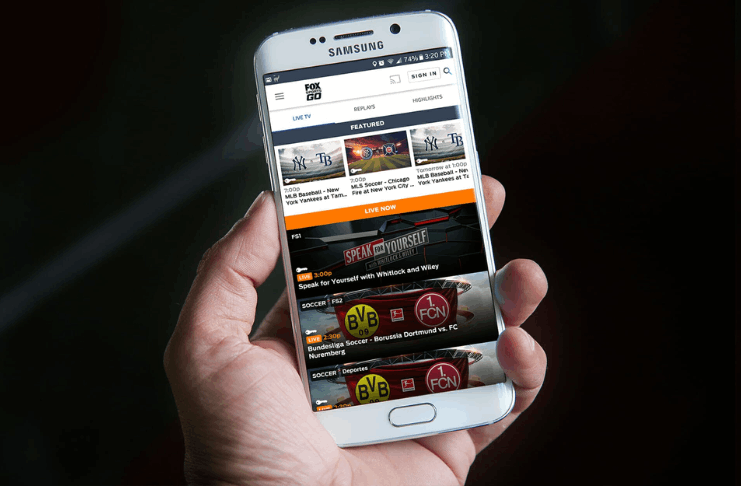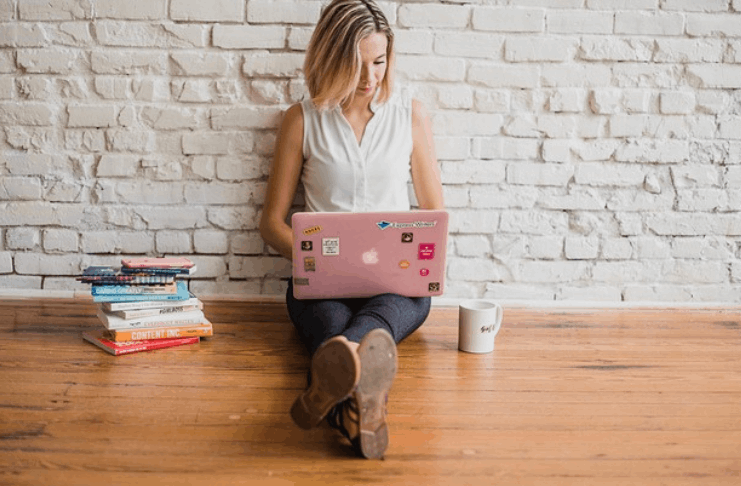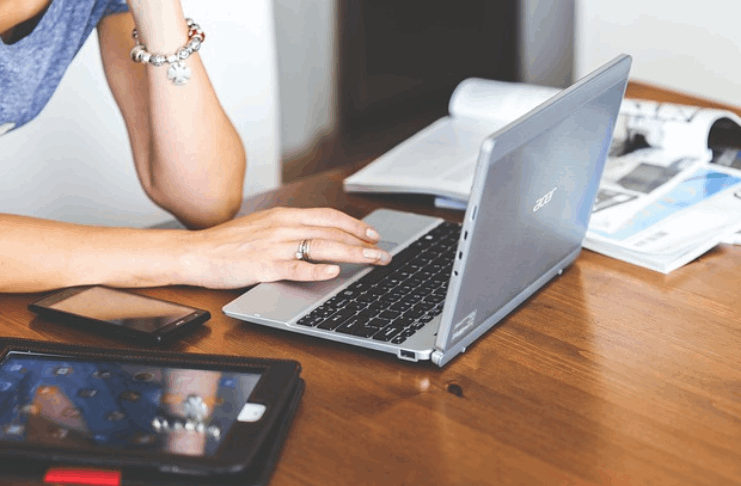Hi dear reader, it’s your favorite host here, and today, I will teach you a life hack where you can learn how to cool laptop with ice? What did you hear just? Cooling a laptop with ice? Is it possible? Is it safe? Well, there could be a lot of questions coming into your mind even before starting cooling your rig by using the real ice.
However, I would ask you not to panic about anything unless I am here. In this article, this query and all those related to it will be solved for good, and there will be zero problems to ponder after reading this.
So, leave everything aside, bring the ice and get back to work. Because you are going to perform something on how to cool laptop with ice, let’s get started.
Also Learn: Is It Normal For Laptop To Get Hot? Know Everything About It!
Can You Cool Down Your Laptop Using The Ice?
Genuinely speaking, it’s not a good option to cool down your laptop this way. Since you know that your laptop is an electronic device and the ice is something producing the moisture. There is no combination of moisture with the electricity.
You should also know that the ice packs you will be using for cooling down your laptop will produce condensation. It is because they are significantly cooler than the air present in the surrounding.
It will cause the fans to blow that moisture into the laptop, and accidentally, you might get more damage than protection.
Because the moisture will not be good for your electronic components working inside your laptop.
Is It Safe To Cool Down The Laptop Using The Ice?
As you have learned the effect of moisture in doing something like this, I cannot guarantee you whether it is safe or not. Because it is obviously your choice and if you still wanna do this, you are on it.
Nobody can stop you if you think the laptop you are going to cool down has no value to you. Because it could be a simple laptop, you might not be used for a while.
However, if you think your laptop is precious and important, you should never try something like this ever.
Therefore, as far as safety is concerned, I would never ask you to do this hack if you care about your essential asset.
How To Cool The Laptop Using Ice?
Even if you are eager to perform this hack and cool down your laptop using the ice, you are good to go. I will teach you through different methods of using the ice and cooling down your laptop.
There is nothing that can be troublesome, and if you are careful enough, you will be able to cool your rig down.
Method 1: Keeping The Ice Below Your Laptop:
Use a pan or a box with a good depth and fill it with small ice cubes. Once done, you need to place that icebox below your laptop. When you do that, your laptop will start taking cooling from that ice pack.
You should have to make sure that the box filled with ice must be at a reasonable distance below the surface of your laptop’s fan. In this way, there are fewer chances for your laptop fans to get moisture inside the laptop.
And when the laptop is placed at a great distance above the box of the ice, the laptop will start getting cooler and taking the normal ice air inside it.
Method 2: Using Cold Gel Packs:
Another thing you can try to cool down your laptop is the usage of some Cold Gel Packs. These packs come at different prices and sizes.
You can buy some and fix them into a zip lock bag that would provide you the space to hold those Gel packs. In this way, you will have a full packet of ice created to be placed below your laptop.
Therefore, once you have created that, you can use that zip lock bag full of ice to place it below the laptop that produces lots of temperature and heat.
Through this, your laptop will start taking enough cooling to reduce its temperature and work normally as it must in normal circumstances.
Alternative Ways To Cool Down Your Laptop:
Suppose the ice is not available, and to some point, you don’t find it an appropriate method for cooling down your laptop. In that case, there are things you can try to still keep enough cooling for your machine.
In this case, apply the following methods and see if these make any improvements. Obviously, they will.
Give up on everything else and buy a cooling pad that will work best for your laptop.
It comes with excellent cooling mechanisms. You can have that type of device below your laptop to make it work normally.
You should always keep the vents of the fans of your laptop clean in order to make it work faster. Through this, you would be able to provide your laptop with constant airflow.
Also, you can maximize the operating performance of your laptop and make it run faster without getting hot when you keep your laptop over a surface that could provide you with the continuous flow of the air.
With this, your laptop will always stay cool and will perform accordingly.
Also Learn: Why Does My Laptop Get So Hot When Playing Games? | Find Out!
Final Thoughts:
Successfully, I hope that this post might have helped you understand how to cool laptop with ice if you have given your best time to it. Reading and implementing are the only things you have found here. And I am sure that your decision to charge your laptop with ice will be easier.
Therefore, take the benefit and do only the thing that is possible. Not just to cause your laptop a severe injury.
In the end, thanks for spending time, having fun reading, and giving value to this post. If you liked it, please give it a share. Have a nice day!
Read These Articles..... How To Undervolt Laptop CPU? Find Yourself! Laptop Battery Gets Hot When Charging? | How Do You Fix It? Hp Laptop Overheating When Charging | Let’s Fix It! How To Undervolt MSI Laptop? | Do It In 5 Steps! How To Undervolt Laptop GPU? | Learn Undervolting Your GPU In 2022
Did You find This Post Helpful? Share with others