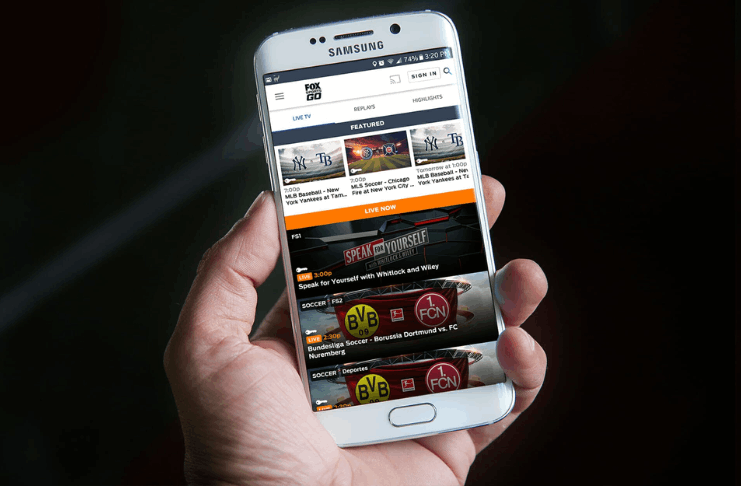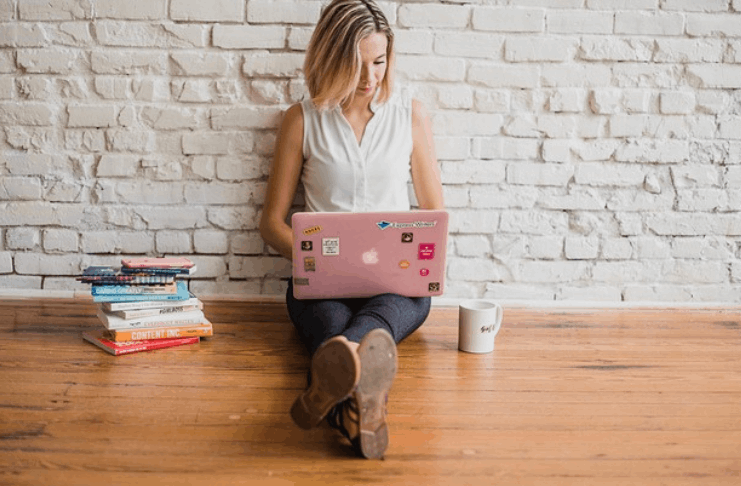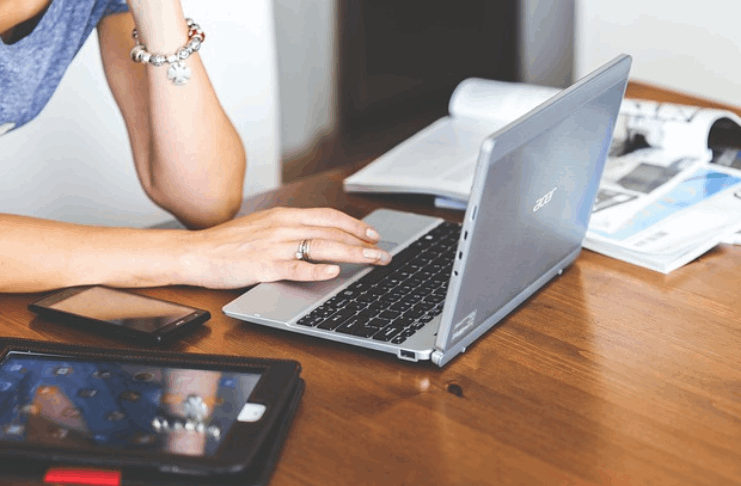Do you experience your laptop temperature rising when you do games nonstop? Does it start burning? Make so much noise and make you feel worried or burnt when you touch its body? If you are facing any of these situations, you might be looking for why does my laptop get so hot when playing games? And if you do so, you have reached the best place to find your answers.
Today, in this article, I will tell you enough reasons to clarify why your laptop gets so hot when you play games on it. Obviously, if you face these problems, there could be some certain reasons.
So, be easy and make yourself comfortable. Do this and start reading with me till the end. We will end up figuring out a smart solution that would be helpful for you. So, let’s get started!
Also Learn: How To Charge Laptop With Power Bank? | Guide In 2022
Is It Normal For A Laptop To Get Hot While Playing Games?
Most likely, if your laptop doesn’t meet the competence, efficiency, and speed a specific game requires to run, it will start getting hot.
There is no big deal that most gaming laptops get hot when you run some extensive games on them.
It is because games are considered heavy-duty, and running heavy-duty on your machine could make it a little bit hotter.
So, you must know that getting your laptop hot when you are doing games on it is not a new thing. However, this temperature still has some boundaries, and your laptop must not go beyond them.
Is It Reasonable And Safe To Watch Your PC Getting Hotter?
Now, you should ponder to what extent or level your PC temperature rising situation is acceptable.
You should be very cautious to know that when your laptop temperature keeps rising while doing gaming, it will start rusting the other components of your machine.
The more it will rise, the faster your laptop’s component will start experiencing a lower lifecycle. However, this happens because your current system might not be meeting the requirements of particular software, a game, or anything you are running on it.
So, when you start experiencing this problem on your PC, the only thing you should do is worry about it and find some appropriate solution to decrease it to the minimum acceptable level.
But how are you gonna do all this stuff?
Let’s go for those reasons that increase your laptop temperature while gaming and their possible solutions.
What Could Be The Reasons For Your Laptop Getting Hot While Gaming?
If there is a problem, you must know that there is a reason for it. Like, take the example of your laptop getting hot. There could be several reasons when this might be happening with your laptop.
So, I would enlist all those reasons and provide you with the relative solution to make it better. Here are some things you can consider whenever your laptop is getting hot and you are gaming on it.
Low RAM:
If you see that your laptop is getting hot quite often, the first thing you need to check is its RAM. Because when you don’t have enough RAM to do faster multitasking.
And when you try to open several apps or tabs on your internet explorer, either your laptop starts getting hot or it gets slow because it cannot meet the capacity of your required accomplishments.
The same thing happens when you do gaming on it. The laptop starts getting hot, and you will feel like you should throw it away.
Solution:
The solution is simple: increase your RAM and see if this fixes the problem.
Doesn’t Have The Required Specifications:
Sometimes when you start gaming on a laptop not specially specified for gaming, you start experiencing it a bit hotter than usual.
It happens when you run faster FPS frames on a laptop designed for completing some daily duty jobs.
It will increase your laptop’s temperature because it couldn’t meet the required specifications to run some random titles.
Solution:
Go and buy a laptop designed for gaming only, and you will see it working just fine for your gaming needs.
Cooling Factors:
Sometimes, your laptop has got everything to run a particular game faster, but it still starts getting hot. However, there is a solution to that problem.
Solution:
You can buy a cooling pad and place it beneath your gaming laptop. It will start dissipating the heat throughout your system, and you will find your laptop working normally.
These cooling pads work faster for providing enough cooling to your laptop that burns on fire. It will be the ultimate solution without any doubt.
GPU Problem:
Whenever you run games at faster FPS, you can experience a little problem with your laptop’s temperature rising.
It could be a problem with your laptop’s GPU. In this case, you can try the following solution.
Solution:
Try to configure if you are using a dedicated GPU with enough RAM to support your current games. Well, if not.
Go and consider something else to keep your other components safe from rusting and decreasing their lifespan.
Also Read: Where Is The Hard Drive On A Laptop? | Let’s Find Out
Final Thoughts:
Finally, I hope that you have got sufficient reasons to figure out why does my laptop gets so hot when playing games? And I do believe that if you try the respective solutions, you will never face a problem like this ever again.
So, try these things out and let me know if this works. However, face the same problems. You can go to a nearby computer expert and tell him about the laptop’s heating problems. He will provide you with the needed solution.
In the end, if you like the information, please share it with those who need it. And thanks for visiting, staying, and reading. Have a nice day!
Read These Articles..... How To Change Keyboard Light Color On Hp Pavilion Laptop? Should I Upgrade My Laptop Or Buy A New One? | Solved For Good! How Often Should You Upgrade Your PC? | Need To Know! How To Charge Laptop Without Electricity? | Learn Ways To Charge Laptop Putting A Hard Drive In A Different Computer? Is It Safe And Possible?
Did You find This Post Helpful? Share with others