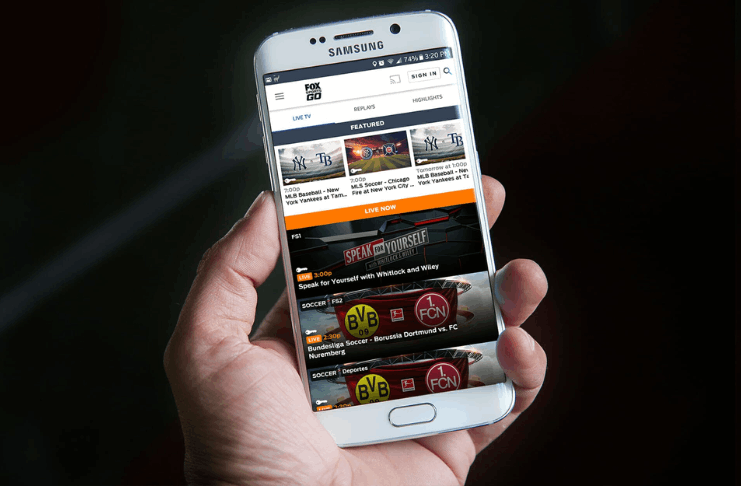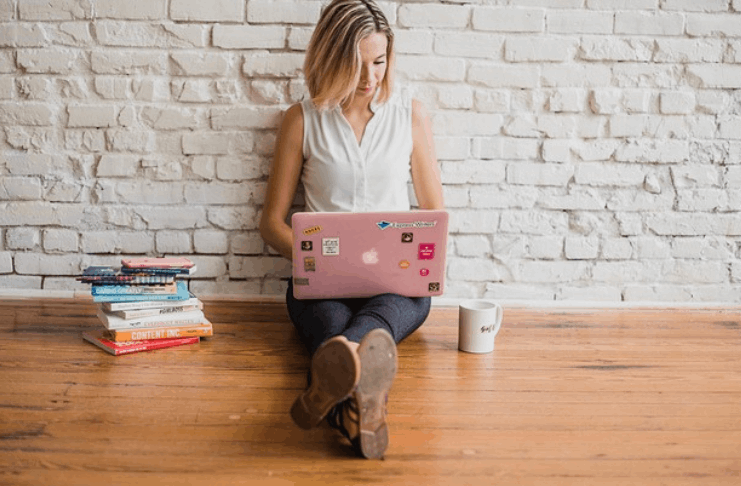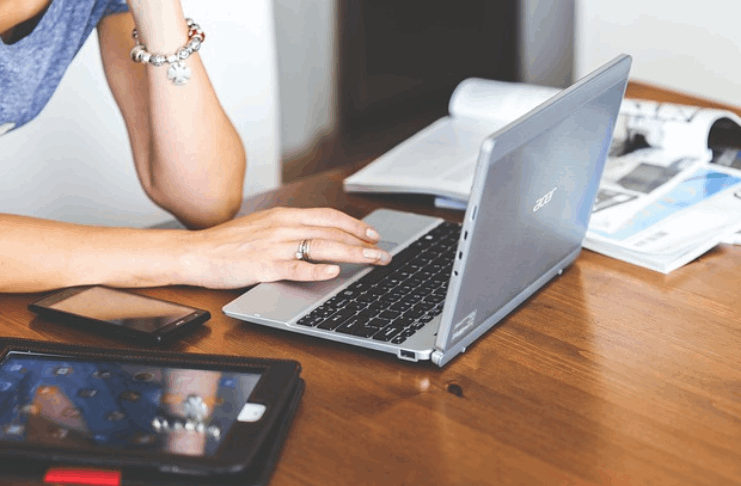If your hp laptop is facing any kind of problem during startup and you haven’t found the right solution to fix this, you have arrived at the best place. Today, I will teach you how to fix the hp laptop startup problem with unexpected issues and solutions.
Indeed, even a regular working machine might suffer a problem that could cause it not to start up in the same way as it used to.
But since I am here, I will not let that happen with your computer. Because I would give you through every step by providing an easy and faster solution you always wish to have.
So, keep reading this particular piece of content till the end, and we will figure out how to fix the hp laptop startup problem. Let’s start reading and find out how to fix this problem!
Also Read: How To Make Google Chrome Transparent Windows 10? Fixed For Good!
What Type Of Problems Your HP Laptop Could Suffer While Starting Up?
Obviously, if your laptop from HP or any other brand faces any issue in a regular and usual startup, it could have several internal or external problems.
And it is also true that no one can find out the solution if they don’t know the occurrence of that problem. And to figure out the problem, you must pay attention and find out why your HP laptop has a startup problem?
So, let’s fix the problem with the typical startup problem of your Hp laptop and find out what causes it. Plus, the relative solution to that problem is also provided. Please take a little deeper look and find out!
Suppose Your HP Laptop Doesn’t Turn On:
If your HP laptop doesn’t turn on at all, it might have several problems regarding this happening.
It could have a faulty battery, a faulty power supply, screen problem, or any hardware problem with it. Therefore, you can figure these problems out individually.
Problem Regarding Not Turning on: Check If The Power Supply Or Battery Is Faulty:
If your laptop doesn’t turn on, the first problem could be its faulty battery. Yes, the battery does play an integral part in the working of your laptop.
And if it gets down, your HP laptop gets down. Well, it shouldn’t be a benchmark that only the battery could be the problem; there could be a fault in the power supply of your laptop.
Like, the charger could be faulty, and it’s a big problem if you don’t be able to figure this out.
Ultimately, your HP laptop battery won’t charge, and your laptop will have a startup problem.
Solution:
To fix this problem, you need to insert another battery and turn your laptop on. You will see that it will fix the problem.
However, you cannot change the power adapter or charger. That would work just fine.
And even if the problem remains the same, the best thing you can do is replace both. I mean to say, replace the battery as well as your laptop charger.
Suppose Your HP Laptop Faces Issues While Starting Up:
In this case, if your laptop does startup, but faces several issues like any black screen, screen flickering, slow down during turning on or starting up, and there could be any others.
So, let’s look at the solutions you can apply for fixing this problem and make your HP laptop usually start.
In Case Your HP Laptop Has Screen Issues:
If your laptop has issues with the screen whenever it starts up, you can try several things to fix it. These are given as follows.
Disconnect All The Devices:
You need to disconnect all the devices such as USBs, Printers, Displays, or anything connected with it if you want to solve the problem with the laptop starting up.
Because these devices usually interfere with the startup process of your HP laptop.
If There Appears A Faint Image:
Sometimes when you turn on your laptop, it might display a faint image. Because you would find the power button is lighted up, and you can also hear the fan out.
But you might not see the image appearing as it should.
Therefore, you can turn the lights off, and you might find the image fainted. If you find this problem with your laptop, your laptop’s screen inverter has been failed.
And you need to replace it at that time. This usually results in your laptop losing its brightness.
Suppose There Is No Image At All:
By any chance, if your laptop starts up and shows no image, the problem could be with the faulty LCD of your computer. And there might be a problem with the broken panel.
However, you can visit the nearby store and find a perfect solution there to replace it.
What If The Problem Is With Devices Connected:
Sometimes, when your laptop has devices like USB devices connected with it, you might find your laptop rebooting or using these devices to run up.
Therefore, you might face your HP laptop having a startup problem.
So, you need to remove all those devices and start your laptop again to see if this fixes the problem.
Boot Your HP Laptop In Safe Mode:
To fix the problem with your HP laptop starting up, you can figure this out while running it in safe mode. Because there could be a problem of missing and outdated drivers that needed to be fixed.
So, your laptop will run in safe mode, and you will be able to discover and download these drivers again. This will fix your problem with the laptop starting up and having an issue.
Also Read: How To Test Microphone On Chromebook? | Follow A Complete Guide
Final Thoughts:
The only thing I know is that if you have made up to this end, you defiantly have learned how to fix the HP laptop startup problem. Because I have provided and included everything in this guide that would help you tackle this issue and you will never get distracted.
Just follow the things I have told you, and you will have a final solution.
But in case it still has the problem, the issue could be more significant. It is because your laptop might have a severe hardware or software problem.
You can always visit a nearby computer store and look for the solution you want.
Thus, I hope you liked the information and in case you want more, keep visiting the website. May the blessings be on your way!
Read These Articles..... Hp Laptop Problems And Solutions | Let’s Fix Some Of Them! How To Change Dedicated Graphics Card? | Let’s Learn Dell Laptop Graphics Card Upgrade | Is It Possible? Can You Upgrade A Laptop Graphics Card? | Things To know! Can You Upgrade Alienware Laptops?| Find If Possible!
Did You find This Post Helpful? Share with others