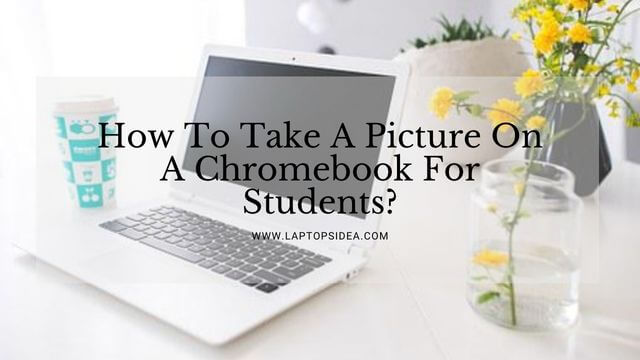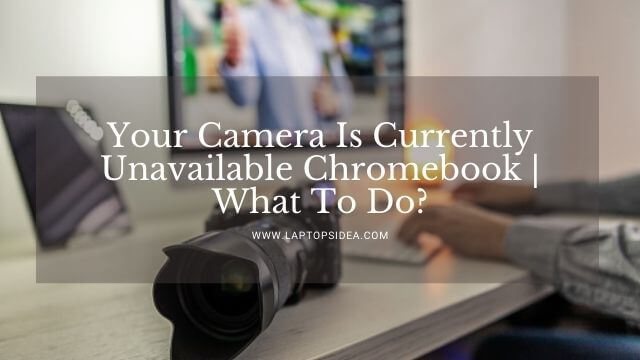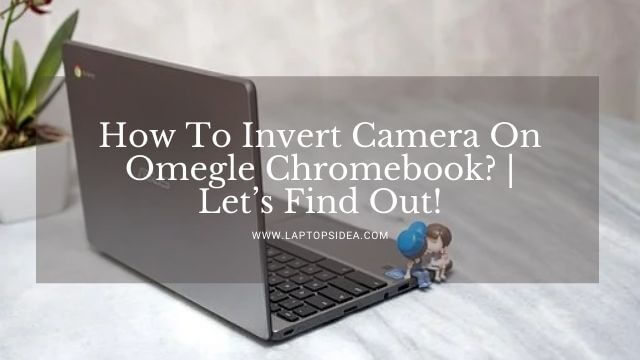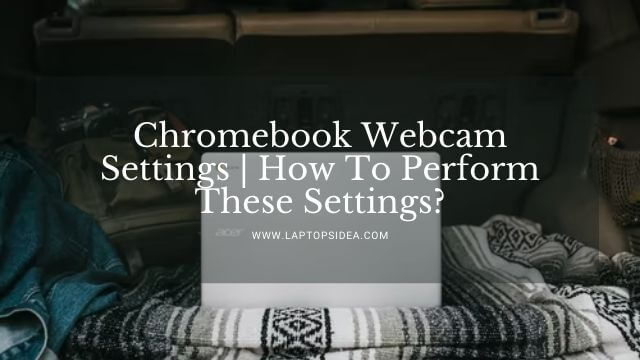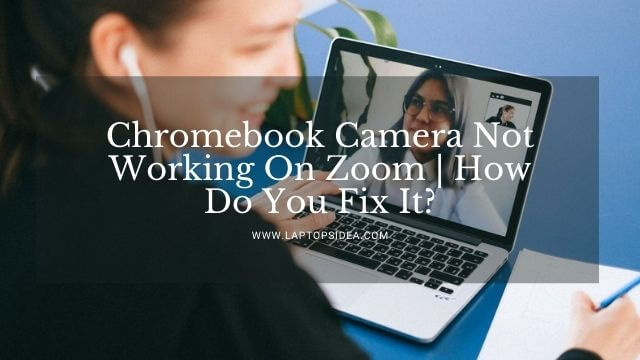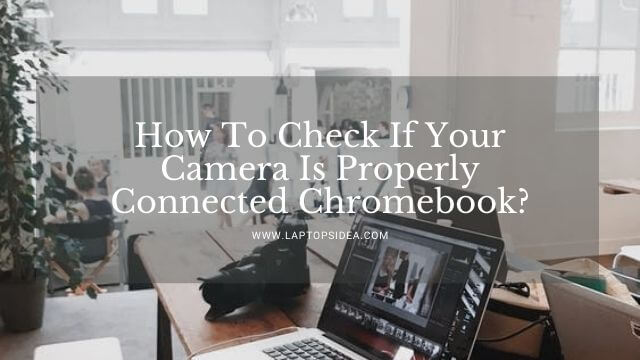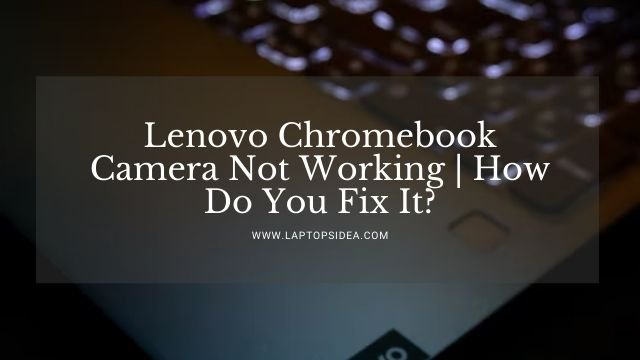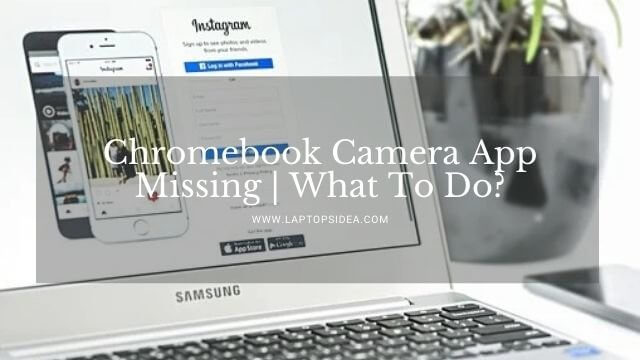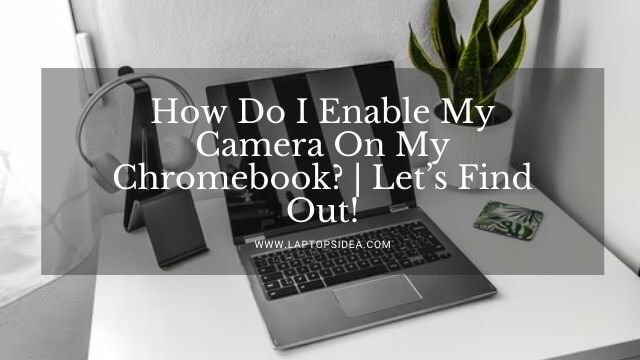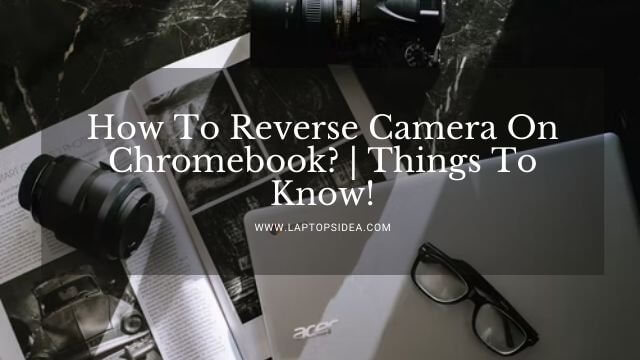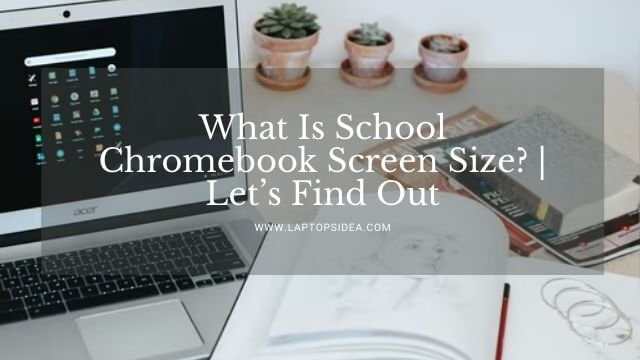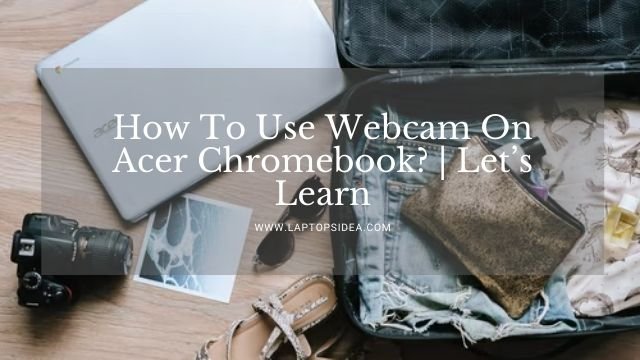If you are seeing everything a little bigger than normal on your Chromebook or any other laptop screen, you might be worried about finding why is my Chromebook screen zoomed in? Well, if this is so, and you have a lot of effort searching for something like this but didn’t get any good post to cover this up, you are most welcome to solve your problems here.
I would tell you how you can zoom in on your Chromebook screen? Why is it zoomed in so much, and how to zoom it out?
Yes, there will be the problems I will discuss here. And you will find the answer to why is my Chromebook screen zoomed in if you will pay a little attention.
So, please be with me till the end, and we both will figure this problem out. Please take a look.
Also Read: Do Any Chromebooks Have A Backlit Keyboard? | Let’s Find Out!
Is It Okay For A Chromebook Screen To Zoom In?
Chromebooks are the smartest and lightest laptops you will ever find on the market. It is because these are built for daily computing needs anytime and anywhere in the world.
However, these smart devices got a little smaller display that sometimes makes it a little difficult for the readers to read stuff and focus on some particular things.
In this case, as every problem comes with a unique solution, so does your Chromebook comes with zooming in and zooming out functions.
It means, if there are words on your screen, you can enlarge them. And make them smaller by using the zoom features. Therefore, it is totally normal for a Chromebook to zoom in. And zoom out as something like this could happen randomly.
Why Is My Chromebook Screen Zoomed In?
You might be asking yourself a question as if you didn’t zoom in on your Chromebook screen on your own. You would like to find the most appropriate reasons behind this happening.
Well, that’s not a problem at all if you see too many things bigger. Or whenever you point at them the point of your mouse, they get bigger.
It is because there are a couple of things that can happen accidentally and make your Chromebook screen zoom in.
So, you must know that if the screen is already zoomed in, below are some of the important causes that could let this problem to happen. These are given as follows.
- You have accidentally pressed some buttons that have made your Chromebook screen zoomed in.
- Or you have installed a random program that has made that kind of setting.
- Plus, your magnifier on the screen might have been opened without your knowledge,
- And if you are working on chrome, you may have increased the zooming ratio for that particular app.
So, these could be possible problems that can cause your Chromebook screen to zoom in. And there is no doubt that you can fix it. To fix it, keep following the post till the end.
How Do You Fix The Chromebook Screen Zoomed In Problem?
Sincerely, if you have encountered a problem zooming in on your Chromebook screen, you should not worry about it at all.
Because here are some of the most appropriate and common fixes you can try to clear this problem out. These methods are given as follows:
Method 1: Solving The Problem By Using Keyboard:
You can use your keyboard and fix the issue if the Chromebook screen has been too zoomed in to solve this problem. Below are the steps you can use for zooming out or taking the screen back to normal.
To Zoom Out—In order to zoom out, you need to press the keys, including Ctrl + Shift and -. It will zoom out your Chromebook screen, helping you see everything in your desired size.
To Zoom in—On the other hand, when you again want to increase the size or zoom in, you can press the keys, including Ctrl + Shift and +. It will again increase the size of your Chromebook screen, making you see everything bigger.
To Reset—Lastly, if you want to change these settings. And bring the settings to the rest, you can press the buttons including Ctrl + Shift and o. It will take your Chromebook screen back to normal and again on its original resolution as well as size.
Therefore, to solve the whole screen zooming issues, you can apply all the steps described above and set your desired zooming level.
Method 2: If You Are Using A Magnifier:
Sometimes, the screen gets too big because you open the magnifying app and forget to turn it off.
It causes your Chromebook screen or another laptop screen to zoom in and show everything a little bigger. If this happens with your device, you can make changes with your magnifier app.
- If you want to zoom out, press the Ctrl and – keys simultaneously. It will decrease the size of your screen. But make sure the magnifier is opened at that time.
- If you want to zoom in again, press the Ctrl and + by ensuring that the magnifier app is turned on.
- Lastly, if you want to have a reset setting, you can press the Ctrl + Esc keys to turn off the magnifier. And the screen will come back to its normal size.
Also Learn: Chromebook Colors Washed Out | 5 Minutes Solution In 2022
Wrapping It Up:
On final thoughts, I hope that you have found this piece of information interesting and you have the information you needed on why is my Chromebook screen zoomed in?
Moreover, if you have followed this until this end, you have the solution to fix such a problem. Therefore, there lefts no implications that might be disturbing you.
But still, if something is disturbing you and is not making any sense, you are most welcome to pass your queries to me.
Conclusively, thanks for being with me till this end. May you have a good day!
Read These Articles..... Do Any Chromebooks Have A Backlit Keyboard? | Let’s Find Out! Hp Chromebook Backlight Not Working | How Do You Fix It? How To Make Your School Chromebook Keyboard Light Up? How To Make Your Chromebook Keyboard Light Up Rainbow? Asus Chromebook Screen Flickering | Fixed For Good In 2022
Did You find This Post Helpful? Share with others