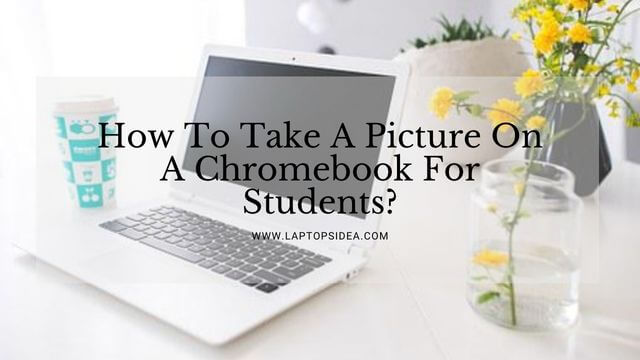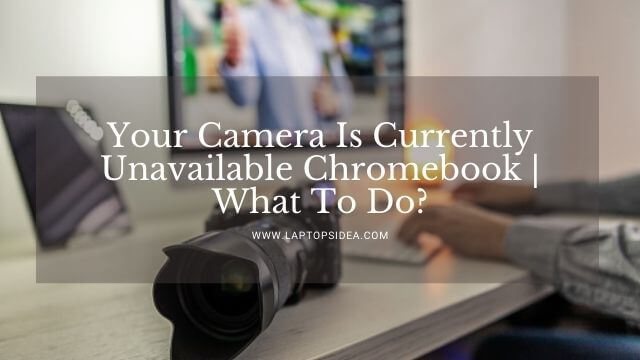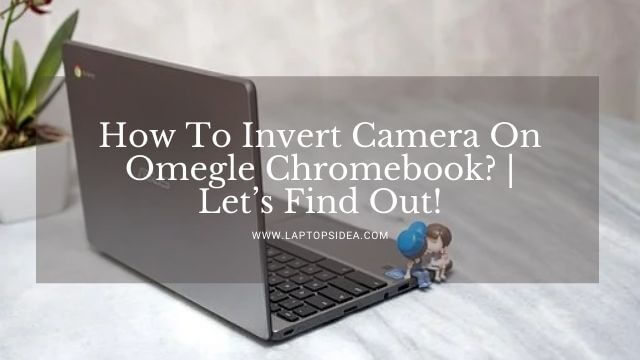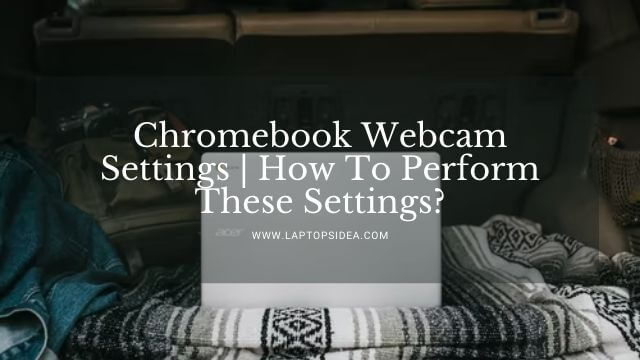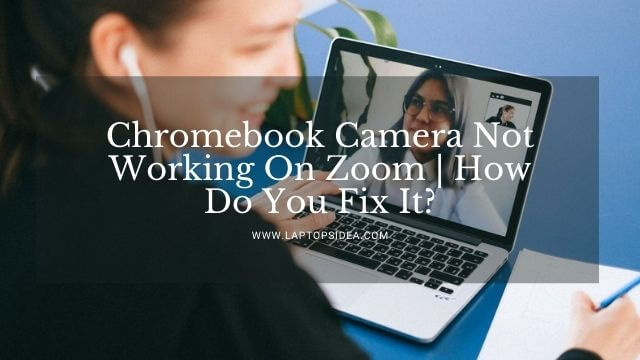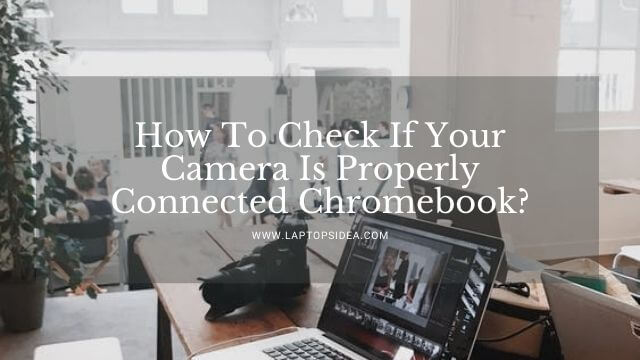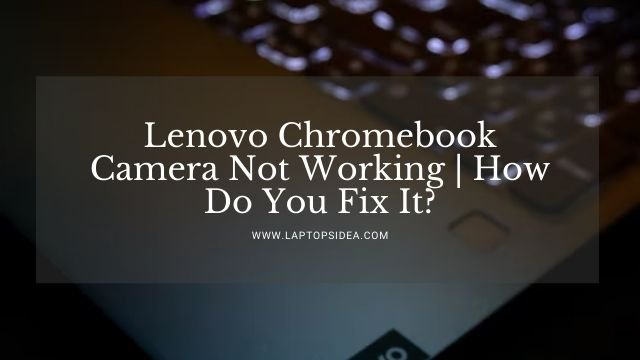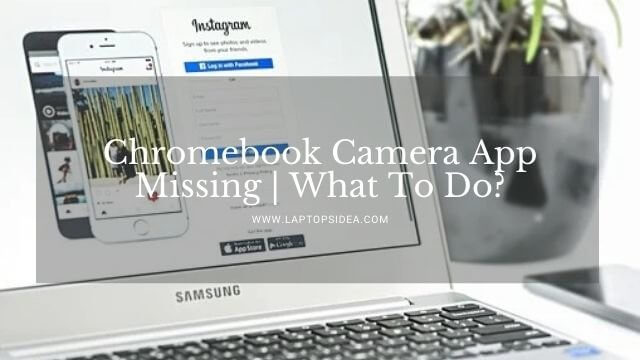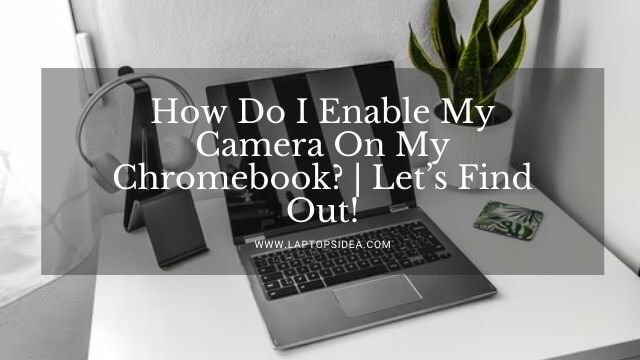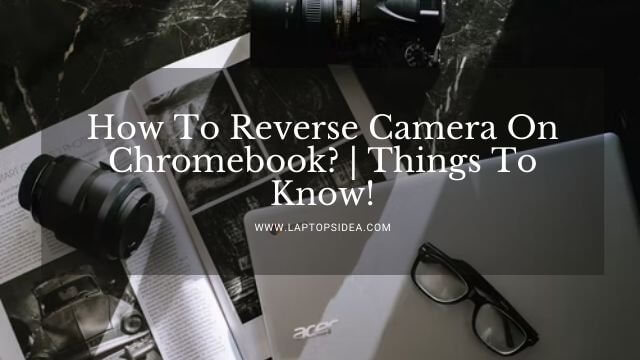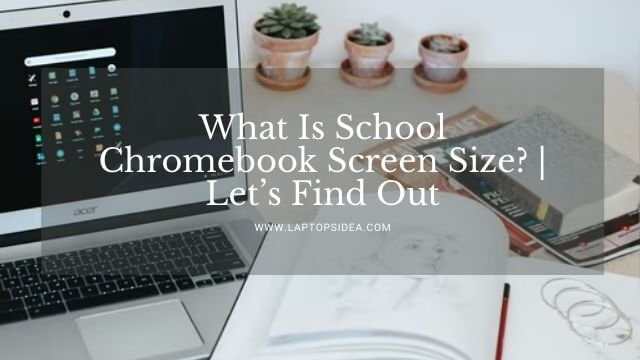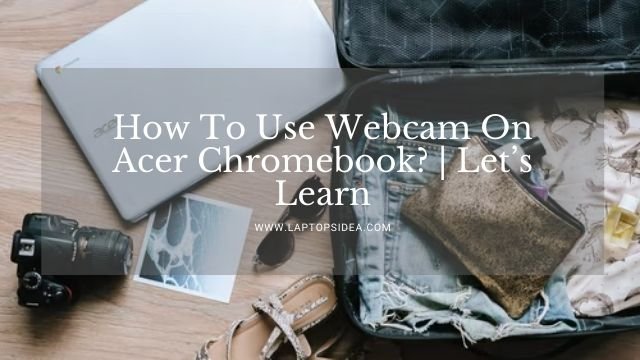Do you have a hp Chromebook with a backlit keyboard, and its keyboard is not working? Or is your Chromebook’s Screen backlit not working? Panic, not if you have encountered such a situation because, inside this post, I will teach you how to fix the hp Chromebook backlit not working. Sometimes, the issue that could happen with the keyboard and screen is that both or one stops lightening up and doesn’t blow the light through the buttons.
It could be a problematic situation if you have faced it for the first time and don’t know how to get out of it. Therefore, you shouldn’t worry about anything at all.
Just keep yourself busy reading this post. And if you will do, you will thank me for learning how to fix the hp Chromebook backlight not working. Take a look, please!
Also Learn: Acer Chromebook Battery Not Charging | Fixed For Good!
What Could Be The Significant Problems If The HP Chromebook Keyboard Is Not Working?
Inside the HP Chromebook, the backlit is not working problem. The first issue could happen with its backlit keyboard.
Sometimes, the problem occurs when you suddenly start your laptop to complete some computational work.
It happens as the screen lights up, but the keyboard doesn’t. You start worrying because it could be a problem with your keyboard as you might think it has gone defected.
But not a problem as unless you lie in software issues, you can cover this up.
However, you might have to replace that backlit keyboard with a new one for hardware issues. In this case, if your hp Chromebook backlit for the keyboard is not working, these could be the practical problems that have been encountered.
- Either you have a software issue with your Chromebook and its operating system.
- Or your Hp Chromebook keyboard’s backlit has gone defective. It could be a hardware issue.
- And when you first start up your Chromebook, the keyboard goes in an automatic mode.
So, these are some of the most known issues with your Hp Chromebook keyboard backlit not working. I will let you fix these in the next step.
How To Fix If Your Hp Laptop Backlit Keyboard Is Not Working?
Now, let’s take a look at some of the most recommended and commonly used methods that would let you fix the issue with your keyboard backlit. These are given as follows.
Fix 1: Perform A Hard Reset:
There could be a miss connection between your laptop BIOS and Operating System in this method. It lets you clear and establishes that connection again.
For performing a hard reset, you can press and hold the power button of your Hp laptop after turning it off and plugging out all the power sources from the laptop.
When you do that, the laptop will start and restart several times. And after 15 seconds, you need to start your laptop again.
Fix 2: Replace The Backlit Bulb:
If your issue with your Chromebook backlit didn’t get fixed by performing the above step, you need to understand that the problem is now with the hardware.
In this case, you should check if the backlit bulb has been damaged. You can visit a nearby computer expert and get that bulb replaced in order to get light again from the hp Chromebook keyboard.
It will fix the problem and turn the laptop as well as keyboard both at the same time.
Fix 3: Turning Off The Automatic Mode:
You need to press the shortcut keys we normally use on a Chromebook to light up and turn off the keyboard for this step.
These will disable the automatic mode helping your keyboard turn on normally.
What Could Be The Problems If Your Hp Chromebook Screen Backlit Is Not Working?
Now, let’s come towards the screen problem if this one is not turning on, or doesn’t show anything while the keyboard has turned on, what could be the problems with it?
There are several things that could stop your hp Chromebook screen backlit from turning on, and that’s an issue if you have something much important to do at your current time.
Therefore, in this case, below are some common issues that could happen with your device screen backlit and make it stop working normally.
- Either the whole system board has got the problem.
- The display cable could be lost or damaged, causing the problem.
- Or the LCD panel that includes a logic board under the display. It can fail sometimes.
So, these are some most significant issues if your hp Chromebook screen backlit is not working.
How Do You Fix The Hp Chromebook Screen Backlit Not Working Issue?
If you have encountered a problem of hp Chromebook backlit not working for its screen, these are the fixes you can usually try.
Fix 1: The Whole System Board:
If the screen backlit is not turning on or dim or isn’t showing anything, the whole system board has expired.
It can be concluded when you try to turn on your laptop repeatedly, but nothing shows up.
For this, you need to take your laptop to a nearby computer repairing store and get it fixed right there.
Fix 2: If The Display Cable Is The Problem:
Sometimes, the display cable connecting your screen with the motherboard gets loose or broken. In this situation, either you face flickering screen issues, or nothing shows up on the screen.
For this, you can always tight the cable if it goes loose. Or you can get it replaced by an expert to fix the issue with your laptop backlit screen problem.
Fix 3: Fixing The Logic Board:
If the logic board behind the screen fails in certain circumstances, you can also get it fixed by a technician. It would be necessary for making your hp Chromebook screen backlit turn on.
Also Learn: Chromebook Recovery Utility Alternative | What To Know?
Final Sayings:
Finally, I hope that the article has helped you learn how to fix the hp Chromebook backlit not working. If you have more questions or doubts, please clear them using the comment box.
On the top note, I would like to thank you for reading, spending time on this, and letting the article help you with everything. Have a great day, and keep visiting for more queries.
Read These Articles..... How To Make Your School Chromebook Keyboard Light Up? How To Make Your Chromebook Keyboard Light Up Rainbow? Asus Chromebook Screen Flickering | Fixed For Good In 2022 Chromebook Colors Washed Out | 5 Minutes Solution In 2022 How To Cool Laptop With Ice? | Learn The Hack In 2022
Did You find This Post Helpful? Share with others