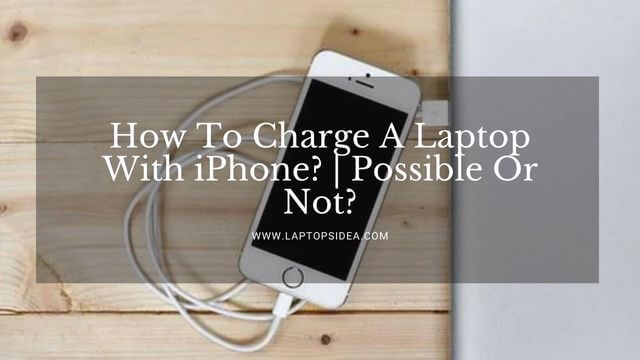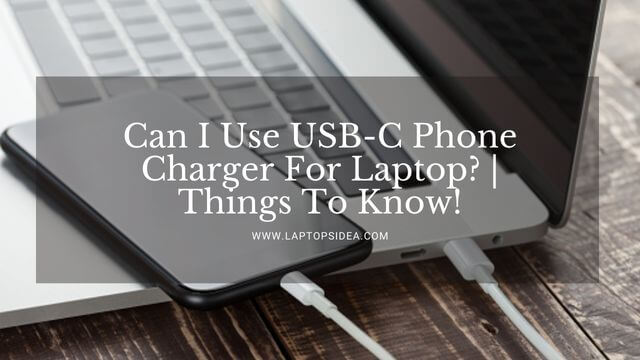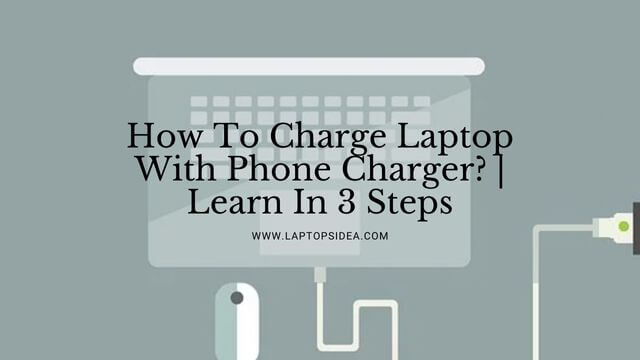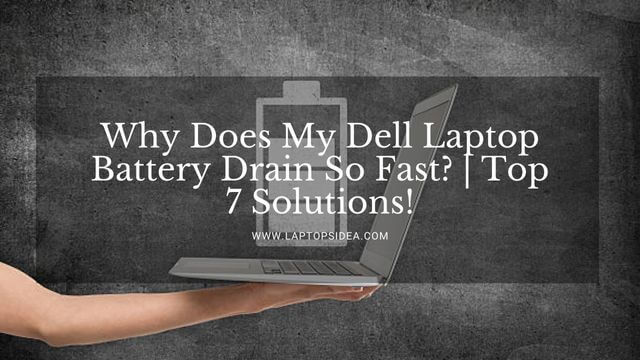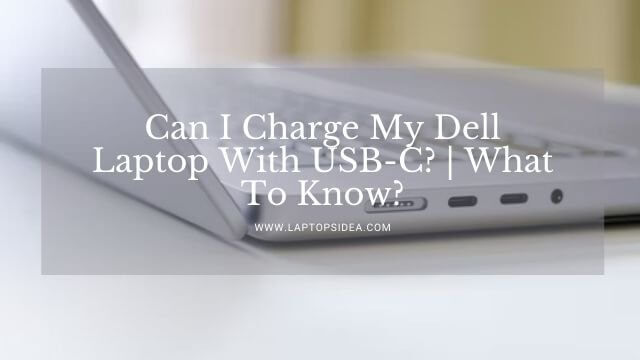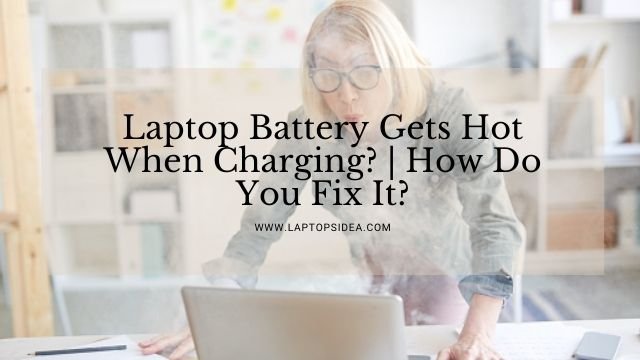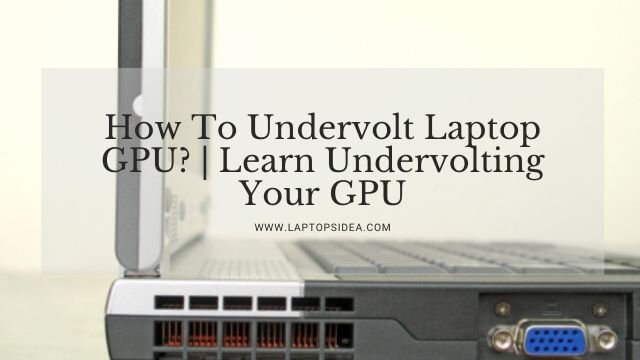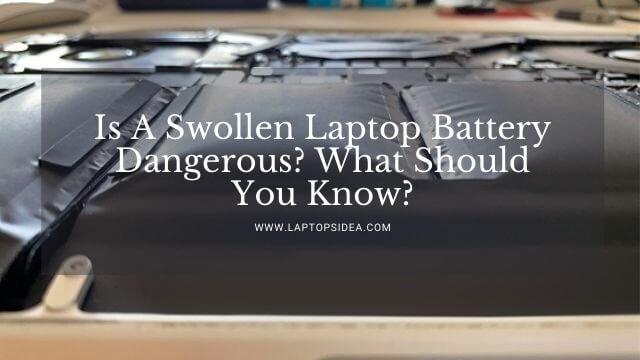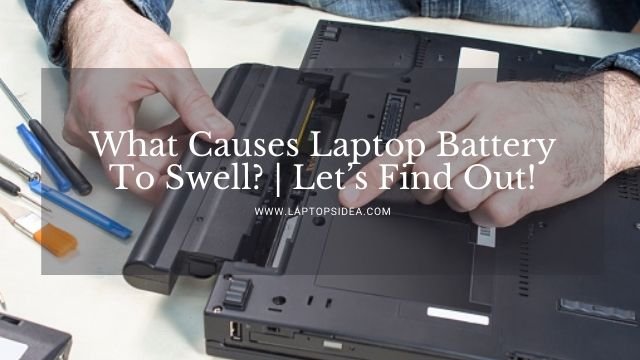Do you have an Acer Chromebook and are facing trouble charging it? Or you might have had the Acer Chromebook battery not charging problem recently, and you made yourself look for the perfect solution.
Well, whatever the motive has brought you here, but if you really want to know how to fix the Acer Chromebook battery not charging issue, you have landed on the best place to figure this out. There is nothing you cannot do and nothing you cannot understand independently.
Therefore, it will not take much longer to figure out the root of this problem and fix it with some easy steps.
So, please make yourself comfortable and get yourself on a mission. It is that this issue of Acer Chromebook battery not charging has happened with your laptop. You are going to solve it no matter what it takes.
I am here to help you and guide you. Thus don’t leave me alone!
Also Learn: How To Copy And Paste Pictures On Acer Chromebook?-Different Methods
What Could Be The Possible Reasons For Your Acer Chromebook Battery Not Charging Issue?
Suppose you have encountered a battery not charging problem on your Acer Chromebook, HP Chromebook, Samsung Chromebook, or any other laptop with windows operating system. In that case, there could be some other reasons for this happening.
And, indeed, you cannot figure out the problem if you don’t know the exact reason for the happening of that problem.
Therefore, considering this, I have made a list of possible causes that could lead your laptop. Or Chromebook from smooth daily charging to not charging at all within a couple of minutes. So, you must be careful regarding this.
The reasons are given as follows.
Faulty Charger Maybe:
If the battery is not charging, you might have a problem with the Chromebook charger. It usually occurs over the long run, or it might get damaged due to some certain reason.
Like a breakage of wire, charging port, or faulty adapted. Plus, the other could be a short circuit, to name a few.
The Battery Could Also Be At A Fault:
If the charger is fine, the other problem could happen with the battery of your laptop itself. The battery may have expired because of longer usage and extra using or charging conditions.
It might have experienced a short circuit, or there could be any other problem related to the battery.
Problem With The Laptop Itself:
The laptop might also have a problem if it is not charging its internal battery. Its charging port could have been damaged, or there could be a particular problem with the laptop’s motherboard itself.
So, it doesn’t matter if you face this type of issue with your Acer Chromebook. Any of these is stopping your Chromebook from getting charged fully.
Because it’s also true that every problem comes with a solution, and indeed you have the answers to all of these problems in this post. Therefore, keep reading to find out!
What To Do For Fixing The Issue With My Acer Chromebook Battery Not Charging Problem?
If you have successfully known the reasonable issue of this happening, you are one step away from charging your Acer Chromebook by fixing that particular one.
Because I have already told you that finding the problem is the only tricky thing, nobody can stop you from solving it independently once you have found it.
So, let’s take a look at the possible solutions you can apply for taking your Chromebook battery back into charging position:
Fixing The Charger:
The first thing you can try to examine is the charger of your Acer Chromebook. For this, plug the charger into the charging port of your Chromebook and check if it charges the battery.
Don’t forget to put the plug into the wall socket for electricity.
If you see that the charger is not charging your machine’s battery even after plugging carefully, you need to take another charger of the same model with the same jack to check if this works with your Chromebook.
When you plug in the second charger and your Chromebook starts getting charged, it means your previous laptop charger has expired.
Therefore, you will need to buy one by spending some bucks, and I can make sure that it will not cost you much.
It will fix the problem randomly. However, if it remains the same, try the next thing.
Check If The Battery Itself Is Faulty:
If the same charger you have marked expired starts charging any other Chromebook and no other charger works with your one, there could be a problem with your laptop’s battery.
Chances might be possible that it has expired or became default over longer use.
To fix this, you can simply remove the battery and plug the charger again into your laptop’s charging port to see if this directly turns on your computer. If it does so, you need to replace the battery.
But if it doesn’t do that, even after taking out the battery and checking the charger, the problem could be with your laptop’s hardware. Don’t worry. You can also fix this.
Checking The Laptop’s Hardware:
Now, the last and final most important thing to make sure of is your laptop’s hardware. Well, even if you have removed the battery and plugged in the finest working charger and your laptop battery signal doesn’t move.
Or it doesn’t turn on, there is a problem with the charging jack of your Acer Chromebook. Or it might be with the internal hardware.
So, you can also fix this if you take your laptop to a nearby computer repairing store. Because they will definitely sort out the problem and fix it in some bucks. Who wouldn’t want that?
Also Learn: How to Charge a Laptop with a Broken Charger Port?-(SOLVED)
Final Thoughts:
I hope that any of these methods help you out in fixing the Acer Chromebook battery not charging problem, and you will be able to sort this out. There is nothing that could be troublesome and diplomatic. Just follow the guidelines and get it done. However, if you still have questions or information to add, you can use the comment box.
In the end, thanks for reading this post till this end. I shall see you soon on another one. Have a nice day!
Read These Articles..... Chromebook Recovery Utility Alternative | What To Know? How Do I Fix Chrome OS Is Missing Or Damaged Without USB? How To Remove Thumbnails From Google Chrome Homepage? How To Turn On Wireless Capability On Hp Laptop? | Easy Guide In 2022 How To Block YouTube On Chrome Browser?|Learn Through Simple Steps
Did You find This Post Helpful? Share with others