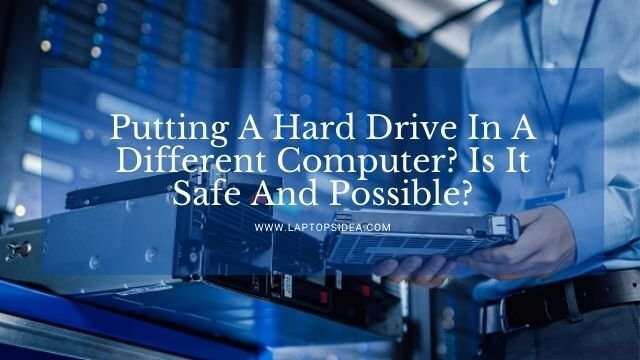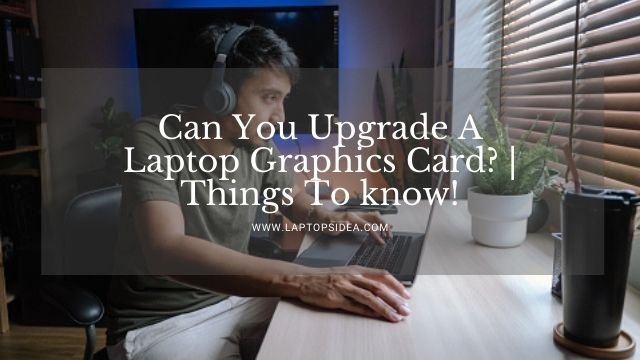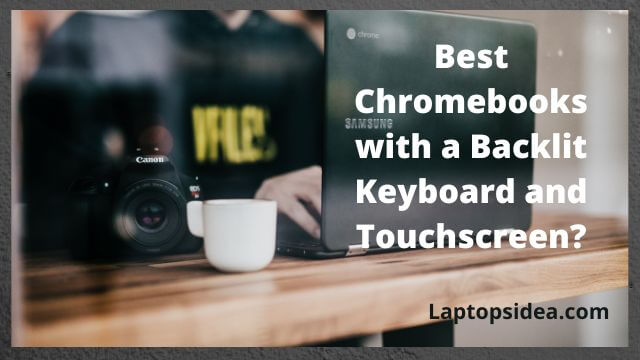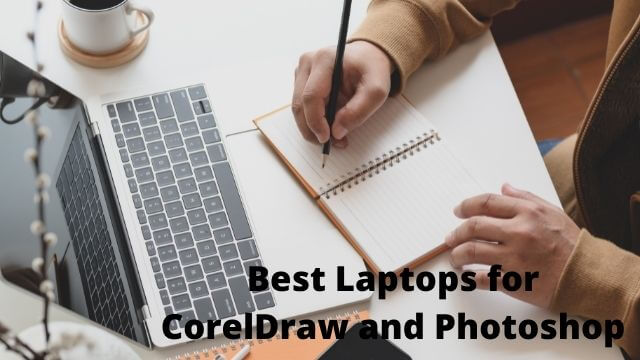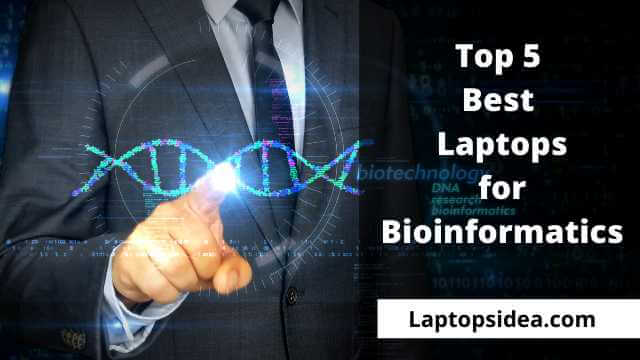Laptops have become the need of every person whether he or she belongs to a college or a professional business. These come in all sizes, shapes, and types, depending on your needs and requirements. But do you know? You can also make your laptop stylish and more personified when you go for placing unique skin over it. Yes, since the laptops are here. The skins are also there to make them look more beautiful. However, at first, you must learn how to measure laptop size for skin so that you can order the right screen that would fit on it quickly.
In this way, you won’t find any extra edges, and you will not need to cut the extra paper for placing the skin.
So, stay with me till the end, and we will sort this out together. Let’s find out how to measure laptop size for skin through simple and easy steps.
Also Read: Hp Pavilion Desktop Black Screen Fix | 5 Easy Solutions!
Why Do You Need To Measure The Size Of Your Laptop For Skin?
Basically, there could be several reasons if you are going to do something like this. But here, the most specified one is ordering the fair skin of the right size for your laptop.
Because if you order it without knowing the right size, you may end up getting or buying the one that would not be suitable and of appropriate size.
In this way, the laptop will not look good, and you might have to cut it, again and again, to place the skin on your laptop.
But if you have already measured the size of your laptop and you know, you can order the suitable skin for it and place it without making any mistakes.
Is It Possible That You Can Measure The Size Of Your Laptop?
Yes, indeed, it is possible to measure the size of your laptop if you have the right tools for doing so. You might need a measuring tape or s scale for measuring its size.
You can also confirm the model of your laptop and then search online for its size as to whether it is 15.6 inches, less, or more. In this way, you can find every detail about your laptop without any problems.
How To Measure The Size Of Your Laptop For Skin?
It doesn’t matter what type of laptop you have as either it is a MacBook, Chromebook, or a PC. Because you must know that there is a skin out there for every laptop with unique design and masterpiece signification.
But you can only order the right one if you have measured your laptop correctly. Therefore, here are some steps you can use to measure your laptop’s size for finding the perfect skin for it.
Method One: Browsing The Website From Where You Want to Buy A Skin For Your Laptop:
Most of the time, when you browse or search for the website where you can buy your desired design of a laptop skin, they provide you with every assistance. Like, at some places, they ask you to enter the name and model of your laptop.
When you do that, they can find you the perfect skin with the desired design for your laptop. It is so simple and easier to do this way.
However, to confirm the model of your laptop, you can click on the Support Centre given inside your laptop. Just like Dell and HP offers their users an application named Support Assistance. This app provides every detail about the laptop.
But it is not a big problem if you have bought your laptop by yourself and still have its box. Moreover, you will also remember its model because it is you who brought it inside your house.
Method Two: Use A Measuring Tape To Measure The Size Of Your Laptop:
It is the classical way of measuring things we usually use, and you can also measure your laptop. How does this happen, by the way?
You just need a pencil and a page where you can note down the measurements, and then you need to measure the dimensions of your laptop using a measuring tape.
For measuring your laptop using the tape, you can do the following things straightaway.
The Length:
Close the lid of your laptop. Take the measuring tape and go measuring from the above side of your laptop. You will be able to end up measuring the length of your laptop. These would be the measurements you will be taking vertically.
The Width:
On the other side, measure the height of your laptop by placing the tape on your laptop in a horizontal direction.
To give you a hint, this is the way where the lid of your laptop opens. Once measured, you can note this measurement as the laptop’s width.
Now, again go to the website from where you want to buy your desired skin. Enter the name of your laptop, the width you have measured, and the length as well. You will have several options to consider for buying the best skin you can.
Successfully, if you can measure your laptop with these methods, you can go for buying the needed and excellently fitting skin for it.
It is best to make some pre-measurements because you only get what will suit you best.
Also Read: How Many Watts Does It Take To Charge A Laptop?-Let’s Find Out!
Final Thoughts:
Intentionally, if you have figured out how to measure laptop size for skin after reading this post, what could be more gladding than knowing that I have helped you.
In this regard, you can buy any skin you want and easily fit it on your laptop.
So, measure it and make your purchase easier. However, if you find yourself stuck at any point, you can use the comment box to send your queries. I would love to answer them.
Moreover, if you really liked the article, share it with those who need it. Thanks for reading. Keep reading, and take care of yourself!
Read These Articles..... How To Connect Airpods To MacBook Connection Failed? | Easy Guide How To Connect AirPods To MacBook And iPhone At The Same Time? How To Connect AirPods Pro To Laptop? | Follow Easy Guide! Charge Laptop In Car Without Inverter | How To Do It? How Many Watts To Charge Laptop In Car? | Let’s Find Out!
Did You find This Post Helpful? Share with others