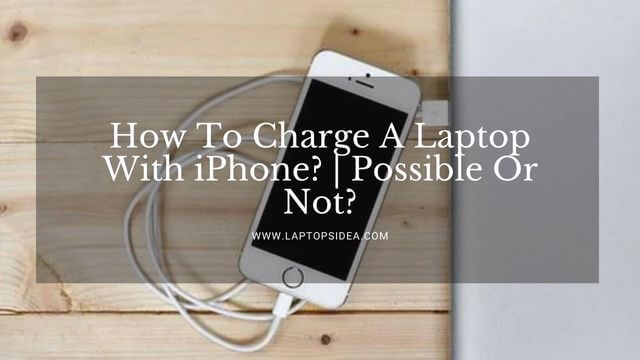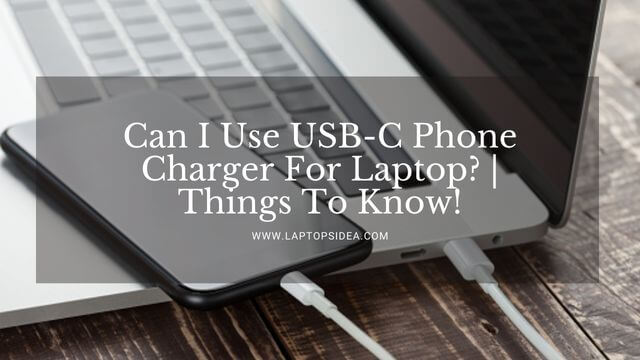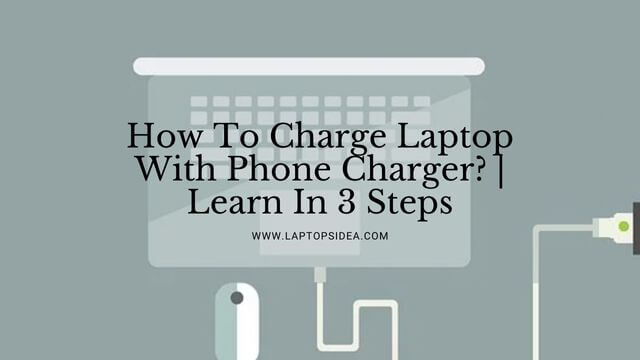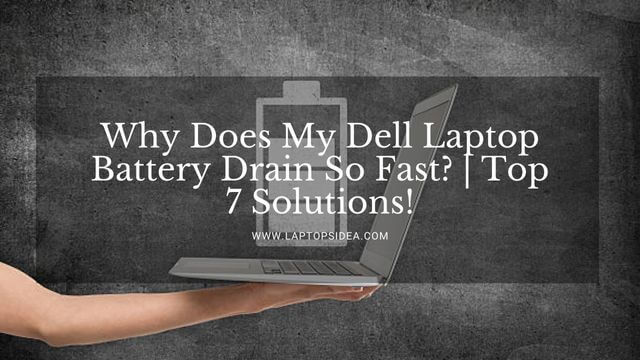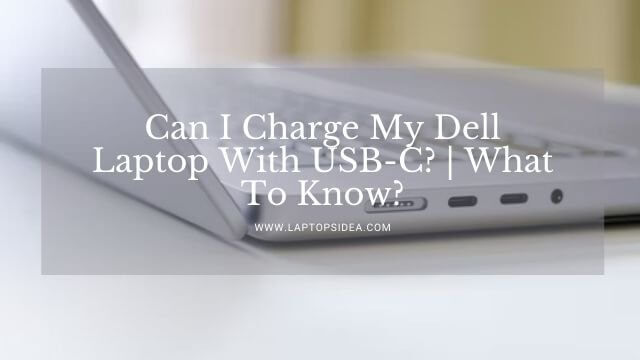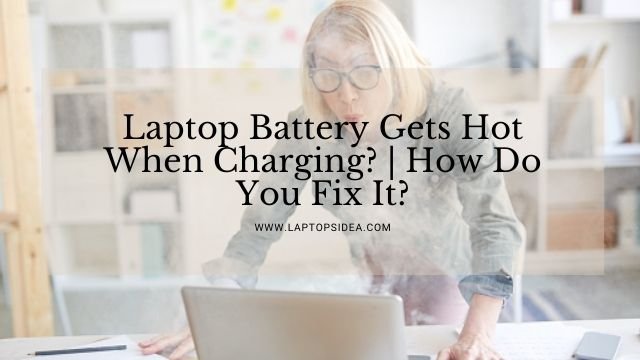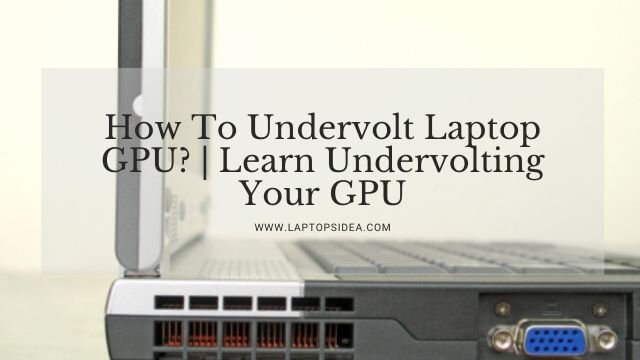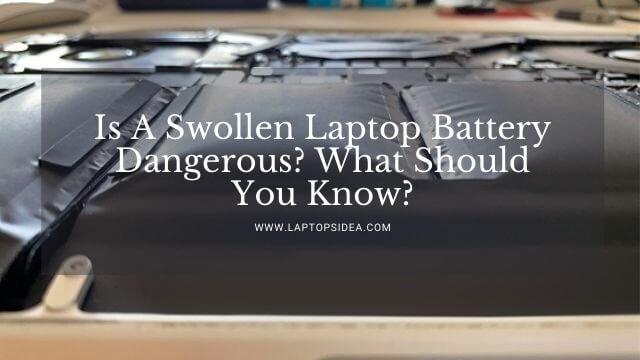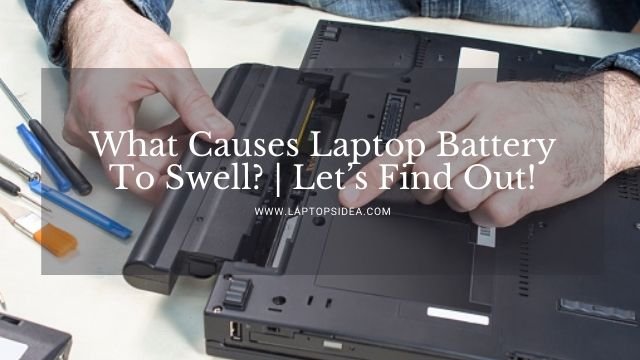When it comes to charging your laptop inside your car while being on the go, you usually use an inverter to accomplish such a task. An inverter is a handy device that could provide you with enough voltages that will be required to charge your laptop entirely. You can also buy an inverter at a meager price and have it with you on your never-ending journeys inside your car for charging your laptop. But what if you don’t get an inverter and still need to charge your laptop in your car? Yes, it is also possible because here, I am gonna teach you how to charge laptop in car without inverter in this post.
So, please make yourself comfortable and start reading with me till the end. Because if you keep reading, you will look for some most prominent ways to learn how to charge a laptop in a car without inverter.
Let’s start reading.
Also Read Hp Pavilion Desktop Black Screen Fix | 5 Easy Solutions!
Why Do You Use An Inverter For Charging A Laptop In A Car?
An inverter is a device you can use for converting the DC of your car to the AC for providing electricity it needs to be charged. This device uses the 12 DC V of your car to convert them into 120V of Alternating current. So that your laptop can be charged.
With this device, people go for charging their different devices even being inside the car if they are on the go. And there is no suitable device or power source they could find.
So, this type of inverter works fine and charges your devices without any problems. Plus, it also costs you less as you can buy it by paying less price.
Can You Charge Laptop In A Car Without An Inverter?
Before you actually go charging your laptop inside the car without any inverter, you should know whether it is possible or not? Because without knowing, you might end up losing anything like the laptop itself.
Therefore, I would answer you YES because you can charge your laptop without an inverter. But it is not possible until you don’t have the required devices to finish this job.
In this case, you should keep reading to know about those devices. And find yourself charging your laptop without an inverter.
What Alternatives You Can Use For Charging Your Laptop Inside The Car?
It is a truth that your laptop inside your car can be changed without an inverter, and it happens with specific virtual devices. These are given as follows.
- Charging Your Laptop Without An Inverter Using A Power Bank.
- Charging The Laptop Without An Inverter Using A Car Charger.
Method 1: Charge Your Laptop With A Car Charger:
If you don’t own an inverter or for any reason, you couldn’t find it for charging. And making things better for your laptop, you can use a car charger to charge your laptop inside that vehicle of yours.
A car charger used as an alternative to an inverter has a three-prong design that comes compatible with your laptop as well as your car.
You can find yours on any online store such as Amazon. Or any nearby local computer store that would also not cost you much. But how actually does it work to charge your laptop’s battery?
The thing is, it basically uses the battery of your car and provides those needed voltages to your laptop.
You can use this charger and plug in its three-prong design into the charging outlet or port of your car.
After this, use the second port and connect it to your laptop’s charging port. You will see that your laptop will start charging in this way.
In this way, you can charge your laptop and make it work fine on the go. The pro tip is that you should always have a car charger as an alternative to the inverter in the need of emergency. Whenever you need to provide charging through the car to your laptop.
Method 2: Charging The Laptop Using A Power Bank:
The second option you can try for charging your laptop inside the car when you don’t have the inverter is the usage of a power bank.
A power bank can be recharged and used for charging other devices. You can buy it online by paying small bucks either from amazon or any nearby store.
It provides you with the relative ports you need to connect with your car and laptop.
So, basically, you can use tits USB type C connectivity for pre-chagrining it through the car. And then you can use it for charging your laptop. In this way, your laptop will start charging.
Frequently Asked Questions:
Will Charging Laptop In Car Drain Battery?
No, that’s not gonna happen. Because your car’s battery charges automatically while running it on the road, there is no need to worry about your car’s battery draining.
The best part is you can charge unlimited devices unless your car is on and running. And you will find this battery full for the next time you are gonna charge anything inside your laptop.
Is It Safe To Charge Laptop Battery inside The Car Without Any Inverter?
Yes, it is totally safe if you have a power bank or a car charger for charging your laptop’s battery inside the car.
However, if you don’t have any of these, you should prefer using an inverter or not charging your laptop inside the car. Please be sure to consider it.
Also Read: Hp Laptop Not Starting Up + Black Screen | How Do You Fix It?
Final Thoughts:
Hopefully, if you have reached reading this post, you know how to charge laptop in car without inverter. And I can make sure that now, without any problems, you can charge your laptop inside the vehicle without having an inverter.
Therefore, use these methods and choose how to charge your laptop inside your car. However, if you have any queries or questions to ask, you should let me know through the comment box.
In the end, I do hope that you loved reading this post. If you have queries to ask or information to look for, please let me know through the comment box. Thanks for reading. Have a nice day!
Read These Articles..... How Many Watts To Charge Laptop In Car? | Let’s Find Out! How Many Watts Does It Take To Charge A Laptop?-Let’s Find Out! Hp Laptop Black Screen Loud Fan | How Do You Fix It? Hp Pavilion Desktop Black Screen Fix | 5 Easy Solutions! Hp Laptop Not Starting Up + Black Screen | How Do You Fix It?
Did You find This Post Helpful? Share with others