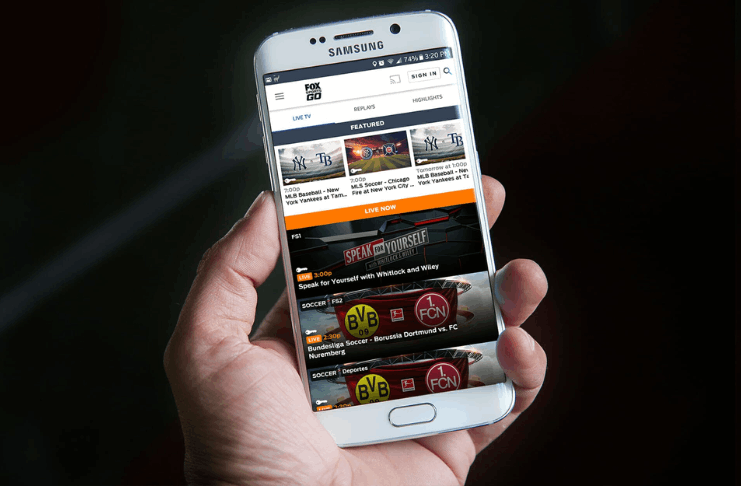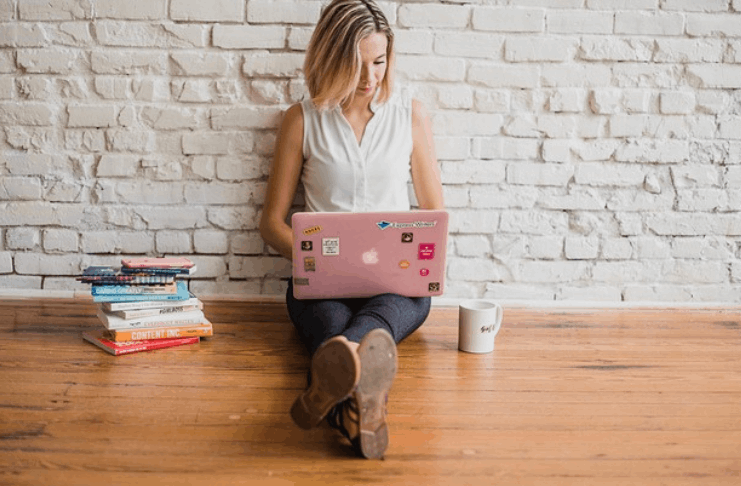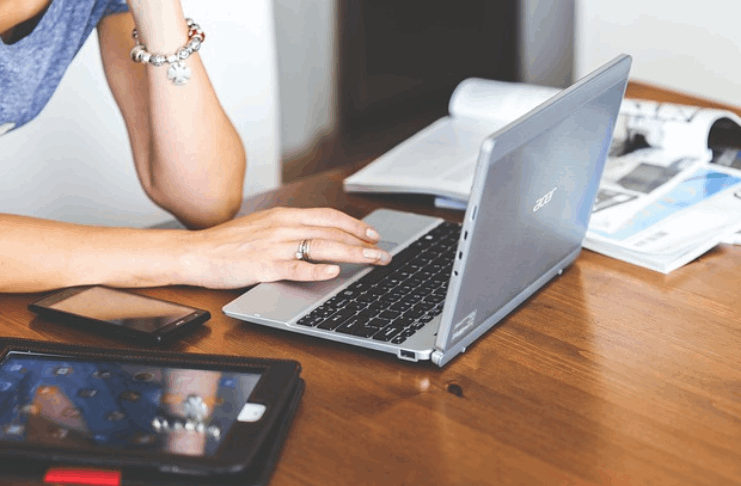What am I hearing? Do you have the issue of dell laptop screen black but keyboard lit up on your dell machine and don’t know what to do or how to fix it? Absolutely, you are having the same issue, and that’s why you have come to the right place.
Here, you will find a profound solution to fix this problem on your laptop. Because facing a black screen on a laptop is not such an unusual thing that happens. It happens often, and you shouldn’t worry about it because you have multiple ways to fix it.
Therefore, please make yourself comfortable and start reading this post with me. If you do such a thing, you will end up fixing the dell laptop screen black but keyboard lit up. Let’s get started.
Also Learn: Hp Laptop Black Screen Loud Fan | How Do You Fix It?
Why Are You Having The Black Screen On Your Dell Laptop?
Having a black screen on a laptop like Dell is quite normal, and there is nothing to be worried about.
Because this problem comes with several solutions. Take yourself in the scenario that you have turned on the laptop. When you do that, the keyboard light gets up, but you know that the screen is still black after some time.
In this regard, the first question that would come to your mind is the problem your laptop is facing right now if it is showing nothing but just a black screen on display.
Still, no panic and set yourself on the mission that whatever the reason behind this happening, you are going to fix it. And I am here to help you in this regard.
However, to give you a general idea of what could be the possible reasons behind this problem, here are some of the most known causes.
- The running of heavy-duty software can lead you towards the black screen.
- When your display drivers on your dell laptop are outdated or got damaged.
- The laptop can face a black screen due to issues between the operating system and BIOS.
- And there could be any hardware issue you might not know but still experiencing.
In this regard, you need to fix the issue with your laptop’s black screen problem and make sure that the screen turns on with the keyboard if it lights up. Let’s go to fix it.
How Do You Fix Dell Laptop Black Screen When Th keyboard Is Light Up?
Even in some high-end dell laptops, you can face this problem with a black screen, but the keyboard is turned on. It is the thing you might be facing right now.
Therefore, you should be more crucial in knowing everything you can do to fix this problem. In this regard, here are some of the best things you can try.
Method 1: Perform A Hard Reset:
To fix the issue with the laptop’s black screen, the first and best thing you can try is to perform the hard reset on your machine.
It is an easy and well-recommended thing to do when your laptop falls into something like this. Below are some of the easiest steps to let you know how to perform a hard reset on your laptop.
- First, turn off your laptop.
- Ensure that every cord, charger, or cable is plugged out from it.
- Now, press the power button and hold it for almost 15 to 20 seconds. You will see that your laptop will turn on and turn off again during this interval. It is basically disconnecting and re-establishing a connection between the laptop’s operating system and BIOS.
- You need to press the power button again to turn on the laptop when you do that.
- You will see that both the laptop’s screen and its keyboard will turn on simultaneously.
Method 2: Update The Graphics Driver:
The next thing you can do to make your laptop screen and its keyboard turn on at the same time is the updating of graphics drivers.
It means you should connect an external monitor and install the latest graphics or display drivers for your laptop. You will see that the laptop will not experience any black screen when you turn it on after the driver’s update. So, it’s an easy thing to do.
Method 3: If It Is A Hardware Issue:
Often, you cannot see anything on your dell laptop’s screen or any other laptop screen because it happens due to any internal hardware. This needs to be fixed when your laptop faces a screen breakage, or its backlit bulb goes defective.
However, this can also be fixed without any problems. For this, I would suggest you visit your official laptop’s brand maintenance guy or consult with any computer hardware expert.
Please, it doesn’t matter how many posts you read or videos you watch. You should never do laptop hardware work if you haven’t done it before. That’s my personal suggestion, and I hope that you would value it.
Successfully, if you apply all of these methods, you can see your dell laptop screen turning on with the keyboard. And you will be happy because you will have your most important asset back to work. Just try these and let me know.
Also Learn: Hp Pavilion Desktop Black Screen Fix | 5 Easy Solutions!
Final Thoughts:
Be easy and fix your dell laptop screen black but keyboard is lit up the issue after following the methods described here. It will also not be a problem if any of this doesn’t work out. Because I am still here to guide you through every problem.
Therefore, you should let me know if you face anything like this and the described solutions don’t help.
I hope you liked reading this post, and if you really did, please don’t forget to share it with others. Keep solving your problems, keep living, and keep loving!
Read These Articles..... Dell Laptop Screen Not Working But External Monitor Does | How To Fix It? Toshiba Satellite Touchpad Not Working | How Do You Fix It? Acer Aspire CMOS Battery Location | Where To Find The Battery? Is A Swollen Laptop Battery Dangerous? What Should You Know? What Causes Laptop Battery To Swell? | Let’s Find Out!
Did You find This Post Helpful? Share with others