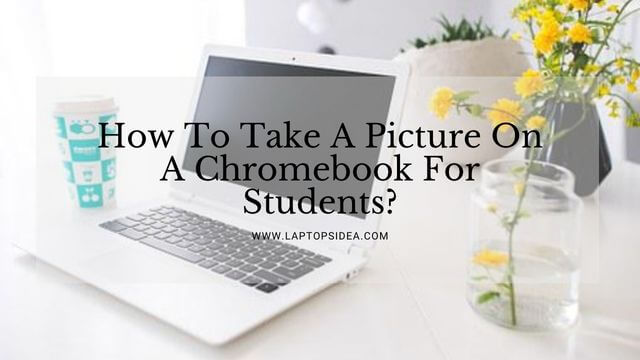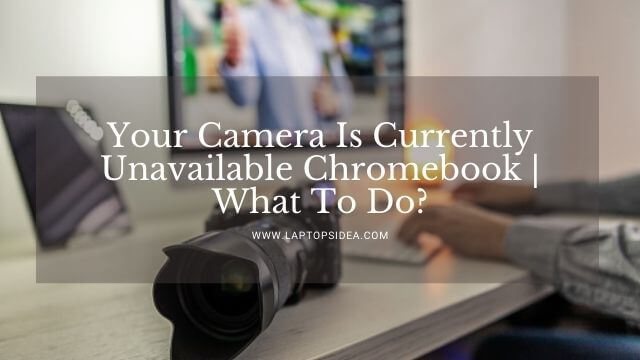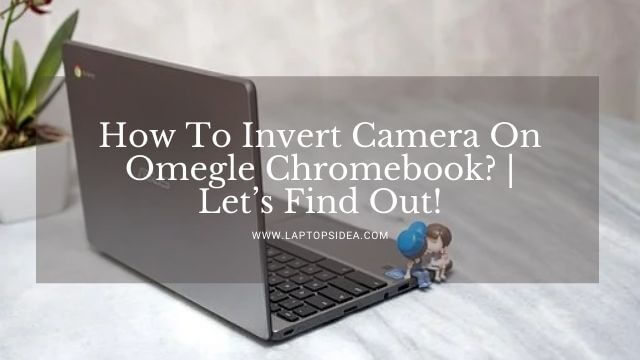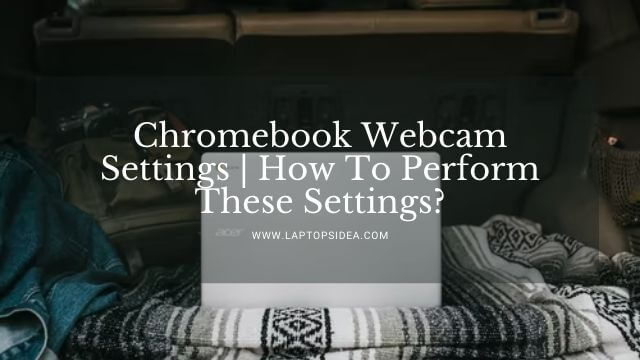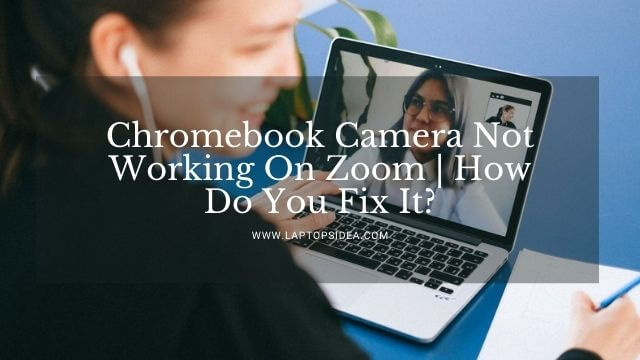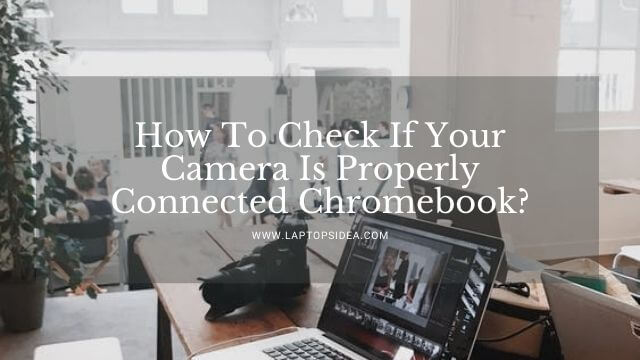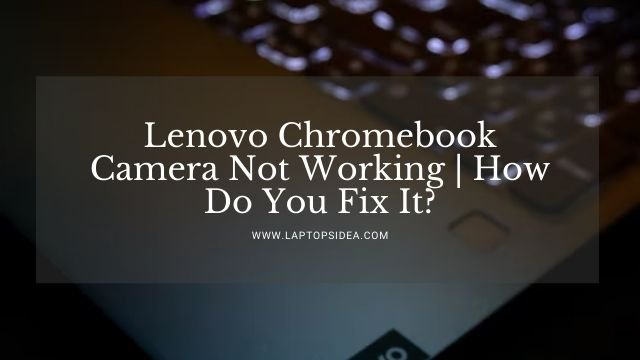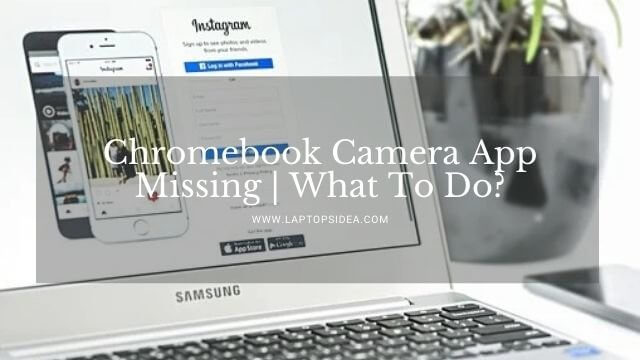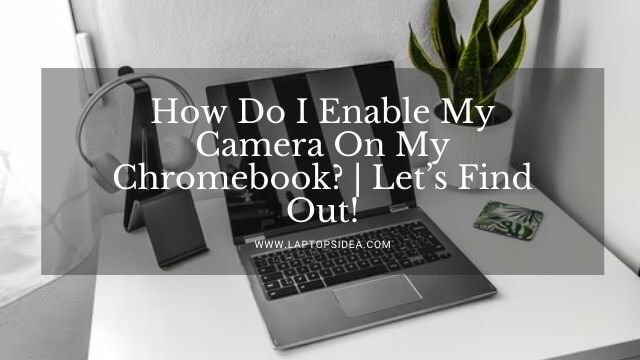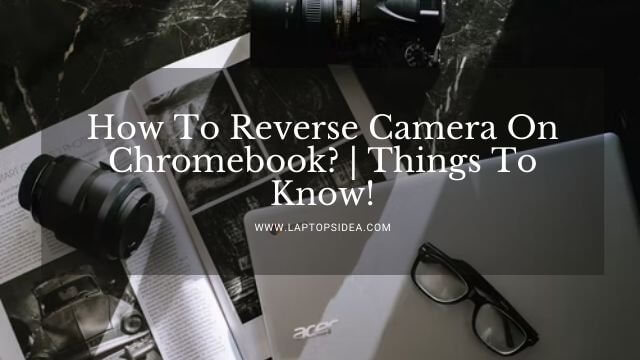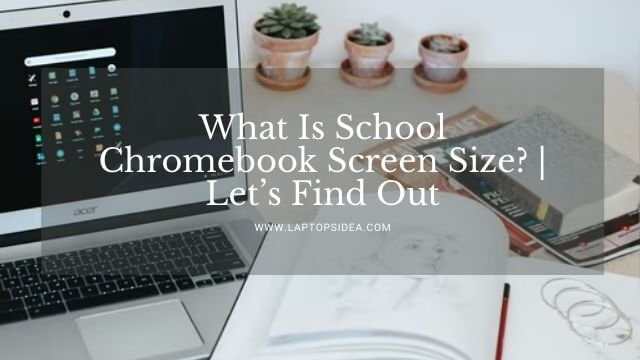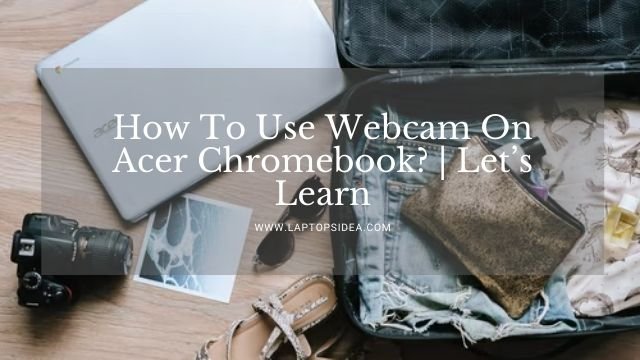HP makes some outstanding laptops for the needs of everyone, including casual gamers and PC enthusiasts. They also make some finest quality Chromebooks that fulfil the requirements of those who want to surf the faster internet for their daily web browsing and normal computing needs. However, sometimes you face the HP Chromebook screen flickering happening with your Chromebook. That would be the worst situation you can feel with a laptop working normally.
But don’t worry, even if you face such an issue with your model.
Because in this post, I have covered you all and have brought some common problems that could happen with your HP Chromebook screen flickering, plus some easy solutions that you can apply.
So, have a cup of tea for yourself and make yourself comfortable. Because today, we both are gonna solve it for good. In a hurry? Let’s get started!
Also Learn: How To Track A Stolen HP Laptop With Serial Number?
Why Is My HP Chromebook Experiencing Screen Flickering Issues?
Chromebooks often work normally, and when it comes to using a Chromebook built by HP, you shouldn’t have any problem at all.
Even though you might face the flickering screen issue on your HP chrome notebook and there could be multiple reasons for this happening. Being an expert in the tech niche, I am gonna list all of them as follows.
It will give you a general idea of the problems you should keep in your mind when something like this happens next time.
- The first one is that this might happen while running a particular software not compatible with your current Chromebook. I mean to say, it must be a heavy-duty one, and your Chromebook might not be supporting it.
- The second thing that could happen is the issue with the cable that attaches your Chromebook screen to your motherboard. It might get loose at any point.
- There could be outdated drivers.
- Any virus might cause the normal working of your System.
- Moreover, there could be a problem with the screen itself.
So, whatever it is, let’s make you solve your common HP laptop screen flickering issue in some simple steps, as I am gonna discuss below.
How To Fix HP Chromebook Screen Flickering?
The issue with screen flickering might happen with any HP Chromebook model. Like it could be Chromebook 11, 14, or any other.
However, if this happens with any of the HP Chromebooks out there, you can fix this by following these general Methods.
Step 1: Update The Graphics Drivers To Fix HP Screen Flickering:
If you try to run a program that is graphic intensive and demands your Chromebook GPU facility, you might face the flickering screen issue because the graphics driver is not up to date.
In this case, you need to upgrade them. For this, you can go for the settings menu or look for the “Graphics Driver” in the search bar of your Chrome OS window.
Once you find this, you need to click on the relevant link that will open the page to the graphics driver.
You can click on the update driver options and wait until the drivers get updated. Now, restart your computer, and hopefully, the problem will be solved.
It is the simplest solution you can try to fix the screen flickering problem.
Step 2: Checking The Display Cable:
As I have already told you, the cable that connects the display to the motherboard might face a loose connection from any end; therefore, you might experience a screen flickering problem on your HP Chromebook.
In this case, you should open your laptop carefully and check both sides’ cable connectivity. If you find it loose on any end, you need to tighten it, and the problem will be solved.
However, if you cannot do this step on your own, you must visit a local PC hardware store and ask an expert to do the job.
Step 3: What If You Perform A Hard Disk Reset?
In this step, what you can do is to give your Chromebook a complete hard reset. Don’t worry, and you won’t be able to lose any data. Still, all the relationships between your Chromebook BIOS and different software will be transparent until you don’t start using them again.
Therefore, you can do the following things to work this thing out.
- First of all, turn your HP Chromebook off.
- Now, you need to press the power button and refresh button of your Chromebook simultaneously. You need to press these for 15 seconds, and when the screen turns on, release the refresh button.
- It will make your notebook turn on automatically, and you will solve the problem. Therefore, make sure you do it properly. But if you need more help, you may ask.
Step 4: Uninstall The Non-Compatible Software:
In this step, you will see that there might be a problem if the screen flickering problem occurs only when a particular software runs.
Because your system might not be that compatible to run it, and ultimately you might be facing the flickering screen problem.
So, suppose you encounter something like this after installing a specific type of software. In that case, you need to uninstall it to check if this fixes the problem. And I can make sure that this will definitely work out and fix your problem.
What If Nothing Works Out?
Even if you have tried all these steps and none of these has helped in any regard, you might be having a severe hardware issue with your machine. There is no solution except doing two things.
- If you are in warranty, the first one is to return your HP Chromebook and ask them to send you a new one or fix the issue by themselves.
- However, suppose you are not in warranty. In that case, you must visit any computer expert to let him check your HP Chromebook deeply. He will sort out the problem and provide you with a quick and best solution.
Also Learn: How to Put a Key Back On an HP Laptop?
Final Thoughts:
Hp Chromebooks are very famous, and HP Chromebook screen flickering is also very common or rare in some cases. However, you can do the above-described things to solve this issue and apply the rest if nothing works out.
You will solve the problem, and I have zero doubt about it. So, thanks for reading and giving your precious time. If you have any queries to ask, you may request them in the comment box.
May the blessings be on your way!
Read These Articles..... Why Is My Chromebook Screen Glitching?-(Fixing Screen Glitching) Acer Chromebook Screen Flickering-Let’s Fix The Issue! Gateway Boot from USB-How to Do It?-(Issue Resolved) How to Reset a School Chromebook?-(Step-by-Step Guide) How to Rotate Screen On IMVU On Chromebook?-(Issue Resolved)
Did You find This Post Helpful? Share with others