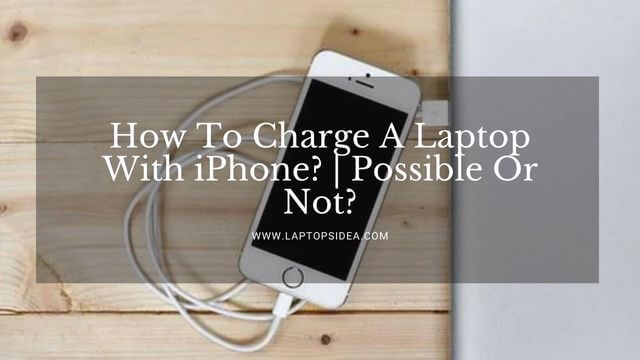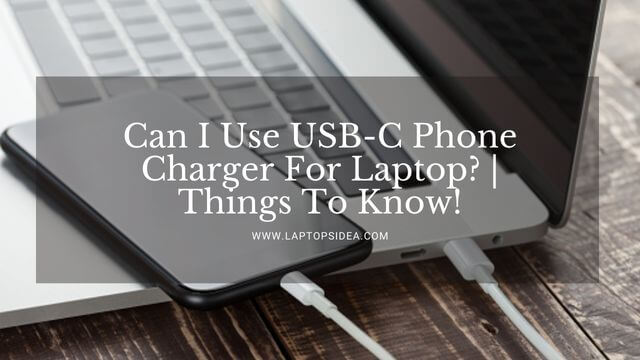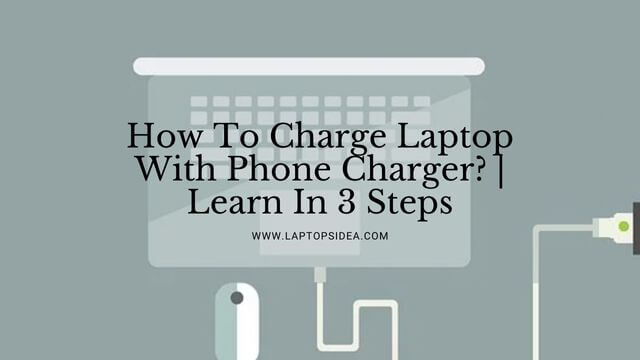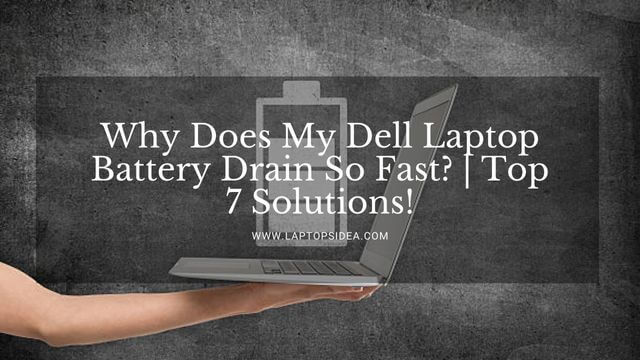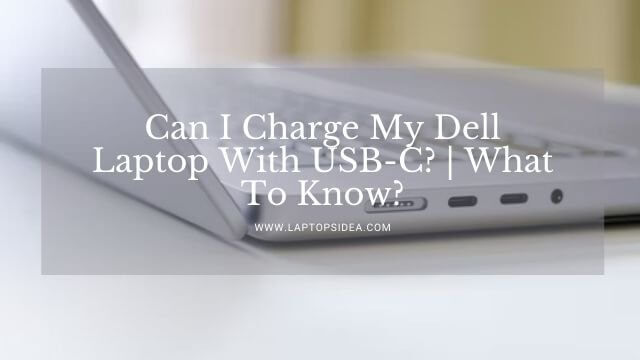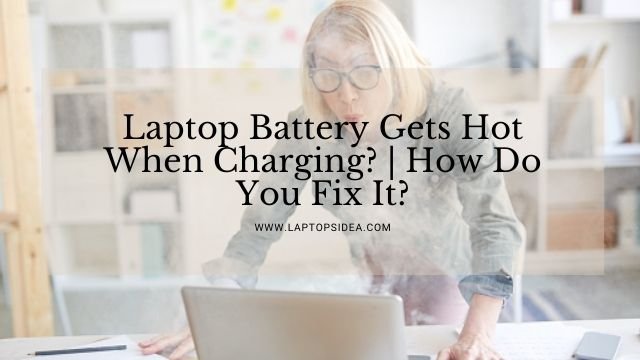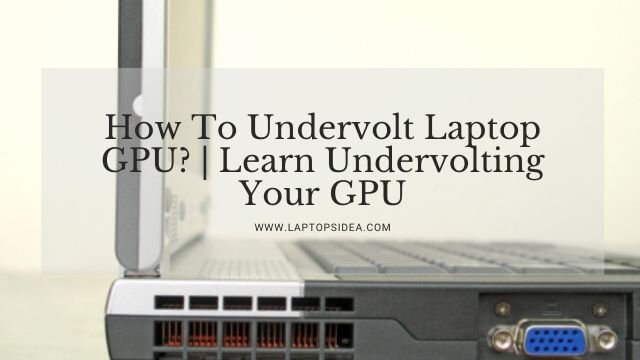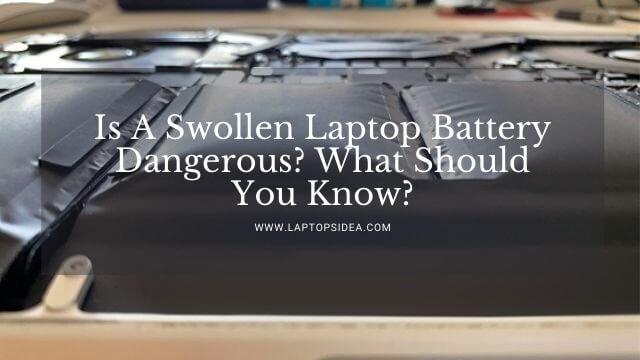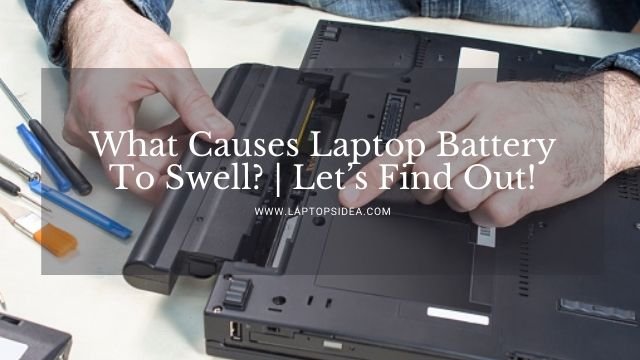Do you feel in-comfortless with your HP laptop while charging it because it gets too much heat? If you do so, you might be looking for how to fix the hp laptop overheating when charging. You probably have searched many blogs but may haven’t found any solid one yet to provide you with practical information.
That’s why if you have reached here, you should not panic at all. Because here, I am gonna provide you with all the stuff you should consider to prevent your HP laptop from overheating.
In this case, please make yourself comfortable and start reading this post with me till the end. And if you will do so, you will end up solving hp laptop overheating when charging.
Let’s get started.
Also Read: Is It Normal For Laptop To Get Hot? Know Everything About It!
Should Your Hp Laptop Experience Overheating Quite Often?
Since you are talking about the scenario of the hp laptop overheating while charging, I would only keep you on this topic.
Because with rest, we know that if a laptop is not in the capacity to run some rendering apps. And still you try to run them, your laptop starts overheating. It is because it doesn’t have the equipment to run such an epic app.
Moreover, your laptop will eventually overheat if you do excellent gaming, graphics, and other tasks over it.
In this way, if you don’t have perfect cooling functionality for your laptop or your laptop’s vents have been stopped working, it will start overheating, and you will experience it significantly.
However, when it comes to charging, your laptop should get a little heated up depending on several situations that I will describe later.
But it should not overheat. Because when it does, it means your laptop is getting hot above the desired temperature range, which is not normal for any HP or other laptop.
Therefore, you should meet with the appropriate solutions as soon as possible to prevent that overheating of your Hp laptop.
What Factors Involve In Overheating Of Your Hp Laptop?
Now, suppose you have experienced or experienced that your HP laptop is getting overheated quite often. In that case, you should ponder what could be the reasons behind this happening.
Obviously, something is making your finest working machine act this way and gets hotter than usual. In this case, below are the important factors that make your laptop overheated when charging.
The laptop might be overheating because you are using an intensive-duty app while the laptop is charging. It increases your machine’s working capacity, making it consume more power than usual.
Your Hp laptop’s internal hardware might have an issue that could not let it perform normally and eventually cause it to overheat.
The hp laptop you have, its vents might not be cleared and cleaned properly, and there might be zero flow of perfect air circulation.
Besides that, the laptop’s battery could have been damaged or swollen without your knowing.
Last but important, if you have placed your laptop on a sofa or a pillow that does not allow it to get proper air and plugged it in plus also using while charging. The laptop can get heated in this type of situation!
So, these are some of the most prominent situations that could lead your HP laptop towards overheating, and you might be worried about this situation. Because if not prevented soon, you may lose your important asset.
How Do You Fix The Hp Laptop Overheating When Charging?
Since you have known some of the most prominent causes of your laptop being hot or getting hot when charging it, let’s give you some of the easiest ways to fix that overheating problem.
Knowing that it is normal for your hp laptop to get hot when charging. Still, you can reduce this heat by trying some common fixes. Please take a look!
Step 1: If The Battery Is An Issue:
Most probably, if you are seeing your laptop getting overheated and getting more temperature than normal, there could be a significant problem.
It could be the battery of your laptop. If the battery has swollen or damaged, you can replace it to reduce the overheating of your hp laptop. On the other hand, sometimes the adapter could be faulty, which can cause your laptop gets overheat.
Step 2: If You Are Using The Laptop While Charging:
If your laptop is getting hot when it is being charged and used simultaneously, you have seen that there are common reasons for that. You can do the following things to fix this issue with laptop overheating.
Try not to run heavy-duty apps whenever your laptop starts getting overheated. They will burn down your system.
Keep your laptop always in a place that could provide you with the normal room temperature.
Be sure that if you are using the laptop and it is being charged, it should not be placed on a surface that will prevent the normal airflow through the laptop.
And you should be sure to keep your hp laptop or any other laptop vents cleaned properly. Because this will also provide a perfect circulation of the air making your laptop perform normally and doesn’t get overheated.
If you apply all these steps, you will never feel a problem overheating with your HP laptop while charging.
So, try these and prevent the components of your important asset from getting defected or burned.
Also Learn: Why Does My Laptop Get So Hot When Playing Games? | Find Out!
Final Thoughts:
Finally, I can be sure that you have got your answer on why the hp laptop overheating when charging if you have successfully followed this post till this end. If you have more queries, you can also ask them. Hence, this was all for today. So please take care of yourself as well as your machine. Have a great day!
Read These Articles..... How To Undervolt MSI Laptop? | Do It In 5 Steps! How To Undervolt Laptop GPU? | Learn Undervolting Your GPU In 2022 Can I Change Dedicated Graphics Card In My Laptop? | Let’s Find Out! Can I Upgrade The Graphics Card In My Dell Laptop? | Let’s Learn In 2022 How To Change Laptop Display To GPU? | Change GPUs In 2022
Did You find This Post Helpful? Share with others