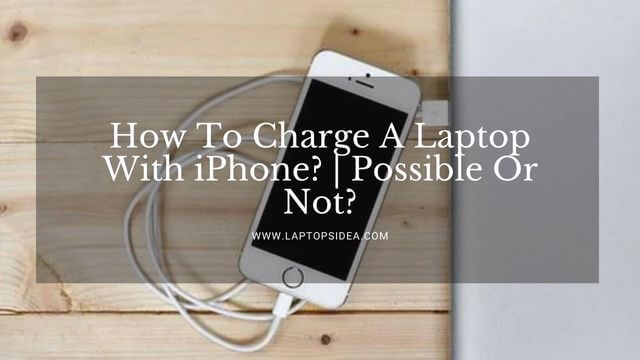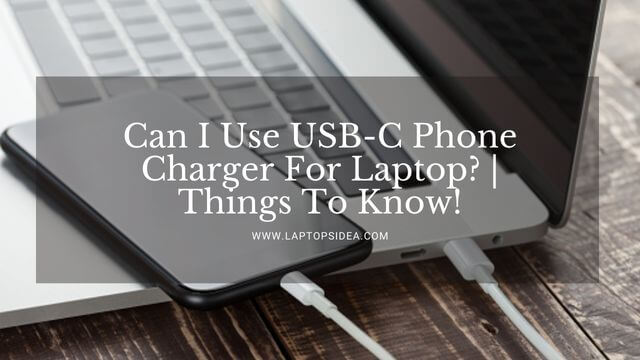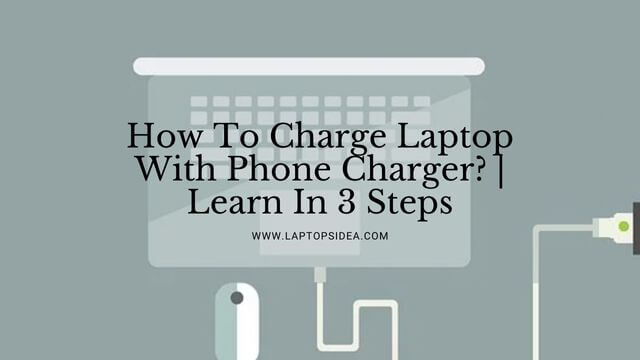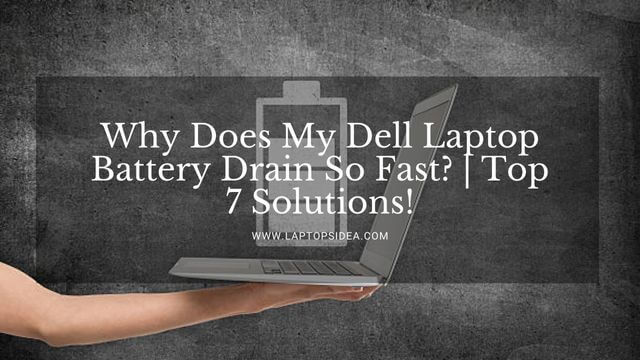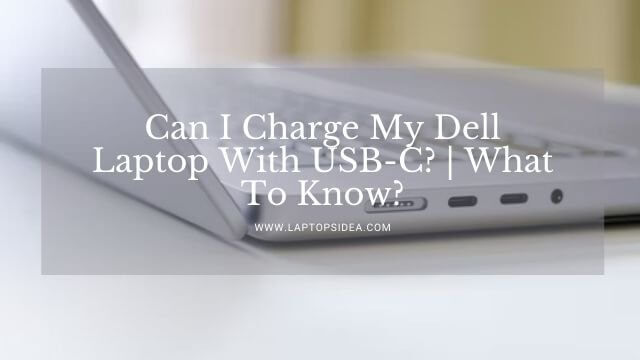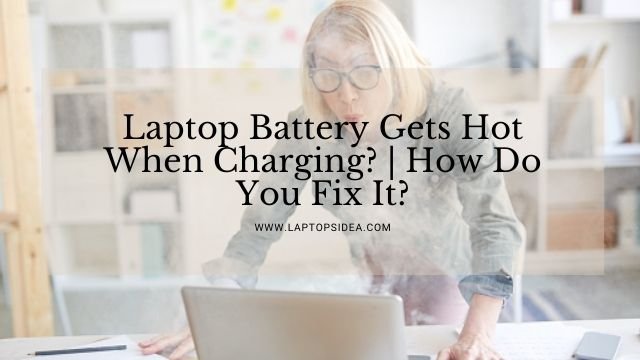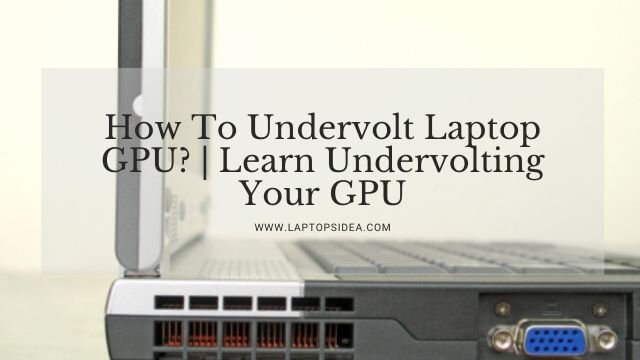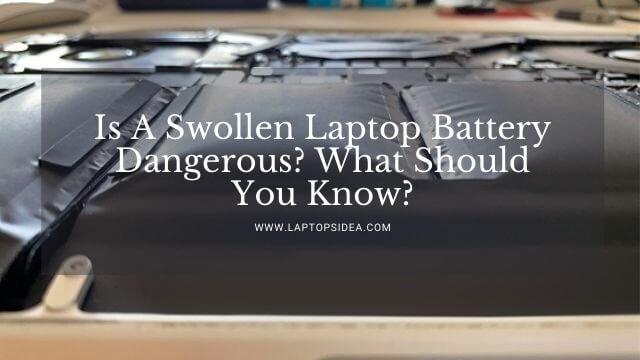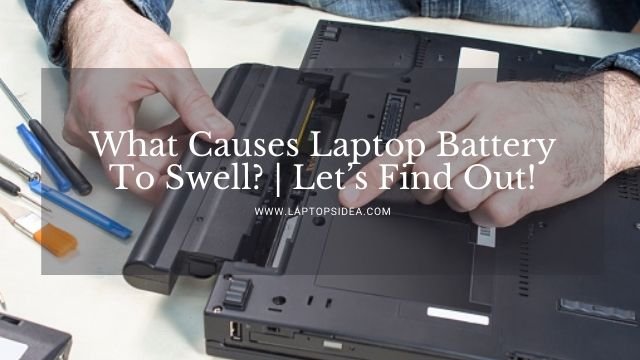If you have a laptop with a broken port, and you need to charge the laptop using another laptop, but looking how to charge a laptop with another laptop? Then this guide is beneficial for you.
It might be the case, you left your charger at home, or it is broken, and you have an important meeting, then you are thinking of charging your laptop with another one.
I know it is very frustrating when you hurry and your laptop is not turning on. At that time, you have few other options you can use, such as charging your laptop with another laptop.
Before explaining the detail of this topic, I will elaborate on other related queries about this topic.
Let’s get started!
What should you know before charging a laptop with another laptop?
If you are using USB 2.0 Or 3.0 on the laptop, it is not possible if you are planning to charge a laptop by another.
It can be cause for short circuits if you don’t have any idea about the port.
It is only possible to charge a laptop via others if it has a USB Type C port. Only in this condition can you charge your machine with another model.
Follow 4 Simple Steps to charge a laptop with another Laptop:
Make sure the laptop has USB type C support. If you have a type C cable, then you can start connecting.
Step 1:
One side of the power brick connects to a USB-C cable. Then, you can put another side of the plug into a port on your laptop. If you have USB-C charging ports, you can read the manual book to know about the power.
Step 2:
The Standard USB-C cables have the power of 60 watts to 100 watts. It depends on the charger brand and quality. You can check online for the power requirements and limitations of the laptop.
Step 3:
If you have a charger with the coaxial power connect, then USB type C maybe not offers by the brand. For this reason, if it features USB type C, then the method is not working.
Step 4:
If you are using modern brands like Samsung Notebook 9 or 2019, HP Envy 13, etc., you have a dedicated charger and type C port, and then you can charge with it by connecting the cable.
The charging speed depends on the model. In MacBook Pro, you get 87W type C charging, but many regular Chromebooks charge only 30 or 45W.
What are the other ways to charge a laptop by another laptop?
If both laptops got the same battery voltage, you could charge the laptop by removing one battery and put into another one.
It may be risky if you don’t have any idea about this. In my opinion, please don’t force it. If you can’t do anything, contact any other person who knows to remove the laptop battery.
Conclusion:
I hope today you got all information about how to charge a laptop with another laptop. Please share it with everyone to educate others. Comments below, If you have any doubts.
Read These Articles..... How to Charge a Laptop with a Broken Charger Port?-(SOLVED) How Do I Split Screens Between Laptop and Monitor? How to Use Laptop Keyboard on PS4? How Do I Get My Chromebook Screen Back to Normal?-(SOLVED) How to Turn on Laptop Without Opening Lid?
Did You find Helpful This Post? Share with others